A few weeks back, Microsoft gave users of Windows Live Messenger versions 8.1, 8.5 and 14.0 the choice to upgrade their software. As of last night, though, the update is no longer optional. Users of the older messengers are required to install version 14.0.8089.726 if they care to sign in.
According to Microsoft, the mandatory update is an attempt to ensure the security of the 300-plus million people who use Windows Live Messenger each month. The newest version plugs many holes, like those mentioned in Microsoft's Security Advisory (973882). With so many people using the service, Microsoft says it will take several weeks to complete the rollout.
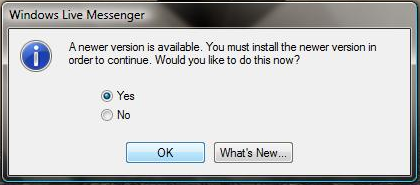
By early October, users of 14.0 will also receive optional upgrade messages -- which will be turn forced later in the month. As draconian as this may seem, 8.1 and 8.5 have been around the block and back again. Microsoft released the former in January 2007, and the latter November 2007.
https://www.techspot.com/news/36241-microsoft-deploying-forced-windows-live-messenger-upgrades.html