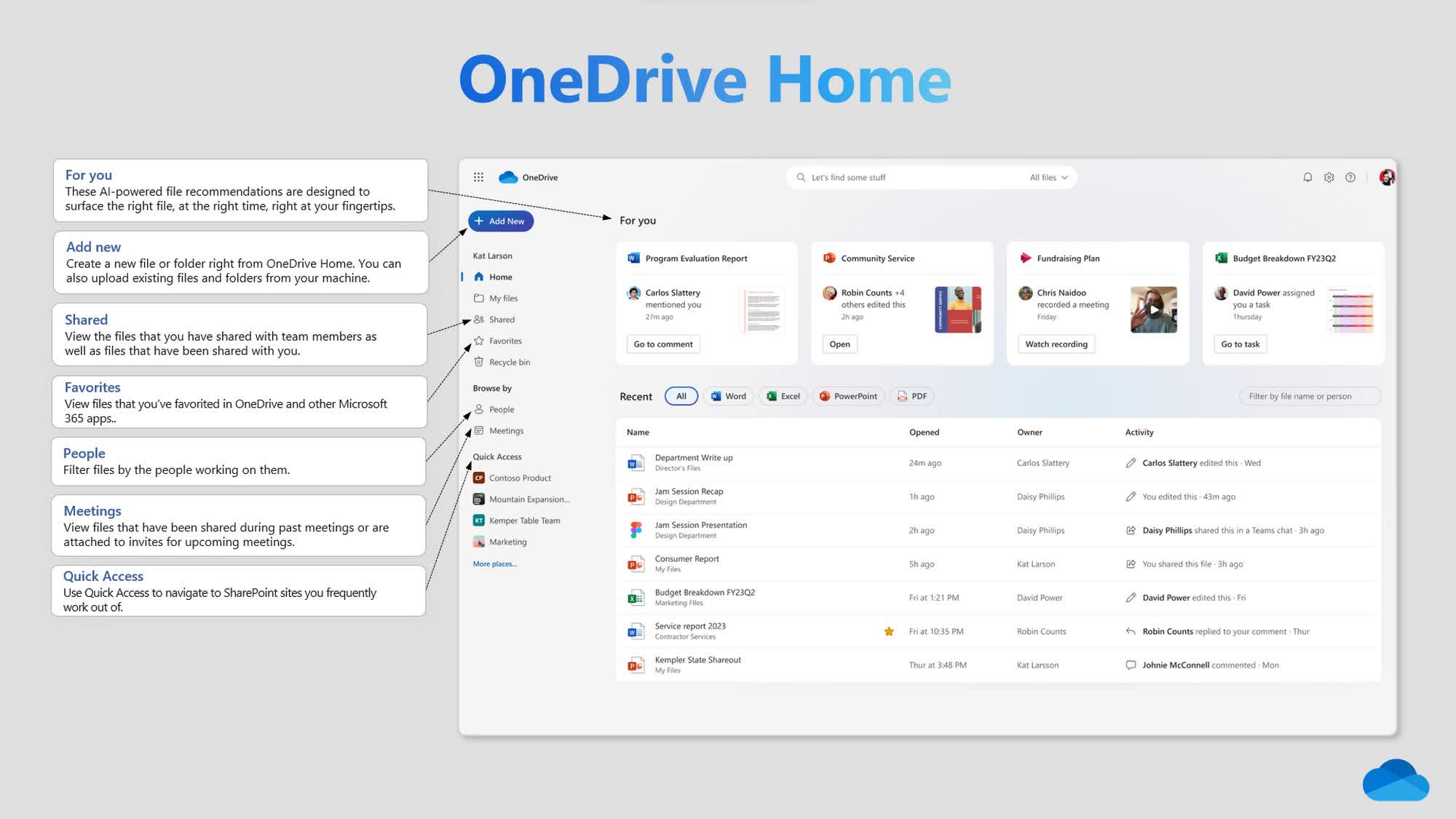What just happened? Microsoft has announced a slew of changes to its OneDrive service, bringing a new design and a number of AI features. The changes are part of what the company is calling the third generation of OneDrive, or OneDrive 3.0. While the most notable new feature is the addition of Copilot to the OneDrive experience, Microsoft also announced a revamped design, including a new Home experience for the web app.
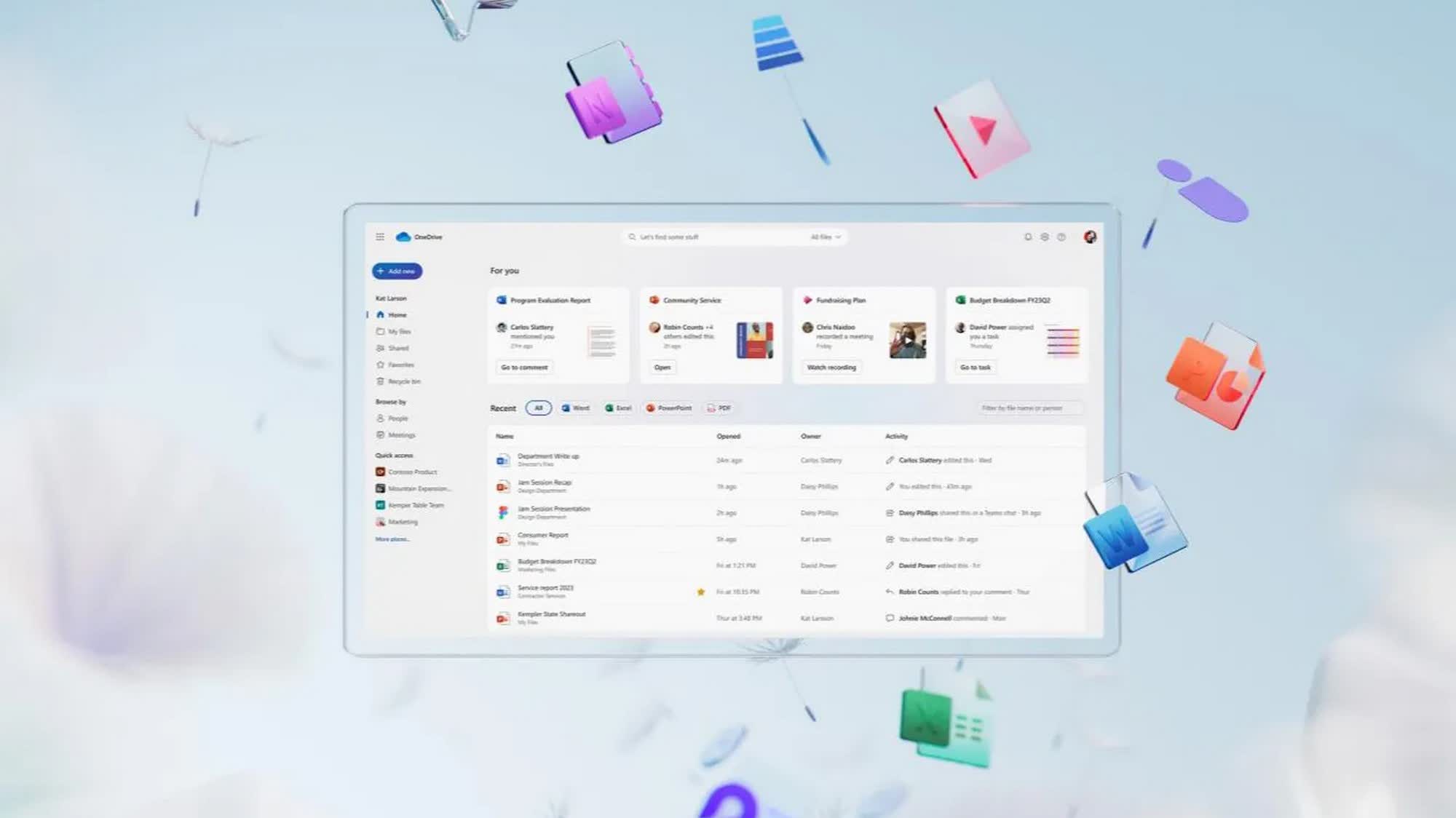
In an official blog post announcing the new OneDrive features, Microsoft said that the new Home experience is designed to help users easily access their files, irrespective of where they are within their organization. The new Home page includes a 'For You' section that offers AI-powered file recommendations to help users find their most important files quickly and effortlessly.
There is also a 'Meetings' view that shows the user's upcoming and past meetings along with meeting recordings and shared files. Another new addition is a 'People' view that surfaces files even if you've forgotten their names, provided you remember who shared them with you. Finally, there is a 'Shared' view that displays all files shared with you, irrespective of how it was shared or who shared it.
Another major change in the updated OneDrive is the addition of Copilot. It isn't available for testing yet, but Microsoft says it will be rolled out in December for users with a Microsoft 365 Copilot license. The new feature will allow users to "ask open-ended questions related to an individual file or get a summary of the content." It will be available for OneDrive, SharePoint and Teams.
Microsoft also mentioned a few other AI-powered features that are rolling out in preview. The first is the ability to identify and add people to OneDrive, as well as the option to manually add names to faces. The second new AI feature is the ability to search for anything using natural language and have OneDrive find it for you.
The consumer version of OneDrive is also rolling out an improved photo search option that will help you find photos based on the names of the people in them. According to Microsoft, the natural language search in photos "goes far beyond object recognition" as users will be able to ask OneDrive to find specific places, settings, objects, and people, all in one search.
The new features are rolling out this month in limited preview on OneDrive for web and the OneDrive mobile app. They're expected to enter public preview in early 2024.