It appears that the Ribbon UI introduced in Office 2007 and further cemented in Office 2010 as well as certain Windows 7 and Windows Live applications is being ported over to Windows 8. More specifically, it is being introduced in Windows Explorer, according to screenshots obtained by Rafael Rivera and Paul Thurrott and posted at Within Windows.
In early builds of Windows 8, the Ribbon UI is only half-finished and it's use is already being debated, both inside and outside of Redmond. If Microsoft deems it worthy, the Ribbon UI will replace the menu and toolbar in today's Windows Explorer. This will make many more features easier to discover, but at the expense of onscreen real estate.

In addition to the default tabs (Home, Share, and View), there are various dynamic Ribbon tabs that can appear (much like in Office 2010), including Library Tools (when viewing Libraries), Picture Tools (when one or more image files are selected), and Disk Tools (in Computer view), among others. Just like in all other applications it is used in, the Ribbon UI can be hidden, which is likely why a few view style choices are duplicated in the status bar.
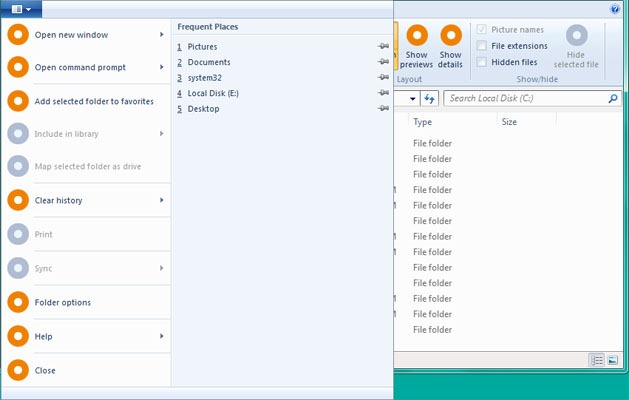
The change to a Ribbon UI unsurprisingly brings a new File menu. Furthermore, if you look closely, the screenshots clearly mention "Sync" (Windows Live Mesh functionality for sharing files and folders across computers?) and "Web sharing" (Windows Live SkyDrive sharing files and folders via the Web?). Microsoft is far from finished, so it's really too early to judge, though we're sure many will anyway.