Along with other virtualization announcements today, Microsoft has updated XP Mode to be less confusing when it comes to hardware compatibility. XP Mode is a free virtual machine package for business-class versions of Windows 7, intended to ease OS migration for enterprise customers. When it launched alongside Windows 7, the software required a processor with support for hardware virtualization, but many users found it difficult to determine whether their CPU had the feature.
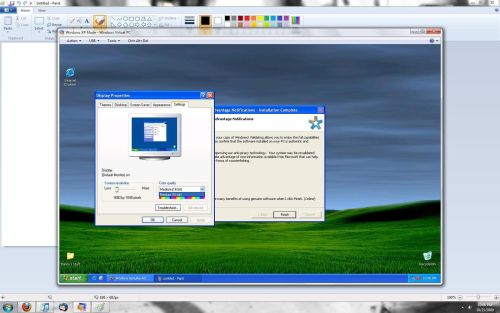
Fortunately, Microsoft has removed that requirement, and anyone left confused or stranded with the original version of XP Mode should now be able to use it. "This change simplifies the experience by making virtualization more accessible to many more PCs for small and midsize businesses wanting to migrate to Windows 7 Professional or higher editions, while still running Windows XP-based productivity applications," Microsoft said today.
Users of Windows 7 Professional or higher can download XP Mode, or the latest update: 32-bit, 64-bit.
https://www.techspot.com/news/38286-microsoft-removes-xp-mode-hardware-requirements.html