If you care about the security of your Microsoft account enough to click a few buttons in exchange for an extra layer of safety, you may want to head here. That'll bring you to straight to the security section of your account page where you can enable two-factor authentication, a feature Microsoft has begun rolling out this week to the 700 million folks using its array of connected devices and services
.
Microsoft accounts are a global login for the company's products, including Windows operating systems on computers and phones, Xbox, Outlook.com, Office, SkyDrive, Skype and plenty more. In other words, if you log into nearly anything offered by the software giant, you likely have one of these accounts.
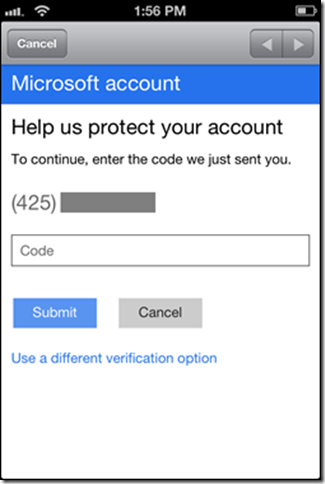
Once you enable two-factor authentication, which requires a mobile number or a secondary email, you'll receive a passcode each time you log in that you must supply with your standard login credentials -- a concept you're probably long familiar with as many other large tech companies have adopted it.
In fact, you may have already been through the process with your Microsoft account as the company has enabled mandatory two-factor authentication for particularly sensitive situations, such as when changing your credit card information or accessing files via SkyDrive.com on a different computer.
Recognizing that entering two passwords instead of one might get a little annoying in some situations, Microsoft has provided the option to have your device remembered to free you from the extra passcode. If you stop using the device so frequently, the system will reset your code after 60 days of inactivity. Additionally, Microsoft has released an authenticator app for Windows Phone that allows for two-step verification when you're offline.
"Two-step verification is a great tool to help protect your account, but it does require you to be careful to keep your account up to date," Microsoft cautioned, noting that if you can't provide your secondary proof of security, you'll be forced to sit through a 30-day recovery process before regaining access to your account. You'll be locked out permanently if you lose your standard password and your extra security info.