You are using an out of date browser. It may not display this or other websites correctly.
You should upgrade or use an alternative browser.
You should upgrade or use an alternative browser.
Multiple bluescreens
- Thread starter Mist
- Start date
- Status
- Not open for further replies.
Route44
Posts: 12,015 +82
The minidumps always pointed elsewhere and as has been discovered your RAM voltage and the motherboard's RAM voltage default setting were causing issues.
So to say could the harddrive cause the blue screens I would have to say no. However, your most recent symptoms did point to your harddrive which SeaTools confirmed. It is not unheard of to have more than one problem at the same time.
Yes, you will need to buy a new harddrive.
So to say could the harddrive cause the blue screens I would have to say no. However, your most recent symptoms did point to your harddrive which SeaTools confirmed. It is not unheard of to have more than one problem at the same time.
Yes, you will need to buy a new harddrive.
I just ordered my new Hard Drive, 500GB Seagate for £35 and £7 next day delivery. I'm going to attempt running my PC with the current RAM installed but a single blue screen relating to memory and I'm going to change it, to be honest I've had enough of these errors. As for my current hard drive should I wipe it and store it somewhere or could I use it as storage?
Route44
Posts: 12,015 +82
Good thing is it has nothing to do with your new harddrive.
sr.sys ystem Restore Filesystem Filter Driver belongs to the software Microsoft Windows Operating System.
0x0000007E: SYSTEM_THREAD_EXCEPTION_NOT_HANDLED
A system thread generated an exception which the error handler did not catch. There are numerous individual causes for this problem, including hardware incompatibility, a faulty device driver or system service, or some software issues.
Check Event Viewer Start > Run > EventVwr.msc > Okay for additional information.
What do you find?
sr.sys ystem Restore Filesystem Filter Driver belongs to the software Microsoft Windows Operating System.
0x0000007E: SYSTEM_THREAD_EXCEPTION_NOT_HANDLED
A system thread generated an exception which the error handler did not catch. There are numerous individual causes for this problem, including hardware incompatibility, a faulty device driver or system service, or some software issues.
Check Event Viewer Start > Run > EventVwr.msc > Okay for additional information.
What do you find?
I ran Event Viewer but I couldn't find any record of the bluescreen anywhere, also I still don't appear to have a Minidump folder. To hopefully save myself in the future I have ordered some new RAM, this to be exact:
http://www.crucial.com/store/partspecs.aspx?IMODULE=BL2KIT25664AA80A
Do you think it will work correctly with my motherboard?
Also I have bad news regarding my old hard drive. Whenever I try to boot my machine it will hang on the Windows XP splash screen for around 8 minutes, then I will get a bluescreen with this error code: STOP: C0000021A {FATAL SYSTEM ERROR} I tried inserting my Windows XP disc and selecting repair but I still get the same error screen. I was hoping to save a few more files from that hard drive but I suppose I can live without them. Would you say that it has officially died?
http://www.crucial.com/store/partspecs.aspx?IMODULE=BL2KIT25664AA80A
Do you think it will work correctly with my motherboard?
Also I have bad news regarding my old hard drive. Whenever I try to boot my machine it will hang on the Windows XP splash screen for around 8 minutes, then I will get a bluescreen with this error code: STOP: C0000021A {FATAL SYSTEM ERROR} I tried inserting my Windows XP disc and selecting repair but I still get the same error screen. I was hoping to save a few more files from that hard drive but I suppose I can live without them. Would you say that it has officially died?
Route44
Posts: 12,015 +82
0xC000021A: STATUS_SYSTEM_PROCESS_TERMINATED
This occurs when Windows switches into kernel mode and a user-mode subsystem, such as Winlogon or the Client Server Runtime Subsystem (CSRSS), is compromised. Security can no longer be guaranteed. Because Win XP can’t run without Winlogon or CSRSS, this is one of the few situations where the failure of a user-mode service can cause the system to stop responding. This Stop message also can occur as a result of malware infestation or when the computer is restarted after a system administrator has modified permissions so that the SYSTEM account no longer has adequate permissions to access system files and folders.
This is a serious error and I would have to say your harddrive is dead. However, there may be another way to access it but it will take a friend with tech knowledge and his/her system. Take your harddrive and "slave" it into his system and access your harddrive through his system. It may work.
As for the memory it isn't listed on Biostar's memory supported list but no list is ever exshaustive. Crrucial is a Tier 1 memory maker and one of the largest memory makers in the world Keep in mind their Ballistix line is a gamers/overclockers memory. It is 2.0v which is good as well as being DDR2-800 which fits the boards specs.
By the way, I was on another tech site yesterday and there was one thread with the poster raging of the fact that his Biostar board wouldn't allow him to run 1.8v of RAM. The default setting: 1.95v He was getting Blue Screens a plenty. It seems Biostar has many models that have this as the minimum setting. So you are not alone.
This occurs when Windows switches into kernel mode and a user-mode subsystem, such as Winlogon or the Client Server Runtime Subsystem (CSRSS), is compromised. Security can no longer be guaranteed. Because Win XP can’t run without Winlogon or CSRSS, this is one of the few situations where the failure of a user-mode service can cause the system to stop responding. This Stop message also can occur as a result of malware infestation or when the computer is restarted after a system administrator has modified permissions so that the SYSTEM account no longer has adequate permissions to access system files and folders.
This is a serious error and I would have to say your harddrive is dead. However, there may be another way to access it but it will take a friend with tech knowledge and his/her system. Take your harddrive and "slave" it into his system and access your harddrive through his system. It may work.
As for the memory it isn't listed on Biostar's memory supported list but no list is ever exshaustive. Crrucial is a Tier 1 memory maker and one of the largest memory makers in the world Keep in mind their Ballistix line is a gamers/overclockers memory. It is 2.0v which is good as well as being DDR2-800 which fits the boards specs.
By the way, I was on another tech site yesterday and there was one thread with the poster raging of the fact that his Biostar board wouldn't allow him to run 1.8v of RAM. The default setting: 1.95v He was getting Blue Screens a plenty. It seems Biostar has many models that have this as the minimum setting. So you are not alone.
Route44
Posts: 12,015 +82
Stop 0x109: CRITICAL_STRUCTURE_CORRUPTION
This indicates that the kernel has detected critical kernel code or data corruption.
Parameters
The following parameters are displayed on the blue screen.
Parameter Description
1 Reserved
2 Reserved
3 Reserved
4 The type of the corrupted region. You recieve this information in the dump: Modification of a function or pdata
The value of Parameter 4 indicates the type of corrupted region.
Parameter 4 Type of Corrupted Region, Type of Corruption, or Type of Action Taken That Caused the Corruption
0x0 A generic data region
0x1 A function modification or the Itanium-based function location
0x2 A processor interrupt dispatch table (IDT)
0x3 A processor global descriptor table (GDT)
0x4 A type-1 process list corruption
0x5 A type-2 process list corruption
0x6 A debug routine modification
0x7 A critical MSR modification
Cause
There are generally three different causes for this stop error code:
1. A driver has inadvertently, or deliberately, modified critical kernel code or data. Microsoft Windows Server 2003 with Service Pack 1 (SP1) and later versions of Windows for x64-based computers do not allow the kernel to be patched except through authorized Microsoft-originated hot patches. For more information, see Patching Policy for x64-based Systems.
2.A developer attempted to set a normal kernel breakpoint using a kernel debugger that was not attached when the system was started. Normal breakpoints (bp) can only be set if the debugger is attached at start time. Processor breakpoints (ba) can be set at any time.
3. A hardware corruption occurred. For example, the kernel code or data could have been stored in memory that failed.
This indicates that the kernel has detected critical kernel code or data corruption.
Parameters
The following parameters are displayed on the blue screen.
Parameter Description
1 Reserved
2 Reserved
3 Reserved
4 The type of the corrupted region. You recieve this information in the dump: Modification of a function or pdata
The value of Parameter 4 indicates the type of corrupted region.
Parameter 4 Type of Corrupted Region, Type of Corruption, or Type of Action Taken That Caused the Corruption
0x0 A generic data region
0x1 A function modification or the Itanium-based function location
0x2 A processor interrupt dispatch table (IDT)
0x3 A processor global descriptor table (GDT)
0x4 A type-1 process list corruption
0x5 A type-2 process list corruption
0x6 A debug routine modification
0x7 A critical MSR modification
Cause
There are generally three different causes for this stop error code:
1. A driver has inadvertently, or deliberately, modified critical kernel code or data. Microsoft Windows Server 2003 with Service Pack 1 (SP1) and later versions of Windows for x64-based computers do not allow the kernel to be patched except through authorized Microsoft-originated hot patches. For more information, see Patching Policy for x64-based Systems.
2.A developer attempted to set a normal kernel breakpoint using a kernel debugger that was not attached when the system was started. Normal breakpoints (bp) can only be set if the debugger is attached at start time. Processor breakpoints (ba) can be set at any time.
3. A hardware corruption occurred. For example, the kernel code or data could have been stored in memory that failed.
It may be the first option, a driver. I don't know how to modify the kernel but a driver may have, although I haven't installed any except my video card.
I don't understand what #2 means.
And again I think #3 could be the cause, hardware corruption could relate to the RAM.
Is there a way to narrow it down? Where should I go from here?
I don't understand what #2 means.
And again I think #3 could be the cause, hardware corruption could relate to the RAM.
Is there a way to narrow it down? Where should I go from here?
Route44
Posts: 12,015 +82
Mist, I know it will take a little time but could you give a list of the things we have tried so far? A simple 1, 2, 3, etc. would suffice. Also, as stated before, if you can please link us to your motherboard and RAM, unless of course you have already done this and I just plain forgot.
My motherboard and RAM are both already posted in the thread. At least I think the RAM is.
So far we have:
Re-installed all drivers once
Re-installed video card drivers three times
Re-installed Windows XP once
Upgraded to Windows 7
Bought a new Power Supply (needed it anyway)
Bought a new hard drive
Ran Memtest twice, first with 7 passes then again with 9 passes
And a few other minor things.
My new RAM is set to arrive tomorrow but I'm not so sure this blue screen relates to it.
So far we have:
Re-installed all drivers once
Re-installed video card drivers three times
Re-installed Windows XP once
Upgraded to Windows 7
Bought a new Power Supply (needed it anyway)
Bought a new hard drive
Ran Memtest twice, first with 7 passes then again with 9 passes
And a few other minor things.
My new RAM is set to arrive tomorrow but I'm not so sure this blue screen relates to it.
Nope my new RAM is supposed to come later today (Thursday the 8th) all the above blue screens are prior to installing it. I do have a question for when the RAM does arrive though, do I have to manually set the timings/voltage or will it automatically adjust to the correct settings?
Well my new RAM arrived a day late and I've just finished installing it. I set the voltage to 2.0V using the Over Voltage tool in the BIOS. But I haven't yet set the latency, I'm not sure what to set. Everest and my BIOS have different names for some options and I don't want to set something wrong. Here's a screenshot which I hope will help.
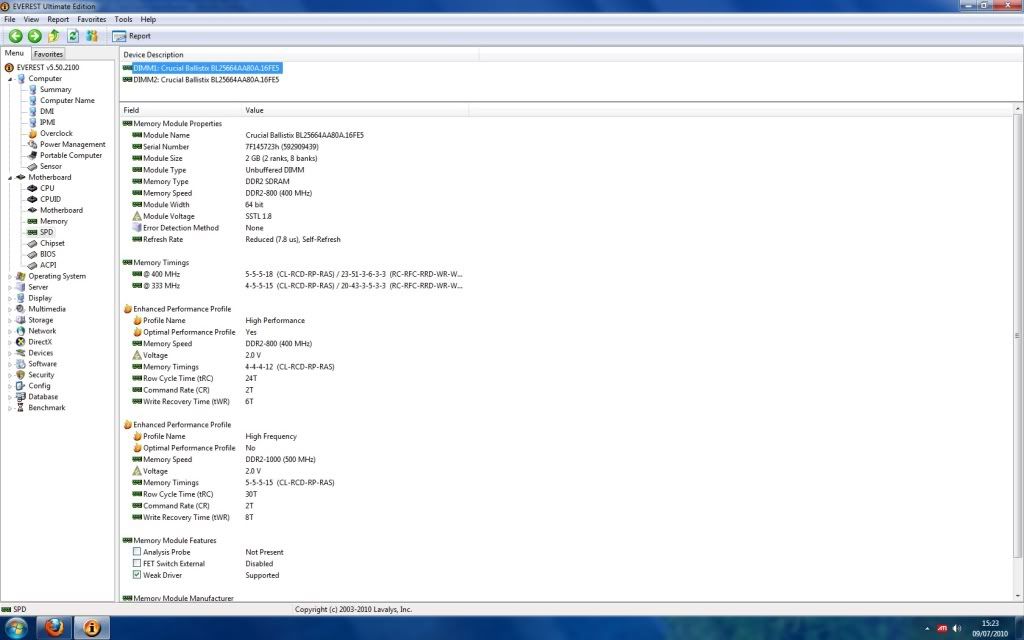
It may be kind of hard to see due to Photobucket resizing it to an annoying resolution.
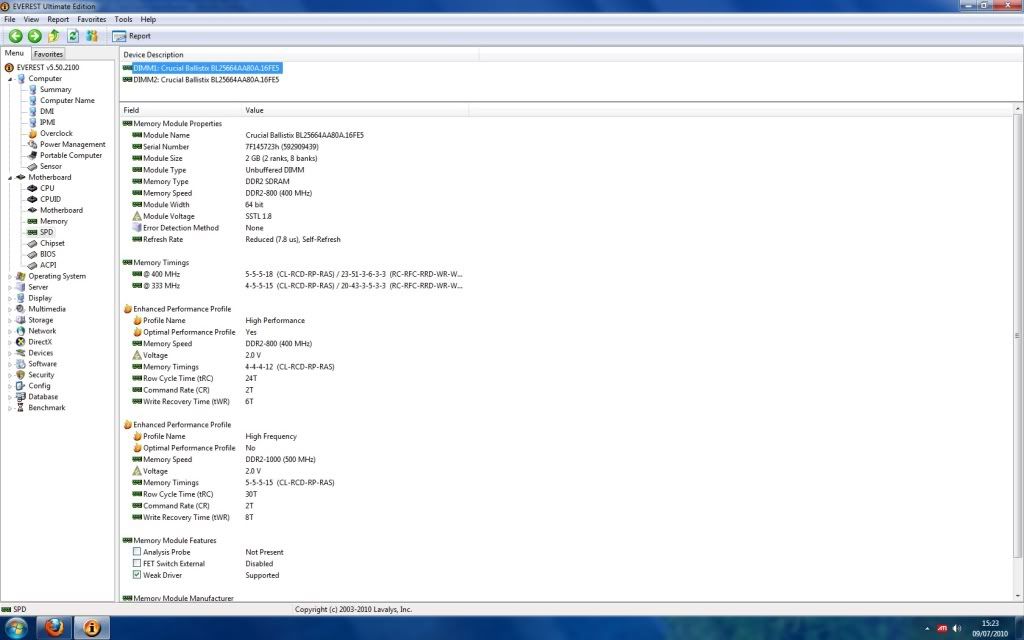
It may be kind of hard to see due to Photobucket resizing it to an annoying resolution.
This may be poorly formatted:
I went to the Performance Tab then into DRAM timing and these are the settings I saw:
Memory CLK: DDR2-800, DDR2-800
CAS Latency (TCL) 5.0, 5.0
RAS/CAS Delay (TRCD) 5CLK, 5CLK
Row Precharge Time (TRP) 5CLK, 5CLK
Min Active RAS (TRAS) 18CLK, 18CLK
RAS/RAS Delay (TRRD) 3CLK, 3CLK
Row Cycle (TRC) 24CLK, 24CLK
Command Rate (CR) 2T, 2T
I went to the Performance Tab then into DRAM timing and these are the settings I saw:
Memory CLK: DDR2-800, DDR2-800
CAS Latency (TCL) 5.0, 5.0
RAS/CAS Delay (TRCD) 5CLK, 5CLK
Row Precharge Time (TRP) 5CLK, 5CLK
Min Active RAS (TRAS) 18CLK, 18CLK
RAS/RAS Delay (TRRD) 3CLK, 3CLK
Row Cycle (TRC) 24CLK, 24CLK
Command Rate (CR) 2T, 2T
- Status
- Not open for further replies.
Similar threads
- Replies
- 3
- Views
- 734
- Replies
- 2
- Views
- 1K
Latest posts
-
Ford is losing boatloads of money on every electric vehicle sold
- WhiteLeaff replied
-
8BitDo updates gamepads with drift-proof hall-effect analog sticks
- GodisanAtheist replied
-
TechSpot is dedicated to computer enthusiasts and power users.
Ask a question and give support.
Join the community here, it only takes a minute.