Tommygunn
Posts: 105 +4
I re-installed XP yesterday to resolve some issues I was having but since then, and never before, I keep getting strange gobbledegook files appearing in my D drive.
I have XP installed on the C drive and all my other junk on the D. The files I get in my D drive are below:
D:
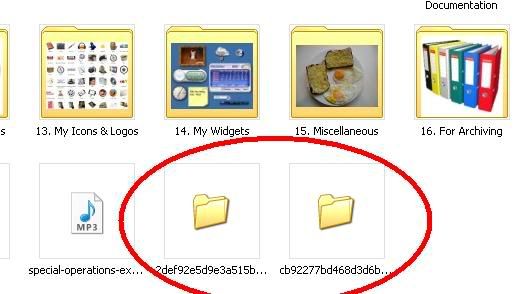
Left hand folder:
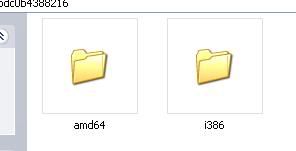
amd64:
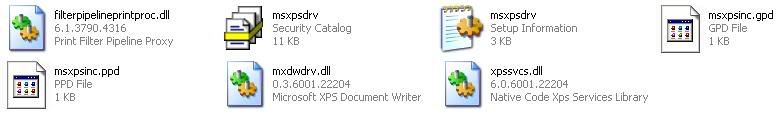
i386:
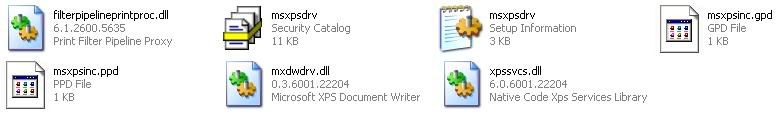
I am unable to delete by the usual basic means, not tried HijackThis etc yet, and if I do have to have them I don't want them appearing in my nice and neat D drive.
Any ideas on how to stop this?
I have XP installed on the C drive and all my other junk on the D. The files I get in my D drive are below:
D:
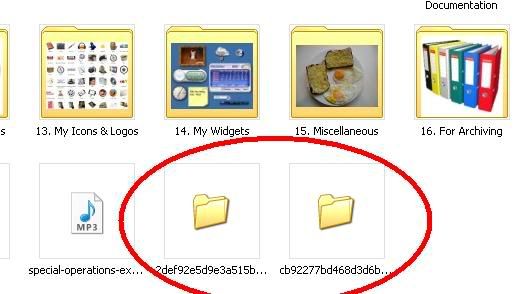
Left hand folder:
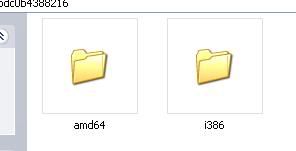
amd64:
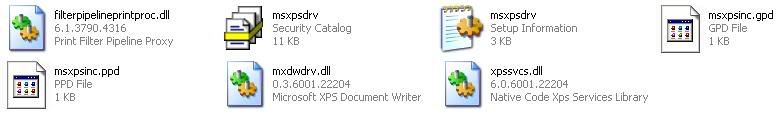
i386:
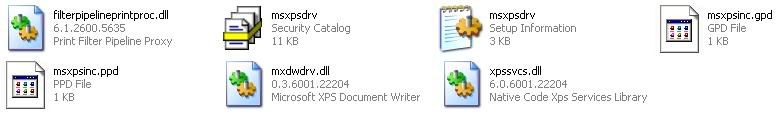
I am unable to delete by the usual basic means, not tried HijackThis etc yet, and if I do have to have them I don't want them appearing in my nice and neat D drive.
Any ideas on how to stop this?