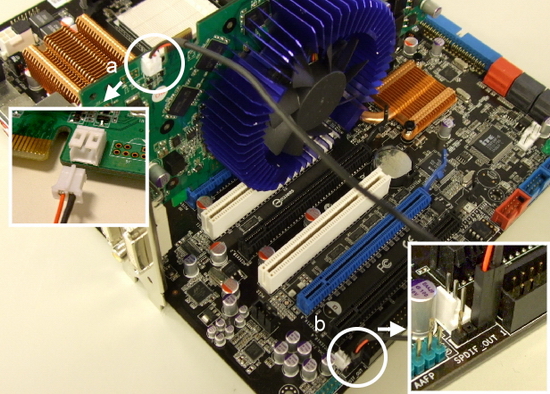I'm trying to set it up so that I can play videos from my PC on my Samsung HDTV. Here are the particulars: I've got a Dell Studio SPX 435T desktop with a Creative Soundblaster X-Fi Titanium sound card and an NVidia GeForce GTX 260 video card, and a Samsung LN46C670M1F 46" LCD HDTV. I'm using a DVI to HDMI adapter at the video card and running the HDMI cable into the HDMI3 plug on the back of the Samsung. I've cloned my desktop to the TV and I'm getting a great picture and the videos play perfectly, so no problems there.
I'm running a shielded stereo audio cable with 3.5mm plugs on each end and tried plugging it into the 3.5mm jack on the back of the TV labeled "PC/DVI audio in" and I get nothing. I've tried plugging it into the green "front left/front right" jack on the SB X-Fi card, which was driving my desktop speakers with no problem, as well as the 3 other jacks for "Side L/R", "Front Center/Subwoofer" and "Rear L/R" with no output at the TV from any of them. I next tried using a "Y" cable with a 3.5mm stereo jack on one end and two RCA plugs on the other for the TV side. There are a couple of spots on the back of the TV to plug into, one labeled "Audio 1 & 2" with 2 ea. red and white RCA jacks and one labeled "AV In 2" on the side with one each red, white and yellow RCA jacks. In the Control Panel I'm setting the "Creative SB X-Fi" speakers as the default, but I'm still not getting any audio at the TV.
Am I missing something here? Do I need to configure something else? I checked all the options in the TV's menu and couldn't find anything that seemed to apply other than naming the device on HDMI3 as the DVI PC.
Any help would be greatly appreciated.
I'm running a shielded stereo audio cable with 3.5mm plugs on each end and tried plugging it into the 3.5mm jack on the back of the TV labeled "PC/DVI audio in" and I get nothing. I've tried plugging it into the green "front left/front right" jack on the SB X-Fi card, which was driving my desktop speakers with no problem, as well as the 3 other jacks for "Side L/R", "Front Center/Subwoofer" and "Rear L/R" with no output at the TV from any of them. I next tried using a "Y" cable with a 3.5mm stereo jack on one end and two RCA plugs on the other for the TV side. There are a couple of spots on the back of the TV to plug into, one labeled "Audio 1 & 2" with 2 ea. red and white RCA jacks and one labeled "AV In 2" on the side with one each red, white and yellow RCA jacks. In the Control Panel I'm setting the "Creative SB X-Fi" speakers as the default, but I'm still not getting any audio at the TV.
Am I missing something here? Do I need to configure something else? I checked all the options in the TV's menu and couldn't find anything that seemed to apply other than naming the device on HDMI3 as the DVI PC.
Any help would be greatly appreciated.