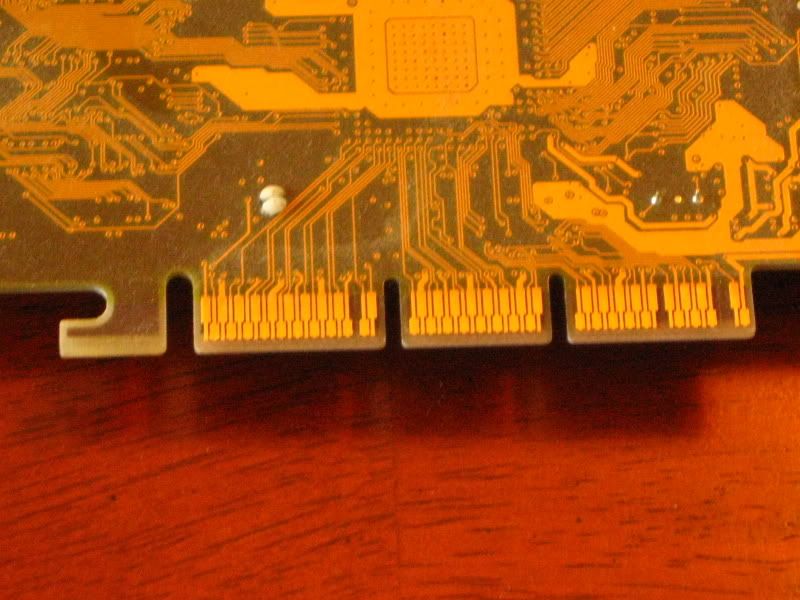WieldtheKey
Posts: 22 +0
Though... I went to Best Buy after the first card died, brought a video card home that they said would work, but it didn't even fit in our machine.
The next trip to Best Buy, I even brought the card in so they could look at it. They inspected the prongs-- can't remember what they're called-- and said that it must be a proprietary card. I suppose I could take the card out of my machine and take a photo of it so you could tell me what to buy or what will work...?
The next trip to Best Buy, I even brought the card in so they could look at it. They inspected the prongs-- can't remember what they're called-- and said that it must be a proprietary card. I suppose I could take the card out of my machine and take a photo of it so you could tell me what to buy or what will work...?