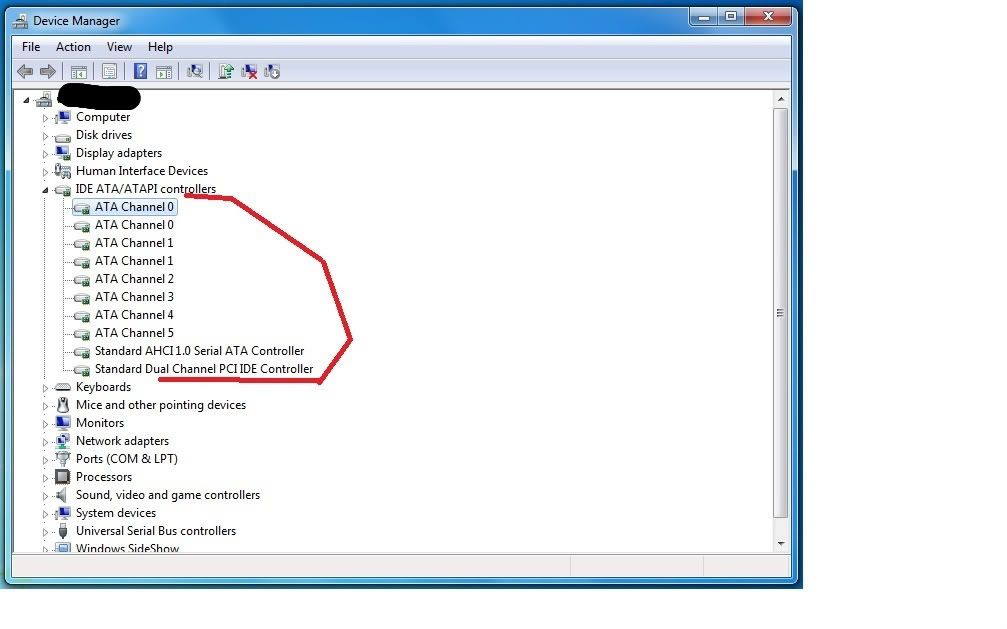en0nym0us
Posts: 65 +0
Just installed a fresh copy of Windows7. Downloaded all updates and installed all of the latest drivers. Everything seemed to work perfect. I have one SATA drive for my data and two IDE 1CD & 1DVD. Both IDE drives worked fine. Out of no were they disappeared off of my device list and they longer function. The both flash during boot but then are no longer seen in bios or in Windows7. I was able to open up the case, pull the power plugs out, put them back in, and then I was able to open/close the drives but Windows7 still did not see them. It is as if Windows7 is disabling them.
Please help.
Thanks.
Drive Setup:
[SATA Master] 160Gb Hard Drive - Windows7
[IDE Master] 1 CD R/W
[IDE Slave] 1 DVD R/W
BIOS SETTINGS:
Onchip SATA Controller: Enabled
Onchip SATA Type: AHCI (Other options available: Native IDE & RAID)
Onchip SATA Port 4/5 Type: As SATA Type (Other options available: IDE)
I've switched the settings many times in an attempt to get the drives to be seen. No luck.
Please help.
Thanks.
Drive Setup:
[SATA Master] 160Gb Hard Drive - Windows7
[IDE Master] 1 CD R/W
[IDE Slave] 1 DVD R/W
BIOS SETTINGS:
Onchip SATA Controller: Enabled
Onchip SATA Type: AHCI (Other options available: Native IDE & RAID)
Onchip SATA Port 4/5 Type: As SATA Type (Other options available: IDE)
I've switched the settings many times in an attempt to get the drives to be seen. No luck.