Good Mornin'- I am trying to push my FSB, CPU, and RAM frequencies and voltages a bit, but my Compaq Presario SR1426NX (2004-5) BIOS page appears to not let me access those parameters. Could someone please inform and advise me as to how to get around this? I thank you in advance!
You are using an out of date browser. It may not display this or other websites correctly.
You should upgrade or use an alternative browser.
You should upgrade or use an alternative browser.
Non-adjustable BIOS?
- Thread starter zeuseng06
- Start date
- Status
- Not open for further replies.
dustin_ds3000
Posts: 918 +49
Thanks for the interest, dustin & red. The PC is a Compaq Presario SR1426NX.
OS: WinXP 32 bit SP3
CPU: P4 2.93Ghz
MB: Goldfish3 8L-GE (Asus) w/ #3 RAM slot out
RAM: 3GB installed
HD: 160GB SATA- 2 partitions
PS: Stock 250W (Got a 450W Corsair about to be installed)
CD/DVD: (2) LiteOn 22X IDE
VC: Unknown PCI (Original was integrated)
SC: Unknown
If you need more info, please ask. I've used computors my whole life as an engineer for GM. Now that I'm retired, I've decided to get real intimate with them from both a hard and soft perspective.
I've been running a few Ashampoo programs and Utilities, and their HDD Control utility says that my HD is 'poor in health and performance'. It's only 11 mos. old, and I suspect it's a PS issue. I've got a new PNY GT8400 PCI VC I want to install after PS installation, hoping that it'll improve my 'social gaming' performance. I just want to say that I appreciate the input from all of you-Thanks!
OS: WinXP 32 bit SP3
CPU: P4 2.93Ghz
MB: Goldfish3 8L-GE (Asus) w/ #3 RAM slot out
RAM: 3GB installed
HD: 160GB SATA- 2 partitions
PS: Stock 250W (Got a 450W Corsair about to be installed)
CD/DVD: (2) LiteOn 22X IDE
VC: Unknown PCI (Original was integrated)
SC: Unknown
If you need more info, please ask. I've used computors my whole life as an engineer for GM. Now that I'm retired, I've decided to get real intimate with them from both a hard and soft perspective.
I've been running a few Ashampoo programs and Utilities, and their HDD Control utility says that my HD is 'poor in health and performance'. It's only 11 mos. old, and I suspect it's a PS issue. I've got a new PNY GT8400 PCI VC I want to install after PS installation, hoping that it'll improve my 'social gaming' performance. I just want to say that I appreciate the input from all of you-Thanks!
Thanks, Ritwik7- I've been snoopin' around on CNET and it seems there is a lot of SW out there to get this done. This 'putor is my 'lab rat' and I'm using it to learn more about the world of pc design and integration. Again, I thank you for your response to my query. Cheers!
You are correct about both statements- Prescott addition and the conservative clocking. From all that I've studied, the P4 will take an aggressive tune-up. As I'm new to this whole affair, I would like to start with the FSB frequency and push it a bit. This should carry the CPU and RAM with it, unless I'm mistaken. There is SW out there that will monitor core temps accurately enough for these apps. After the hz tune-up I would like to push the voltage 0.1 at a shot. I do not work the pc too hard- as far as tasking goes in photoshop and printshop, and similar programs, the machine is very quick. I'm having velocity issues with the Facebook/Zynga social gaming network and I think a general clocking tune-up may help. Since I posted the topic, just in the last coupla hours I've installed a Corsair 450w PSU and a PNY 8400GS 512MB video card. Since my OS is WinXP SP3 32b, I can only push the RAM so far- plus, I've got a dead #3 RAM slot in the Goldfish3 MB. I'm running 3 sticks of PNY 5300 RAM and the system is seeing about 2.97 gigs of it. Like I said earlier, I'm very thankful to those of you who respond to my elementary, mundane queries- I'm just interested in learning more! Got an interesting HD issue I'd like to share, however this may not be the appropriate place for it.
Ritwik7
Posts: 1,657 +9
I honestly have never used any software to OC an Intel proc. Actually, I've never OC'd an Intel system. I had an almost identical setup as yours (Prescott) but never got around to doing it.
On my AMD system I use AMD Overdrive to OC. However, the BIOS that ships with my ASUS M4A78T-E mobo is also really exhaustive as far as OCing options are concerned. I suggest you look around on the net for more info on these OC softwares that you plan on using. I'm sure there will be others here who will be able to help you further.
On my AMD system I use AMD Overdrive to OC. However, the BIOS that ships with my ASUS M4A78T-E mobo is also really exhaustive as far as OCing options are concerned. I suggest you look around on the net for more info on these OC softwares that you plan on using. I'm sure there will be others here who will be able to help you further.
red1776
Posts: 5,124 +194
zeuseng06,
See if this doesn't give you control over your FSB.
http://www.nvidia.com/object/ntune_5.05.54.00.html
See if this doesn't give you control over your FSB.
http://www.nvidia.com/object/ntune_5.05.54.00.html
For red1776- I downloaded the nvidia program and ran it as you suggested. The only thing it would do for me was run a system stress test, which I did for 10 mins. The results indicated 21 passes were completed. What this means, I've no clue. There was nothing there as far as adjusting any BIOS parameters.(?)
red1776
Posts: 5,124 +194
For red1776- I downloaded the nvidia program and ran it as you suggested. The only thing it would do for me was run a system stress test, which I did for 10 mins. The results indicated 21 passes were completed. What this means, I've no clue. There was nothing there as far as adjusting any BIOS parameters.(?)
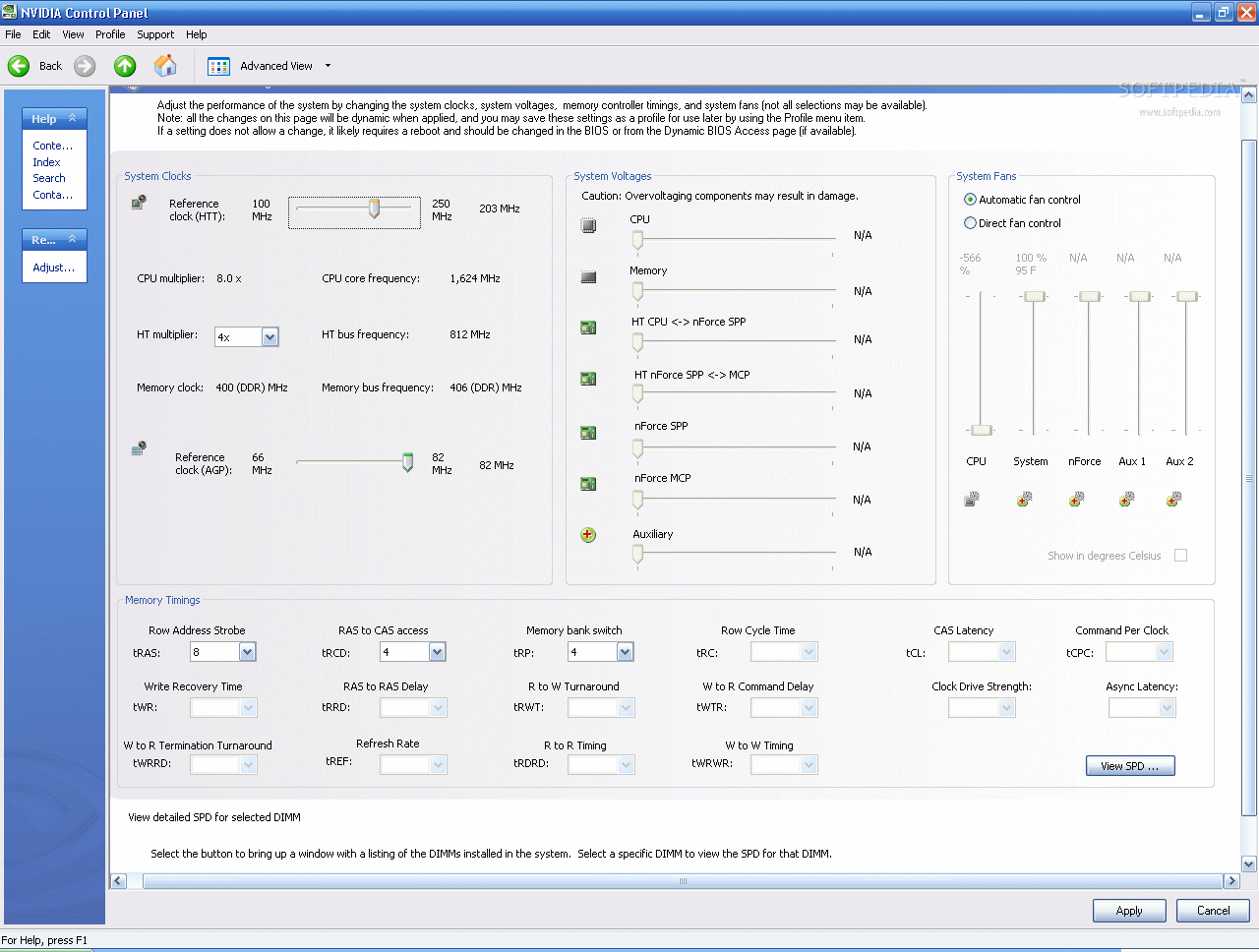
so the ref clock slider (upper left) was not adjustable?
red1776
Posts: 5,124 +194
here is the Ntune tutorial Z,
http://us.download.nvidia.com/Windows/nForce/nTune/5.05.54.00/nvidia_ntune_5.0_user_guide.pdf
http://us.download.nvidia.com/Windows/nForce/nTune/5.05.54.00/nvidia_ntune_5.0_user_guide.pdf
- Status
- Not open for further replies.
Similar threads
- Replies
- 0
- Views
- 464
- Replies
- 12
- Views
- 1K
Latest posts
-
NASA resumes communications with Voyager 1 probe
- Alfonso Maruccia replied
-
Gigabyte confirms "Ryzen 9000" branding for AMD's upcoming Zen 5 CPUs
- antiproduct replied
-
Worry your friends with this $9,420 flamethrower robot dog
- themastergoose replied
-
Ryzen 7 5800X3D vs. Ryzen 7 7800X3D, Ryzen 9 7900X3D and 7950X3D
- ScottSoapbox replied
-
TechSpot is dedicated to computer enthusiasts and power users.
Ask a question and give support.
Join the community here, it only takes a minute.