Chronus
Posts: 118 +0
I opened up the optimization window to see if one of my hard drives needed to be defragmented, and I found a weird drive that the computer is saying is fragmented. Does anyone have any idea what is going on with it?
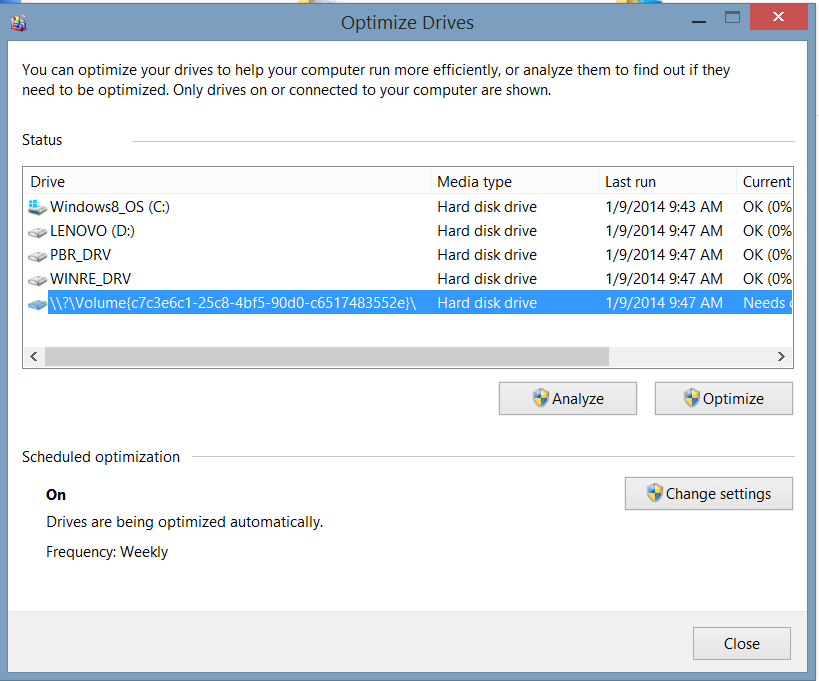
My laptop used to have a fast to start up time, around 15-20 for the laptop to restart, and load up all starting programs. Now its being really slow where its taking minutes to restart and load all the start up programs. Thinking this might be related to a fragmented drive, I checked the optimization and found a weird drive segmentation. I don't know if its supposed to be there, and if its not, what to do about it.
About a week ago, Comoto had asked me whether or not to allow a program to access the internet. The program name looked similar to that drive name; however, Comodo specified that it was a safe file, so I did not block it from accessing the internet. I do not know if these are related, but I thought I would mention it.
So, I guess my questions are:
Does anyone know what is going on with that drive?
Does anyone have any suggestions to return my start up back to near its original speed?
Windows 8.1
Intel Core i7-4700MQ CPU @ 2.40GHz 2.40 GHz
8 GB ram
64-bit Operating System, x64-based processor
Lenovo y510p laptop
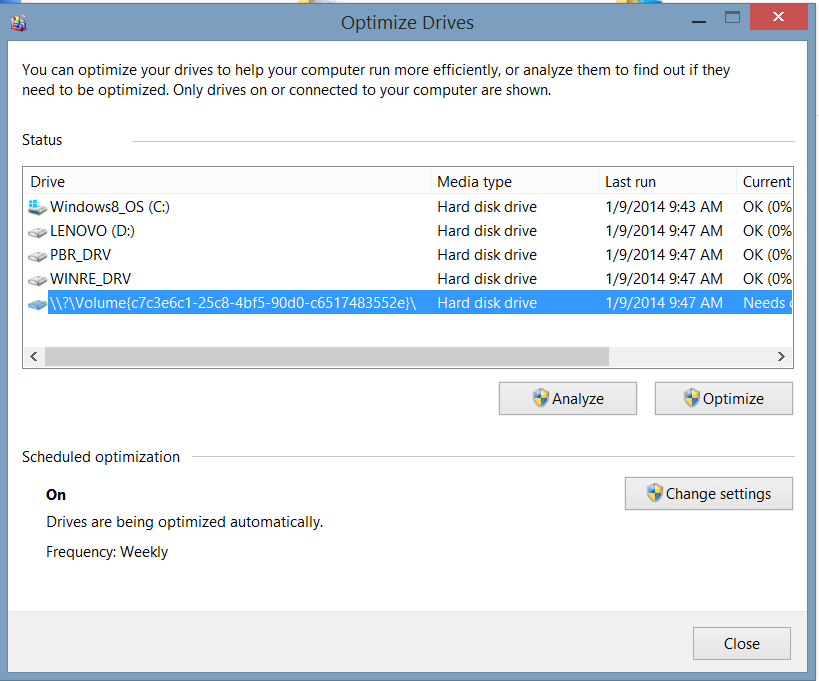
My laptop used to have a fast to start up time, around 15-20 for the laptop to restart, and load up all starting programs. Now its being really slow where its taking minutes to restart and load all the start up programs. Thinking this might be related to a fragmented drive, I checked the optimization and found a weird drive segmentation. I don't know if its supposed to be there, and if its not, what to do about it.
About a week ago, Comoto had asked me whether or not to allow a program to access the internet. The program name looked similar to that drive name; however, Comodo specified that it was a safe file, so I did not block it from accessing the internet. I do not know if these are related, but I thought I would mention it.
So, I guess my questions are:
Does anyone know what is going on with that drive?
Does anyone have any suggestions to return my start up back to near its original speed?
Windows 8.1
Intel Core i7-4700MQ CPU @ 2.40GHz 2.40 GHz
8 GB ram
64-bit Operating System, x64-based processor
Lenovo y510p laptop