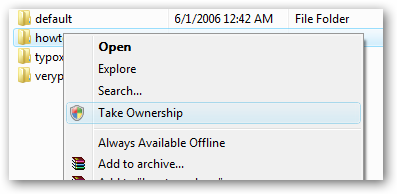I don't know if the torrent file is trying to act as the installer- let's try to remove that manually:
Boot into Safe Mode with Networking
- Restart your computer and start pressing the F8 key on your keyboard.
- Select the Safe Mode with Networking option when the Windows Advanced Options menu appears, and then press ENTER.
-------------------------
Show Hidden Files and Folders in Windows 7:
- Click on the Start button and select Computer
- Press the Alt key on your keyboard and click on Tools
- Select Folder Options
- Click the View tab and make sure that Show hidden files and folders is selected under Hidden files and folders
- Next, uncheck the box next to Hide protected operating system files (Recommended)
- Then, uncheck the box next to Hide extensions for known file types
- Click Apply then click OK
------------------------
Open Windows Explorer> either use Windows key + E or right click on Start> Choose Explore
- Click on Computer
- Double click on C drive
- Look for the Directory C:\\torrent.exe
- Do a right click> Delete on the Directory
- Close Windows Explorer
IF you get any message and can't delete this Drectory, I need to know exactly what it says.
While still in Windows Explorer and with the hidden files and folder still showing,
[*] Expand your documents & Settings by clicking on the + sign
[*] Open the section named
Appdata
[o]Find and do a right click> Delete on
Torrent.exe
[*] Open the section named
Windows
[o] Scroll down to and open
System 32
[o] Look for and if found, do right click Delete on
torrent.exe
[*] Please reverse the process to view hidden files and folders and rehide them.
[*] Close Windows explorer[/list]
You may not find the entry in All of the above places.
=====================================
Go to the Control Panel> Find the menu item "Programs and Features and click to Open
- Once active "Programs and Features" will build a list of your installed programs.
- Be patient and let the list finish populating.
- Click on "uTorrent"> then click "Uninstall" from the menu at the top.
- If the following Confirm box comes up, click on OK
- Close when finished then Reboot the system into Normal Mode
=====================================
The other entry in Eset:
E:\LU3\rld-wos3.iso a variant of Win32/Packed. VMProtect.AAD trojan
is the entry for the program below- the one you pirated. On the current Eset scan, it's on the E Drive
2012-06-29 03:26 - 2012-06-29 03:53 - 00000000 ____
D C:\Users\Alan\Downloads\World Of Subways Vol.3 London Underground [MULTI2][PCDVD][RELOADED][
WwW.GamesTorrents.CoM]
You need to uninstall this program. It is a source of continuing infection. It shows in you previous log on the D Drive. Eset found it on the E Drive twice.
=================================
Let me know what you status is when you have completed all of the above.