Why it matters: Not everyone has the benefit of high-speed broadband, and the increasingly remote nature of office work has prompted Microsoft to improve the Windows Update experience by expiring old and redundant update packages where possible. This builds on existing work to reduce update sizes via forward and reverse differential compression, which has been going on since Windows 10 version 1809.
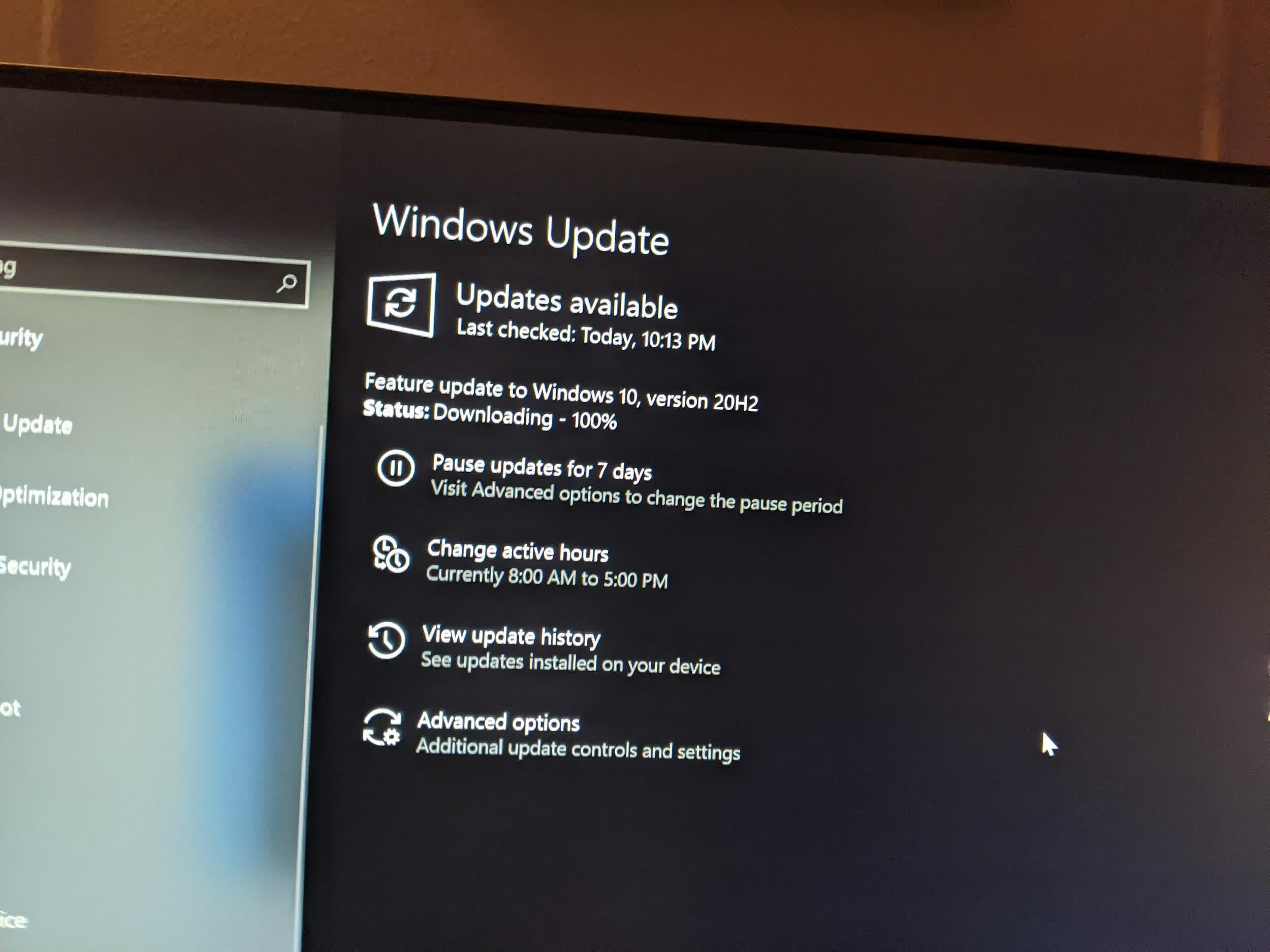
Windows updates have been one of the major sources of pain for users and IT administrators over the years. Back in 2018, Microsoft revealed that it would work on making quality and security updates smaller for Windows 10 client and server SKUs. Last year, the company started testing smaller Windows 10 feature updates to see if it can prevent them from breaking all manner of Windows components and functionality, as well as make things easier for people who are using their machines on a metered connection.
This week, Christine Ahonen, who is the Communications Program Manager for the Windows Servicing and Delivery team, detailed the next step the company will take in making Windows updates faster and more secure.
To put things in context, Microsoft releases two or three updates for each supported Windows version every month, which can quickly pile up into a large backlog of updates that increases the overall size of update packages. And since many of those older updates are included in cumulative updates, it makes the problem worse over time.

Microsoft’s solution to this headache is to regularly evaluate older and redundant update packages and mark them for expiration once they reach a certain volume. As a result, you’ll get better performance in the form of shorter scan times and smaller downloads. At the same time, IT administrators will have a lower risk of deploying older updates that have been superseded by new, more secure updates. Expired updates will be clearly marked as such on all release channels.
That said, some older update packages may never be expired. Notably, security-only updates for Windows 7 SP1, Windows Server 2008 R2, Windows Servers 2008 SP2, Windows 8.1, Windows Server 2012, and Windows Server 2012 SP2 will not expire as they only hold one month’s worth of fixes, so they don’t meet the criteria for expiry. At the same time, if a more recent update has a dependency on an older package, the latter won’t be expired until it has been superseded by a newer update package.
With Windows 11, Microsoft is also testing a new way to deliver fixes and feature updates using a new technology called Update Stack Package. The company says this can reduce download sizes by 40 percent and reduce the likelihood of disruptions. Furthermore, the prevalence of remote work and study has made it difficult to deploy security updates over home internet connections, and all these steps will ensure everyone can stay up-to-date with minimal hassle.
https://www.techspot.com/news/91871-old-windows-updates-now-expired-improve-performance-user.html