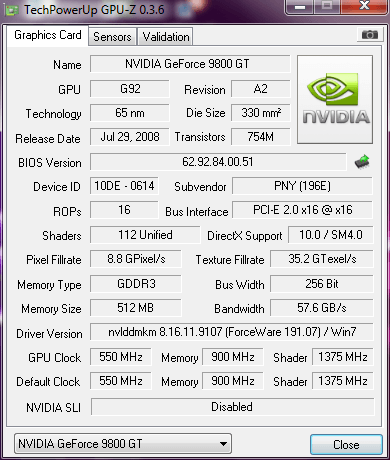Tha General
Posts: 1,105 +0
I just bought a new card, a 9800gt green edition 30% cooler , etc, i notice when idle the temps are at 60%, is this normal?
should i change drivers?
using the 191.07 right now
should i change drivers?
using the 191.07 right now