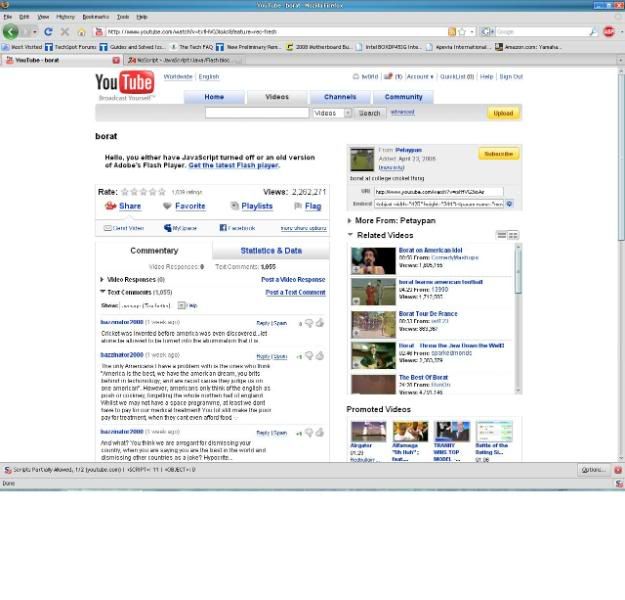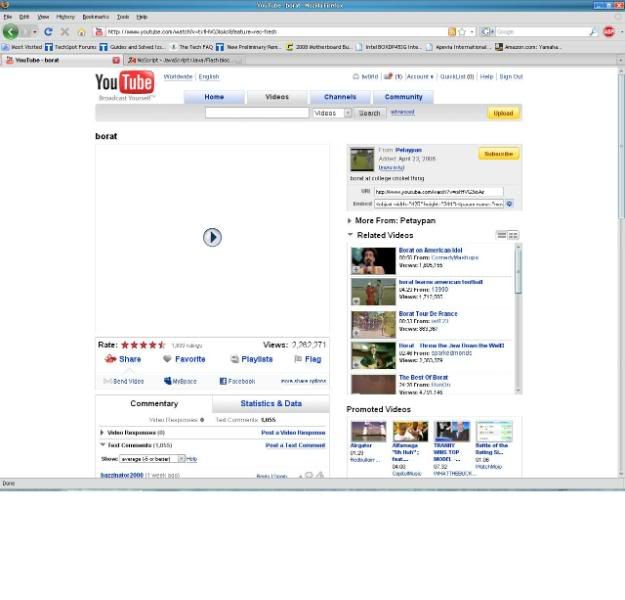tw0rld
Posts: 549 +6
Is there an Alternate Pop-up blocker for Firefox? The built in pop-up blocker keeps allowing pop-ups through. I must admit it is not as good as the one in IE7. I have searched Firefox's addon site and found none.
Also I'd rather not use noscript. I have it installed but, it requires too much attention. So I use it sparingly. Any help wil be appreciated.
Also I'd rather not use noscript. I have it installed but, it requires too much attention. So I use it sparingly. Any help wil be appreciated.