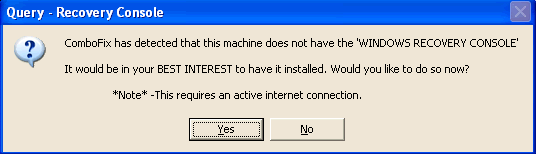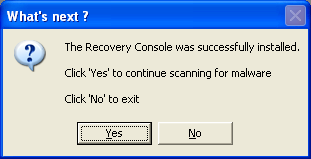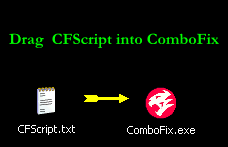Did you do the OTL script?
NORTON ANTIVIRUS
Please navigate to the system tray on the bottom right hand corner and look for a
sign.
- right-click it -> chose "Disable Auto-Protect."
- select a duration of 5 hours (this assures no interference with the cleanup of your pc)
- click "Ok."
- a popup will warn that protection will now be disabled and the sign will now look like this:
You succesfully disabled the Norton Antivirus Guard.
Run CFScript
Open
notepad and copy/paste the text in the code box below into it:
NOTE* make sure to only highlight and copy what is inside the quote box nothing out side of it.
Also ..
Pay particular attention to this :-
Make sure the word KillAll:: is on the first line of the text file you save (no blank line above it, & no space in front of it)
KillAll::
File::
c:\windows\system32\drivers\avgntflt.sys
Folder::
Driver::
DirLook::
Registry::
Registry::
[HKEY_CURRENT_USER\SOFTWARE\Microsoft\Windows\CurrentVersion\Run]
"Ltri"=-
"Kqg"=-
"Icdvjad"=-
"Mts"=-
"Etzz"=-
Save this as
CFScript.txt
Then drag the CFScript.txt into ComboFix.exe as you see in the screenshot below.
This will start ComboFix again. After reboot, (in case it asks to reboot), post the contents of Combofix.txt in your next reply together with a fresh HJT log.
Please download
GooredFix from one of the locations below and
save it to your Desktop
Download Mirror #1
Download Mirror #2
- Double-click GooredFix.exe to run it.
- Select 1. Find Goored (no fix) by typing 1 and pressing Enter.
- A log will open, please post the contents of that log in your next reply (it can also be found on your desktop, called GooredLog.txt).
Note: Do not run Option #2 yet.
Run Kaspersky Online AV Scanner
In order to use it you have to use Internet Explorer.
Go to
Kaspersky and click the
Accept button at the end of the page.
Note for Internet Explorer 7 users: If at any time you have trouble with the accept button of the licence, click on the Zoom tool located at the right bottom of the IE window and set the zoom to 75 %. Once the license accepted, reset to 100%.
- Read the Requirements and limitations before you click Accept.
- Allow the ActiveX download if necessary.
- Once the database has downloaded, click Next.
- Click on "My Computer"
- When the scan has completed, click Save Report As...
- Enter a name for the file in the Filename: text box and then click the down arrow to the right of Save as type: and select text file (*.txt)
- Click Save - by default the file will be saved to your Desktop, but you can change this if you wish.
Attach the report into your next reply