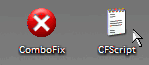Hello,
I posted in the Network section to see if it may be something 'hardware' wrong with my system, but I also decided to run the 6 steps to double check and see if my problems are virus/bug related. What is happening is I will be on the internet and then will randomly disconnect from the network. I am hardwired from a router, tried switching ports and come to find out it is not the router (2nd computer connected to it and it is fine without any problems).
The most I run at one time would be Ventrilo, WoW, and a website in the background and previously this was not a problem. I also would mention that recently we added networking for my computer to have access to the printer in a different room; not sure if that may have started causing this.
Please advice
I posted in the Network section to see if it may be something 'hardware' wrong with my system, but I also decided to run the 6 steps to double check and see if my problems are virus/bug related. What is happening is I will be on the internet and then will randomly disconnect from the network. I am hardwired from a router, tried switching ports and come to find out it is not the router (2nd computer connected to it and it is fine without any problems).
The most I run at one time would be Ventrilo, WoW, and a website in the background and previously this was not a problem. I also would mention that recently we added networking for my computer to have access to the printer in a different room; not sure if that may have started causing this.
Please advice