Hi all,
I've been having some problems lately with my computer. The whole "memory cannot be read" or "memory cannot be written" style error had been coming up intermittitly on my computer for a while, but after a reformat, it's been worse.
As for can see from the screen shot, iTunes refuses to load, as does an unrelated iPod program. And StrongDC crashes when it closes. I originally thought it was a ram problem, and so tested my two sticks of ram with both Memtest 86 and Microsofts own ramtesting program.
Well the microsoft program found nothing, and neither did the memtest program... Until i selected "BIOS - ALL" in the scanning options.. then it went off.
Funny thing is.. if it's a bios problem, when i tested the sticks one by one, only one of them gave me the errors. Fair enough i thought, and left the stick out of my computer whilst booting. Tried programs again. No dice. Still have the errors. One site suggested that this can be a problem with the Geforce series of cards, so i updated my drivers.. and again, no dice.
It was at this point, i got fed up, put my other 256 mb stick in my computer, and gave up.
It doesn't seem to be a ram issue, because, as i said the issue is still around even on the "good" stick of ram (according to memtest it's good). It's not a H/D issue either cause i tried installing Itunes on my Archive drive to test that theory...
So .. i'm lost. Any suggestions guys ?...
EDIT:
If it helps at all, the computer was slow when running a MATS+ ram test on these ram address ranges:
00100000 - 00400000
004de000 - 1fff00000
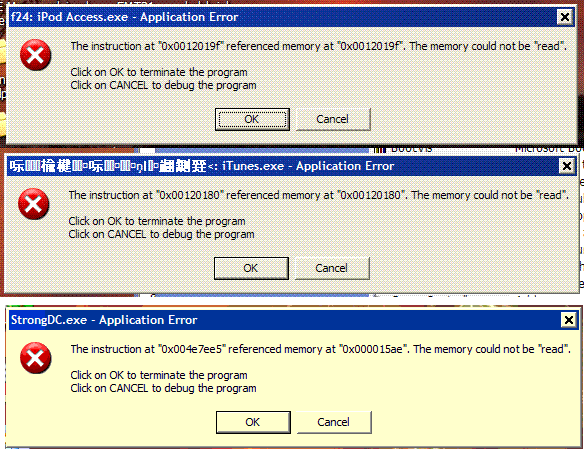
Computer Info:
Athlon Xp 2600+
512 (2x 256 Kingston Valuram) Ram
Gefore 5200 fx
1x 60g Boot drive
1x 200g Sata Archive Drive
Windows XP Pro SP2 + Patched to July 06
Latest Direct X, Detonator and MoBo Drivers
I've been having some problems lately with my computer. The whole "memory cannot be read" or "memory cannot be written" style error had been coming up intermittitly on my computer for a while, but after a reformat, it's been worse.
As for can see from the screen shot, iTunes refuses to load, as does an unrelated iPod program. And StrongDC crashes when it closes. I originally thought it was a ram problem, and so tested my two sticks of ram with both Memtest 86 and Microsofts own ramtesting program.
Well the microsoft program found nothing, and neither did the memtest program... Until i selected "BIOS - ALL" in the scanning options.. then it went off.
Funny thing is.. if it's a bios problem, when i tested the sticks one by one, only one of them gave me the errors. Fair enough i thought, and left the stick out of my computer whilst booting. Tried programs again. No dice. Still have the errors. One site suggested that this can be a problem with the Geforce series of cards, so i updated my drivers.. and again, no dice.
It was at this point, i got fed up, put my other 256 mb stick in my computer, and gave up.
It doesn't seem to be a ram issue, because, as i said the issue is still around even on the "good" stick of ram (according to memtest it's good). It's not a H/D issue either cause i tried installing Itunes on my Archive drive to test that theory...
So .. i'm lost. Any suggestions guys ?...
EDIT:
If it helps at all, the computer was slow when running a MATS+ ram test on these ram address ranges:
00100000 - 00400000
004de000 - 1fff00000
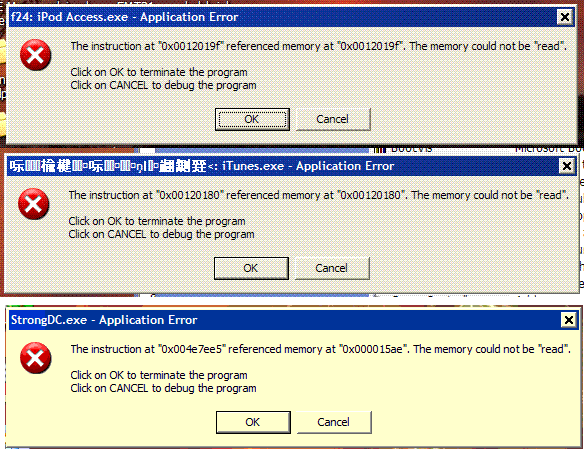
Computer Info:
Athlon Xp 2600+
512 (2x 256 Kingston Valuram) Ram
Gefore 5200 fx
1x 60g Boot drive
1x 200g Sata Archive Drive
Windows XP Pro SP2 + Patched to July 06
Latest Direct X, Detonator and MoBo Drivers