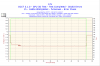My computer randomly restarts during certain games such as COD4, BFBC2. I've stressed the ram, even switched it and it still restarts. I thought maybe my CPU was overheating so i opened up the case and put a fan right in front of it, it still restarts even if my CPU temp is around 43 Celcius. I downloaded EVGA precision to see my GTS 250 GPU temp, while in game, it's around 65-70. I even formated my computer. This all started about 2 month after i switched my 8600 for a GTS 250. Some people tell me my 520 watts PSU isn't enough. I dont know where to look at, is it my CPU temp, my GPU temp, or PSU is too small ...? Thanks for your help
> Mainboard : Unspecified Unspecified
> Chipset : Intel P31/P35
> Processor : Intel Core 2 Duo E8400 @ 3000MHz
> Physical Memory : 4096MB (2 x 2048 DDR2-SDRAM )
> Video Card : NVIDIA GeForce GTS 250
> Hard Disk : Western Digital WD3200AAKS-00B3A0 (320GB)
> DVD-Rom Drive : Optiarc DVD RW AD-7201S
> Monitor Type : 22 inches
> Network Card : Attansic (Now owned by Atheros) L1 Gigabit Ethernet 10/100/1000Base-T Controller
> Operating System : Microsoft Windows XP Professional 5.01.2600 Service Pack 3 (32-bit)
> Mainboard : Unspecified Unspecified
> Chipset : Intel P31/P35
> Processor : Intel Core 2 Duo E8400 @ 3000MHz
> Physical Memory : 4096MB (2 x 2048 DDR2-SDRAM )
> Video Card : NVIDIA GeForce GTS 250
> Hard Disk : Western Digital WD3200AAKS-00B3A0 (320GB)
> DVD-Rom Drive : Optiarc DVD RW AD-7201S
> Monitor Type : 22 inches
> Network Card : Attansic (Now owned by Atheros) L1 Gigabit Ethernet 10/100/1000Base-T Controller
> Operating System : Microsoft Windows XP Professional 5.01.2600 Service Pack 3 (32-bit)