Microsoft started giving early builds of Windows 8 to ODM and OEM partners this week and it seems that already some details are starting to leak. According to a story on Winrumors, Microsoft is taking a page from Mac OS X with a new backup feature called History Vault that resembles Apple's Time Machine.
As described in the image below: "History Vault helps protect your files against accidents that could cause data loss. If an external disk or network attached storage is used, it can even protect your files against disk or entire PC failure." The feature will reportedly include the ability to restore to a specific time or date on the system. Users will also be able to select files that have been previously edited or deleted and restore them to different timestamps.
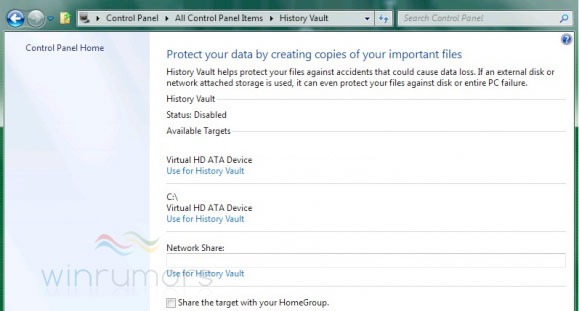
Winrumors notes that Microsoft has had similar restore capabilities in its operating system since a function called 'Shadow Copies' was introduced in Windows Vista, which was used by System Restore, but History Vault is set to expand on it and provide a full GUI to make restoring old documents easier. Apple's Time Machine uses the cover flow interface to sort through restore points, but it's not clear what Windows 8's History Vault interface would look like.
https://www.techspot.com/news/43071-rumor-windows-8-to-get-time-machine-like-backup-feature.html