Hello.
For some reason the Safely Remove Hardware icon appears in the corner of my screen.
When I left click on the icon, it displays the following devices which are my Hard drives and CD Drive.
These are connected by SATA||.
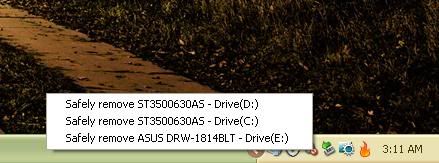
I'm not sure if this is normal??
If not, how can I fix it?
Cheers.
Josh
For some reason the Safely Remove Hardware icon appears in the corner of my screen.
When I left click on the icon, it displays the following devices which are my Hard drives and CD Drive.
These are connected by SATA||.
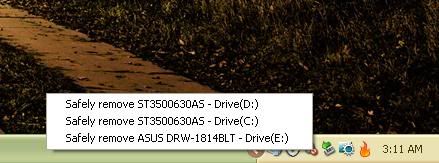
I'm not sure if this is normal??
If not, how can I fix it?
Cheers.
Josh