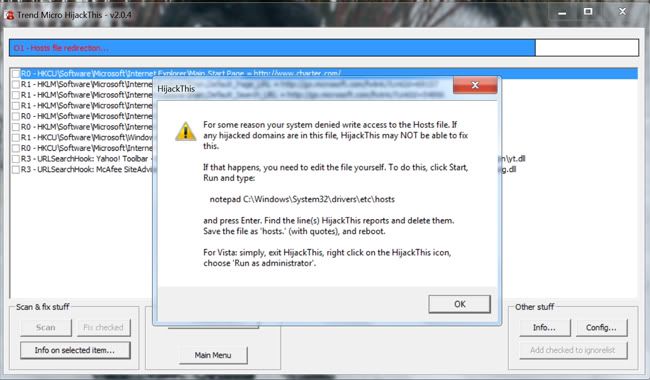Gardengirl
Posts: 13 +0
Spontaneous closing of programs, USB ports don't appear to be communicating with PC.
Windows 7 OS, 64 bit. Husbands PC appears to have a virus/malware. Trying not to be chatty, and offering as much info as possible.
Thank you for any help you can provide, we really do appreciate your time and effort. I cannot run Gmer, I can open it, but the program will not run. Also, I can shutdown my McAfee firewall, but I don't see any option to shut down the Anti-virs feature.
Hijack This log:
Logfile of Trend Micro HijackThis v2.0.4
Scan saved at 10:25:07 AM, on 9/10/2011
Platform: Windows 7 SP1 (WinNT 6.00.3505)
MSIE: Internet Explorer v9.00 (9.00.8112.16421)
Boot mode: Normal
Running processes:
C:\Program Files (x86)\Windows Live\Messenger\msnmsgr.exe
C:\Program Files (x86)\Trend Micro\HiJackThis\HiJackThis.exe
C:\Windows\SysWOW64\NOTEPAD.EXE
R1 - HKCU\Software\Microsoft\Internet Explorer\Main,Default_Page_URL = http://www.dell4me.com/myway
R0 - HKCU\Software\Microsoft\Internet Explorer\Main,Start Page = http://www.charter.com/
R1 - HKLM\Software\Microsoft\Internet Explorer\Main,Default_Page_URL = http://go.microsoft.com/fwlink/?LinkId=69157
R1 - HKLM\Software\Microsoft\Internet Explorer\Main,Default_Search_URL = http://go.microsoft.com/fwlink/?LinkId=54896
R1 - HKLM\Software\Microsoft\Internet Explorer\Main,Search Page = http://go.microsoft.com/fwlink/?LinkId=54896
R0 - HKLM\Software\Microsoft\Internet Explorer\Main,Start Page = http://go.microsoft.com/fwlink/?LinkId=69157
R0 - HKLM\Software\Microsoft\Internet Explorer\Search,SearchAssistant =
R0 - HKLM\Software\Microsoft\Internet Explorer\Search,CustomizeSearch =
R0 - HKLM\Software\Microsoft\Internet Explorer\Main,Local Page = C:\Windows\SysWOW64\blank.htm
R1 - HKCU\Software\Microsoft\Windows\CurrentVersion\Internet Settings,ProxyOverride = *.local
R0 - HKCU\Software\Microsoft\Internet Explorer\Toolbar,LinksFolderName =
R3 - URLSearchHook: Yahoo! Toolbar - {EF99BD32-C1FB-11D2-892F-0090271D4F88} - C:\Program Files (x86)\Yahoo!\Companion\Installs\cpn\yt.dll
R3 - URLSearchHook: McAfee SiteAdvisor Toolbar - {0EBBBE48-BAD4-4B4C-8E5A-516ABECAE064} - c:\PROGRA~2\mcafee\SITEAD~1\mcieplg.dll
F2 - REG:system.ini: UserInit=userinit.exe,
O2 - BHO: &Yahoo! Toolbar Helper - {02478D38-C3F9-4efb-9B51-7695ECA05670} - C:\Program Files (x86)\Yahoo!\Companion\Installs\cpn\yt.dll
O2 - BHO: HP Print Enhancer - {0347C33E-8762-4905-BF09-768834316C61} - C:\Program Files (x86)\HP\Digital Imaging\Smart Web Printing\hpswp_printenhancer.dll
O2 - BHO: AcroIEHelperStub - {18DF081C-E8AD-4283-A596-FA578C2EBDC3} - C:\Program Files (x86)\Common Files\Adobe\Acrobat\ActiveX\AcroIEHelperShim.dll
O2 - BHO: RealPlayer Download and Record Plugin for Internet Explorer - {3049C3E9-B461-4BC5-8870-4C09146192CA} - C:\ProgramData\Real\RealPlayer\BrowserRecordPlugin\IE\rpbrowserrecordplugin.dll
O2 - BHO: (no name) - {5C255C8A-E604-49b4-9D64-90988571CECB} - (no file)
O2 - BHO: Search Helper - {6EBF7485-159F-4bff-A14F-B9E3AAC4465B} - C:\Program Files (x86)\Microsoft\Search Enhancement Pack\Search Helper\SEPsearchhelperie.dll
O2 - BHO: scriptproxy - {7DB2D5A0-7241-4E79-B68D-6309F01C5231} - C:\Program Files (x86)\Common Files\McAfee\SystemCore\ScriptSn.20110820191210.dll
O2 - BHO: Windows Live ID Sign-in Helper - {9030D464-4C02-4ABF-8ECC-5164760863C6} - C:\Program Files (x86)\Common Files\Microsoft Shared\Windows Live\WindowsLiveLogin.dll
O2 - BHO: McAfee SiteAdvisor BHO - {B164E929-A1B6-4A06-B104-2CD0E90A88FF} - c:\PROGRA~2\mcafee\SITEAD~1\mcieplg.dll
O2 - BHO: Java(tm) Plug-In 2 SSV Helper - {DBC80044-A445-435b-BC74-9C25C1C588A9} - C:\Program Files (x86)\Java\jre6\bin\jp2ssv.dll
O2 - BHO: SingleInstance Class - {FDAD4DA1-61A2-4FD8-9C17-86F7AC245081} - C:\Program Files (x86)\Yahoo!\Companion\Installs\cpn\YTSingleInstance.dll
O2 - BHO: (no name) - {FDD3B846-8D59-4ffb-8758-209B6AD74ACC} - (no file)
O2 - BHO: HP Smart BHO Class - {FFFFFFFF-CF4E-4F2B-BDC2-0E72E116A856} - C:\Program Files (x86)\HP\Digital Imaging\Smart Web Printing\hpswp_BHO.dll
O3 - Toolbar: Yahoo! Toolbar - {EF99BD32-C1FB-11D2-892F-0090271D4F88} - C:\Program Files (x86)\Yahoo!\Companion\Installs\cpn\yt.dll
O3 - Toolbar: McAfee SiteAdvisor Toolbar - {0EBBBE48-BAD4-4B4C-8E5A-516ABECAE064} - c:\PROGRA~2\mcafee\SITEAD~1\mcieplg.dll
O4 - HKLM\..\Run: [ShwiconXP9106] C:\Program Files (x86)\Multimedia Card Reader(9106)\ShwiconXP9106.exe
O4 - HKLM\..\Run: [VolPanel] "C:\Program Files (x86)\Creative\Sound Blaster X-Fi\Volume Panel\VolPanlu.exe" /r
O4 - HKLM\..\Run: [SPIRunE] Rundll32 SPIRunE.dll,RunDLLEntry
O4 - HKLM\..\Run: [Adobe Reader Speed Launcher] "C:\Program Files (x86)\Adobe\Reader 9.0\Reader\Reader_sl.exe"
O4 - HKLM\..\Run: [Dell DataSafe Online] "C:\Program Files (x86)\Dell DataSafe Online\DataSafeOnline.exe" /m
O4 - HKLM\..\Run: [PDVDDXSrv] "C:\Program Files (x86)\CyberLink\PowerDVD DX\PDVDDXSrv.exe"
O4 - HKLM\..\Run: [HP Software Update] C:\Program Files (x86)\HP\HP Software Update\HPWuSchd2.exe
O4 - HKLM\..\Run: [WinPatrol] C:\Program Files (x86)\BillP Studios\WinPatrol\winpatrol.exe -expressboot
O4 - HKLM\..\Run: [AppleSyncNotifier] C:\Program Files (x86)\Common Files\Apple\Mobile Device Support\AppleSyncNotifier.exe
O4 - HKLM\..\Run: [mcui_exe] "C:\Program Files\McAfee.com\Agent\mcagent.exe" /runkey
O4 - HKLM\..\Run: [basicsmssmenu] "C:\Program Files (x86)\Seagate\Basics\Basics Status\MaxMenuMgrBasics.exe"
O4 - HKLM\..\Run: [TkBellExe] "c:\program files (x86)\real\realplayer\Update\realsched.exe" -osboot
O4 - HKLM\..\Run: [SunJavaUpdateSched] "C:\Program Files (x86)\Common Files\Java\Java Update\jusched.exe"
O4 - HKLM\..\Run: [QuickTime Task] "C:\Program Files (x86)\QuickTime\QTTask.exe" -atboottime
O4 - HKLM\..\Run: [iTunesHelper] "C:\Program Files (x86)\iTunes\iTunesHelper.exe"
O4 - HKCU\..\Run: [Sidebar] C:\Program Files\Windows Sidebar\sidebar.exe /autoRun
O4 - HKCU\..\Run: [msnmsgr] "C:\Program Files (x86)\Windows Live\Messenger\msnmsgr.exe" /background
O4 - HKCU\..\Run: [TomTomHOME.exe] "C:\Program Files (x86)\TomTom HOME 2\TomTomHOMERunner.exe" -s
O4 - .DEFAULT User Startup: Dell Dock First Run.lnk = C:\Program Files\Dell\DellDock\DellDock.exe (User 'Default user')
O4 - Startup: Dell Dock.lnk = C:\Program Files\Dell\DellDock\DellDock.exe
O4 - Startup: DESKTOP (1).INI
O4 - Global Startup: HP Digital Imaging Monitor.lnk = C:\Program Files (x86)\HP\Digital Imaging\bin\hpqtra08.exe
O8 - Extra context menu item: E&xport to Microsoft Excel - res://C:\PROGRA~2\MICROS~1\Office12\EXCEL.EXE/3000
O9 - Extra button: Blog This - {219C3416-8CB2-491a-A3C7-D9FCDDC9D600} - C:\Program Files (x86)\Windows Live\Writer\WriterBrowserExtension.dll
O9 - Extra 'Tools' menuitem: &Blog This in Windows Live Writer - {219C3416-8CB2-491a-A3C7-D9FCDDC9D600} - C:\Program Files (x86)\Windows Live\Writer\WriterBrowserExtension.dll
O9 - Extra button: Send to OneNote - {2670000A-7350-4f3c-8081-5663EE0C6C49} - C:\PROGRA~2\MICROS~1\Office12\ONBttnIE.dll
O9 - Extra 'Tools' menuitem: S&end to OneNote - {2670000A-7350-4f3c-8081-5663EE0C6C49} - C:\PROGRA~2\MICROS~1\Office12\ONBttnIE.dll
O9 - Extra button: Research - {92780B25-18CC-41C8-B9BE-3C9C571A8263} - C:\PROGRA~2\MICROS~1\Office12\REFIEBAR.DLL
O9 - Extra button: Show or hide HP Smart Web Printing - {DDE87865-83C5-48c4-8357-2F5B1AA84522} - C:\Program Files (x86)\HP\Digital Imaging\Smart Web Printing\hpswp_BHO.dll
O10 - Unknown file in Winsock LSP: c:\program files (x86)\common files\microsoft shared\windows live\wlidnsp.dll
O10 - Unknown file in Winsock LSP: c:\program files (x86)\common files\microsoft shared\windows live\wlidnsp.dll
O11 - Options group: [ACCELERATED_GRAPHICS] Accelerated graphics
O16 - DPF: {8100D56A-5661-482C-BEE8-AFECE305D968} (Facebook Photo Uploader 5 Control) - http://upload.facebook.com/controls/2009.07.28_v5.5.8.1/FacebookPhotoUploader55.cab
O18 - Protocol: dssrequest - {5513F07E-936B-4E52-9B00-067394E91CC5} - c:\PROGRA~2\mcafee\SITEAD~1\mcieplg.dll
O18 - Protocol: sacore - {5513F07E-936B-4E52-9B00-067394E91CC5} - c:\PROGRA~2\mcafee\SITEAD~1\mcieplg.dll
O18 - Filter: application/x-mfe-ipt - {3EF5086B-5478-4598-A054-786C45D75692} - c:\progra~2\mcafee\msc\mcsniepl.dll
O23 - Service: @%SystemRoot%\system32\Alg.exe,-112 (ALG) - Unknown owner - C:\Windows\System32\alg.exe (file missing)
O23 - Service: Apple Mobile Device - Apple Inc. - C:\Program Files (x86)\Common Files\Apple\Mobile Device Support\AppleMobileDeviceService.exe
O23 - Service: Basics Service - Seagate Technology LLC - C:\Program Files (x86)\Seagate\Basics\Service\SyncServicesBasics.exe
O23 - Service: Bonjour Service - Apple Inc. - C:\Program Files (x86)\Bonjour\mDNSResponder.exe
O23 - Service: Creative ALchemy AL6 Licensing Service - Creative Labs - C:\Program Files (x86)\Common Files\Creative Labs Shared\Service\AL6Licensing.exe
O23 - Service: Creative Audio Engine Licensing Service - Creative Labs - C:\Program Files (x86)\Common Files\Creative Labs Shared\Service\CTAELicensing.exe
O23 - Service: Creative Audio Service (CTAudSvcService) - Creative Technology Ltd - C:\Program Files (x86)\Creative\Shared Files\CTAudSvc.exe
O23 - Service: Dragon Age: Origins - Content Updater (DAUpdaterSvc) - BioWare - C:\Program Files (x86)\Dragon Age\bin_ship\DAUpdaterSvc.Service.exe
O23 - Service: Dock Login Service (DockLoginService) - Stardock Corporation - C:\Program Files\Dell\DellDock\DockLogin.exe
O23 - Service: @%SystemRoot%\system32\efssvc.dll,-100 (EFS) - Unknown owner - C:\Windows\System32\lsass.exe (file missing)
O23 - Service: @%systemroot%\system32\fxsresm.dll,-118 (Fax) - Unknown owner - C:\Windows\system32\fxssvc.exe (file missing)
O23 - Service: Google Update Service (gupdate) (gupdate) - Google Inc. - C:\Program Files (x86)\Google\Update\GoogleUpdate.exe
O23 - Service: Google Update Service (gupdatem) (gupdatem) - Google Inc. - C:\Program Files (x86)\Google\Update\GoogleUpdate.exe
O23 - Service: Intuit Update Service (IntuitUpdateService) - Intuit Inc. - C:\Program Files (x86)\Common Files\Intuit\Update Service\IntuitUpdateService.exe
O23 - Service: iPod Service - Apple Inc. - C:\Program Files\iPod\bin\iPodService.exe
O23 - Service: @keyiso.dll,-100 (KeyIso) - Unknown owner - C:\Windows\system32\lsass.exe (file missing)
O23 - Service: McAfee SiteAdvisor Service - McAfee, Inc. - C:\Program Files\Common Files\McAfee\McSvcHost\McSvHost.exe
O23 - Service: McAfee Personal Firewall Service (McMPFSvc) - McAfee, Inc. - C:\Program Files\Common Files\McAfee\McSvcHost\McSvHost.exe
O23 - Service: McAfee Services (mcmscsvc) - McAfee, Inc. - C:\Program Files\Common Files\McAfee\McSvcHost\McSvHost.exe
O23 - Service: McAfee VirusScan Announcer (McNaiAnn) - McAfee, Inc. - C:\Program Files\Common Files\McAfee\McSvcHost\McSvHost.exe
O23 - Service: McAfee Network Agent (McNASvc) - McAfee, Inc. - C:\Program Files\Common Files\McAfee\McSvcHost\McSvHost.exe
O23 - Service: McAfee Scanner (McODS) - McAfee, Inc. - C:\Program Files\McAfee\VirusScan\mcods.exe
O23 - Service: McAfee Proxy Service (McProxy) - McAfee, Inc. - C:\Program Files\Common Files\McAfee\McSvcHost\McSvHost.exe
O23 - Service: McAfee McShield (McShield) - McAfee, Inc. - C:\Program Files\Common Files\McAfee\SystemCore\\mcshield.exe
O23 - Service: McAfee Firewall Core Service (mfefire) - McAfee, Inc. - C:\Program Files\Common Files\McAfee\SystemCore\\mfefire.exe
O23 - Service: McAfee Validation Trust Protection Service (mfevtp) - Unknown owner - C:\Windows\system32\mfevtps.exe (file missing)
O23 - Service: @comres.dll,-2797 (MSDTC) - Unknown owner - C:\Windows\System32\msdtc.exe (file missing)
O23 - Service: @%SystemRoot%\System32\netlogon.dll,-102 (Netlogon) - Unknown owner - C:\Windows\system32\lsass.exe (file missing)
O23 - Service: NVIDIA Display Driver Service (nvsvc) - Unknown owner - C:\Windows\system32\nvvsvc.exe (file missing)
O23 - Service: @%systemroot%\system32\psbase.dll,-300 (ProtectedStorage) - Unknown owner - C:\Windows\system32\lsass.exe (file missing)
O23 - Service: RoxMediaDB10 - Sonic Solutions - c:\Program Files (x86)\Common Files\Roxio Shared\10.0\SharedCOM\RoxMediaDB10.exe
O23 - Service: @%systemroot%\system32\Locator.exe,-2 (RpcLocator) - Unknown owner - C:\Windows\system32\locator.exe (file missing)
O23 - Service: @%SystemRoot%\system32\samsrv.dll,-1 (SamSs) - Unknown owner - C:\Windows\system32\lsass.exe (file missing)
O23 - Service: SessionLauncher - Unknown owner - c:\Users\ADMINI~1\AppData\Local\Temp\DX9\SessionLauncher.exe (file missing)
O23 - Service: @%SystemRoot%\system32\snmptrap.exe,-3 (SNMPTRAP) - Unknown owner - C:\Windows\System32\snmptrap.exe (file missing)
O23 - Service: @%systemroot%\system32\spoolsv.exe,-1 (Spooler) - Unknown owner - C:\Windows\System32\spoolsv.exe (file missing)
O23 - Service: @%SystemRoot%\system32\sppsvc.exe,-101 (sppsvc) - Unknown owner - C:\Windows\system32\sppsvc.exe (file missing)
O23 - Service: stllssvr - MicroVision Development, Inc. - c:\Program Files (x86)\Common Files\SureThing Shared\stllssvr.exe
O23 - Service: TomTomHOMEService - TomTom - C:\Program Files (x86)\TomTom HOME 2\TomTomHOMEService.exe
O23 - Service: @%SystemRoot%\system32\ui0detect.exe,-101 (UI0Detect) - Unknown owner - C:\Windows\system32\UI0Detect.exe (file missing)
O23 - Service: @%SystemRoot%\system32\vaultsvc.dll,-1003 (VaultSvc) - Unknown owner - C:\Windows\system32\lsass.exe (file missing)
O23 - Service: @%SystemRoot%\system32\vds.exe,-100 (vds) - Unknown owner - C:\Windows\System32\vds.exe (file missing)
O23 - Service: @%systemroot%\system32\vssvc.exe,-102 (VSS) - Unknown owner - C:\Windows\system32\vssvc.exe (file missing)
O23 - Service: @%SystemRoot%\system32\Wat\WatUX.exe,-601 (WatAdminSvc) - Unknown owner - C:\Windows\system32\Wat\WatAdminSvc.exe (file missing)
O23 - Service: @%systemroot%\system32\wbengine.exe,-104 (wbengine) - Unknown owner - C:\Windows\system32\wbengine.exe (file missing)
O23 - Service: Dell Wireless WLAN Tray Service (wltrysvc) - Unknown owner - C:\Program Files\Dell\Dell Wireless WLAN Card\WLTRYSVC.EXE
O23 - Service: @%Systemroot%\system32\wbem\wmiapsrv.exe,-110 (wmiApSrv) - Unknown owner - C:\Windows\system32\wbem\WmiApSrv.exe (file missing)
O23 - Service: @%PROGRAMFILES%\Windows Media Player\wmpnetwk.exe,-101 (WMPNetworkSvc) - Unknown owner - C:\Program Files (x86)\Windows Media Player\wmpnetwk.exe (file missing)
--
End of file - 13938 bytes
DDS:
DDS (Ver_2011-08-26.01) - NTFSAMD64
Internet Explorer: 9.0.8112.16421 BrowserJavaVersion: 1.6.0_26
Run by John at 11:09:57 on 2011-09-10
Microsoft Windows 7 Home Premium 6.1.7601.1.1252.1.1033.18.8183.5855 [GMT -5:00]
.
AV: McAfee Anti-Virus and Anti-Spyware *Disabled/Updated* {86355677-4064-3EA7-ABB3-1B136EB04637}
SP: Windows Defender *Enabled/Updated* {D68DDC3A-831F-4fae-9E44-DA132C1ACF46}
SP: McAfee Anti-Virus and Anti-Spyware *Disabled/Updated* {3D54B793-665E-3129-9103-206115370C8A}
FW: McAfee Firewall *Disabled* {BE0ED752-0A0B-3FFF-80EC-B2269063014C}
.
============== Running Processes ===============
.
C:\Windows\system32\wininit.exe
C:\Windows\system32\lsm.exe
C:\Windows\system32\svchost.exe -k DcomLaunch
C:\Windows\system32\nvvsvc.exe
C:\Windows\system32\svchost.exe -k RPCSS
C:\Windows\System32\svchost.exe -k LocalServiceNetworkRestricted
C:\Windows\System32\svchost.exe -k LocalSystemNetworkRestricted
C:\Windows\system32\svchost.exe -k netsvcs
C:\Program Files (x86)\Creative\Shared Files\CTAudSvc.exe
C:\Windows\system32\svchost.exe -k LocalService
C:\Program Files\Dell\DellDock\DockLogin.exe
C:\Windows\system32\svchost.exe -k NetworkService
C:\Windows\system32\nvvsvc.exe
C:\Windows\system32\WLANExt.exe
C:\Program Files\Dell\Dell Wireless WLAN Card\WLTRYSVC.EXE
C:\Windows\system32\conhost.exe
C:\Program Files\Dell\Dell Wireless WLAN Card\bcmwltry.exe
C:\Windows\System32\spoolsv.exe
C:\Windows\system32\svchost.exe -k LocalServiceNoNetwork
C:\Program Files (x86)\Common Files\Apple\Mobile Device Support\AppleMobileDeviceService.exe
C:\Program Files (x86)\Seagate\Basics\Service\SyncServicesBasics.exe
C:\Program Files (x86)\Bonjour\mDNSResponder.exe
C:\Windows\system32\svchost.exe -k LocalServiceAndNoImpersonation
C:\Windows\SysWOW64\svchost.exe -k hpdevmgmt
C:\Windows\System32\svchost.exe -k LPDService
C:\Program Files\Common Files\McAfee\McSvcHost\McSvHost.exe
C:\Windows\system32\mfevtps.exe
C:\Windows\System32\svchost.exe -k HPZ12
C:\Windows\System32\svchost.exe -k HPZ12
C:\Program Files (x86)\Microsoft\Search Enhancement Pack\SeaPort\SeaPort.exe
C:\Windows\system32\svchost.exe -k imgsvc
C:\Program Files (x86)\TomTom HOME 2\TomTomHOMEService.exe
C:\Windows\system32\rundll32.exe
C:\Windows\SysWOW64\rundll32.exe
C:\Program Files\Common Files\Microsoft Shared\Windows Live\WLIDSVC.EXE
C:\Program Files\Common Files\McAfee\SystemCore\mcshield.exe
C:\Program Files\Common Files\McAfee\SystemCore\mfefire.exe
C:\Program Files\Common Files\Microsoft Shared\Windows Live\WLIDSvcM.exe
C:\Windows\system32\wbem\wmiprvse.exe
C:\Windows\system32\taskhost.exe
C:\Windows\system32\svchost.exe -k HPService
C:\Windows\system32\svchost.exe -k NetworkServiceNetworkRestricted
C:\Windows\System32\svchost.exe -k LocalServicePeerNet
C:\Windows\system32\Dwm.exe
C:\Windows\Explorer.EXE
C:\Program Files\Dell\Dell Wireless WLAN Card\WLTRAY.EXE
C:\Program Files\Microsoft IntelliPoint\ipoint.exe
C:\Program Files\Windows Sidebar\sidebar.exe
C:\Program Files (x86)\Windows Live\Messenger\msnmsgr.exe
C:\Program Files (x86)\TomTom HOME 2\TomTomHOMERunner.exe
C:\Program Files (x86)\HP\Digital Imaging\bin\hpqtra08.exe
C:\Program Files\Dell\DellDock\DellDock.exe
C:\Program Files (x86)\Multimedia Card Reader(9106)\ShwiconXP9106.exe
C:\Program Files (x86)\Creative\Sound Blaster X-Fi\Volume Panel\VolPanlu.exe
C:\Windows\SysWOW64\rundll32.exe
C:\Windows\system32\DllHost.exe
C:\Program Files (x86)\Dell DataSafe Online\DataSafeOnline.exe
C:\Program Files (x86)\CyberLink\PowerDVD DX\PDVDDXSrv.exe
C:\Program Files (x86)\HP\HP Software Update\hpwuSchd2.exe
C:\Program Files (x86)\BillP Studios\WinPatrol\WinPatrol.exe
C:\Program Files (x86)\Seagate\Basics\Basics Status\MaxMenuMgrBasics.exe
C:\Program Files (x86)\real\realplayer\Update\realsched.exe
C:\Program Files (x86)\Common Files\Java\Java Update\jusched.exe
C:\Program Files (x86)\iTunes\iTunesHelper.exe
C:\Program Files (x86)\Common Files\Roxio Shared\10.0\DLLShared\ActiveXReplacer.exe
C:\Windows\system32\SearchIndexer.exe
C:\Program Files (x86)\HP\Digital Imaging\bin\hpqSTE08.exe
C:\Program Files\Windows Media Player\wmpnetwk.exe
C:\Program Files (x86)\HP\Digital Imaging\bin\hpqbam08.exe
c:\Program Files (x86)\Common Files\Roxio Shared\10.0\SharedCOM\RoxMediaDB10.exe
C:\Program Files\iPod\bin\iPodService.exe
C:\Program Files (x86)\HP\Digital Imaging\bin\hpqgpc01.exe
C:\Program Files (x86)\Common Files\Intuit\Update Service\IntuitUpdateService.exe
C:\Windows\System32\svchost.exe -k secsvcs
C:\Windows\system32\WUDFHost.exe
C:\Windows\System32\vds.exe
C:\Program Files\Internet Explorer\iexplore.exe
C:\Program Files\Internet Explorer\iexplore.exe
C:\Windows\system32\SearchProtocolHost.exe
C:\Windows\system32\SearchFilterHost.exe
C:\Windows\system32\DllHost.exe
C:\Windows\system32\DllHost.exe
C:\Windows\system32\DllHost.exe
C:\Windows\system32\REGSVR32.exe
C:\Windows\SysWOW64\cmd.exe
C:\Windows\system32\conhost.exe
C:\Windows\SysWOW64\cscript.exe
.
============== Pseudo HJT Report ===============
.
uDefault_Page_URL = hxxp://www.dell4me.com/myway
uSearch Page = hxxp://www.google.com
uStart Page = hxxp://www.charter.com/
uInternet Settings,ProxyOverride = *.local
uSearchAssistant = hxxp://www.google.com/ie
uSearchURL,(Default) = hxxp://www.google.com/search?q=%s
uURLSearchHooks: Yahoo! Toolbar: {ef99bd32-c1fb-11d2-892f-0090271d4f88} - C:\Program Files (x86)\Yahoo!\Companion\Installs\cpn\yt.dll
uURLSearchHooks: McAfee SiteAdvisor Toolbar: {0ebbbe48-bad4-4b4c-8e5a-516abecae064} - c:\PROGRA~2\mcafee\SITEAD~1\mcieplg.dll
mWinlogon: Userinit=userinit.exe,
BHO: &Yahoo! Toolbar Helper: {02478d38-c3f9-4efb-9b51-7695eca05670} - C:\Program Files (x86)\Yahoo!\Companion\Installs\cpn\yt.dll
BHO: HP Print Enhancer: {0347c33e-8762-4905-bf09-768834316c61} - C:\Program Files (x86)\HP\Digital Imaging\Smart Web Printing\hpswp_printenhancer.dll
BHO: Adobe PDF Link Helper: {18df081c-e8ad-4283-a596-fa578c2ebdc3} - C:\Program Files (x86)\Common Files\Adobe\Acrobat\ActiveX\AcroIEHelperShim.dll
BHO: RealPlayer Download and Record Plugin for Internet Explorer: {3049c3e9-b461-4bc5-8870-4c09146192ca} - C:\ProgramData\Real\RealPlayer\BrowserRecordPlugin\IE\rpbrowserrecordplugin.dll
BHO: {5C255C8A-E604-49b4-9D64-90988571CECB} - No File
BHO: Search Helper: {6ebf7485-159f-4bff-a14f-b9e3aac4465b} - C:\Program Files (x86)\Microsoft\Search Enhancement Pack\Search Helper\SEPsearchhelperie.dll
BHO: scriptproxy: {7db2d5a0-7241-4e79-b68d-6309f01c5231} - C:\Program Files (x86)\Common Files\McAfee\SystemCore\ScriptSn.20110820191210.dll
BHO: Windows Live ID Sign-in Helper: {9030d464-4c02-4abf-8ecc-5164760863c6} - C:\Program Files (x86)\Common Files\Microsoft Shared\Windows Live\WindowsLiveLogin.dll
BHO: McAfee SiteAdvisor BHO: {b164e929-a1b6-4a06-b104-2cd0e90a88ff} - c:\PROGRA~2\mcafee\SITEAD~1\mcieplg.dll
BHO: Java(tm) Plug-In 2 SSV Helper: {dbc80044-a445-435b-bc74-9c25c1c588a9} - C:\Program Files (x86)\Java\jre6\bin\jp2ssv.dll
BHO: SingleInstance Class: {fdad4da1-61a2-4fd8-9c17-86f7ac245081} - C:\Program Files (x86)\Yahoo!\Companion\Installs\cpn\YTSingleInstance.dll
BHO: {FDD3B846-8D59-4ffb-8758-209B6AD74ACC} - No File
BHO: HP Smart BHO Class: {ffffffff-cf4e-4f2b-bdc2-0e72e116a856} - C:\Program Files (x86)\HP\Digital Imaging\Smart Web Printing\hpswp_BHO.dll
TB: Yahoo! Toolbar: {ef99bd32-c1fb-11d2-892f-0090271d4f88} - C:\Program Files (x86)\Yahoo!\Companion\Installs\cpn\yt.dll
TB: McAfee SiteAdvisor Toolbar: {0ebbbe48-bad4-4b4c-8e5a-516abecae064} - c:\PROGRA~2\mcafee\SITEAD~1\mcieplg.dll
TB: {21FA44EF-376D-4D53-9B0F-8A89D3229068} - No File
EB: HP Smart Web Printing: {555d4d79-4bd2-4094-a395-cfc534424a05} - C:\Program Files (x86)\HP\Digital Imaging\Smart Web Printing\hpswp_bho.dll
uRun: [Sidebar] C:\Program Files\Windows Sidebar\sidebar.exe /autoRun
uRun: [msnmsgr] "C:\Program Files (x86)\Windows Live\Messenger\msnmsgr.exe" /background
uRun: [TomTomHOME.exe] "C:\Program Files (x86)\TomTom HOME 2\TomTomHOMERunner.exe" -s
mRun: [ShwiconXP9106] C:\Program Files (x86)\Multimedia Card Reader(9106)\ShwiconXP9106.exe
mRun: [VolPanel] "C:\Program Files (x86)\Creative\Sound Blaster X-Fi\Volume Panel\VolPanlu.exe" /r
mRun: [SPIRunE] Rundll32 SPIRunE.dll,RunDLLEntry
mRun: [Adobe Reader Speed Launcher] "C:\Program Files (x86)\Adobe\Reader 9.0\Reader\Reader_sl.exe"
mRun: [Dell DataSafe Online] "C:\Program Files (x86)\Dell DataSafe Online\DataSafeOnline.exe" /m
mRun: [PDVDDXSrv] "C:\Program Files (x86)\CyberLink\PowerDVD DX\PDVDDXSrv.exe"
mRun: [HP Software Update] C:\Program Files (x86)\HP\HP Software Update\HPWuSchd2.exe
mRun: [WinPatrol] C:\Program Files (x86)\BillP Studios\WinPatrol\winpatrol.exe -expressboot
mRun: [AppleSyncNotifier] C:\Program Files (x86)\Common Files\Apple\Mobile Device Support\AppleSyncNotifier.exe
mRun: [mcui_exe] "C:\Program Files\McAfee.com\Agent\mcagent.exe" /runkey
mRun: [basicsmssmenu] "C:\Program Files (x86)\Seagate\Basics\Basics Status\MaxMenuMgrBasics.exe"
mRun: [TkBellExe] "c:\program files (x86)\real\realplayer\Update\realsched.exe" -osboot
mRun: [SunJavaUpdateSched] "C:\Program Files (x86)\Common Files\Java\Java Update\jusched.exe"
mRun: [QuickTime Task] "C:\Program Files (x86)\QuickTime\QTTask.exe" -atboottime
mRun: [iTunesHelper] "C:\Program Files (x86)\iTunes\iTunesHelper.exe"
StartupFolder: C:\Users\John\AppData\Roaming\MICROS~1\Windows\STARTM~1\Programs\Startup\DELLDO~1.LNK - C:\Program Files (x86)\Dell\DellDock\DellDock.exe
StartupFolder: C:\Users\John\AppData\Roaming\Microsoft\Windows\Start Menu\Programs\Startup\DESKTOP (1).INI
StartupFolder: C:\PROGRA~3\MICROS~1\Windows\STARTM~1\Programs\Startup\HPDIGI~1.LNK - C:\Program Files (x86)\HP\Digital Imaging\bin\hpqtra08.exe
mPolicies-explorer: NoActiveDesktop = 1 (0x1)
mPolicies-system: ConsentPromptBehaviorAdmin = 5 (0x5)
mPolicies-system: ConsentPromptBehaviorUser = 3 (0x3)
mPolicies-system: EnableUIADesktopToggle = 0 (0x0)
IE: E&xport to Microsoft Excel - C:\PROGRA~2\MICROS~1\Office12\EXCEL.EXE/3000
IE: {219C3416-8CB2-491a-A3C7-D9FCDDC9D600} - {5F7B1267-94A9-47F5-98DB-E99415F33AEC} - C:\Program Files (x86)\Windows Live\Writer\WriterBrowserExtension.dll
IE: {2670000A-7350-4f3c-8081-5663EE0C6C49} - {48E73304-E1D6-4330-914C-F5F514E3486C} - C:\PROGRA~2\MICROS~1\Office12\ONBttnIE.dll
IE: {92780B25-18CC-41C8-B9BE-3C9C571A8263} - {FF059E31-CC5A-4E2E-BF3B-96E929D65503} - C:\PROGRA~2\MICROS~1\Office12\REFIEBAR.DLL
IE: {DDE87865-83C5-48c4-8357-2F5B1AA84522} - {DDE87865-83C5-48c4-8357-2F5B1AA84522} - C:\Program Files (x86)\HP\Digital Imaging\Smart Web Printing\hpswp_BHO.dll
Trusted Zone: intuit.com\ttlc
DPF: {8100D56A-5661-482C-BEE8-AFECE305D968} - hxxp://upload.facebook.com/controls/2009.07.28_v5.5.8.1/FacebookPhotoUploader55.cab
DPF: {8AD9C840-044E-11D1-B3E9-00805F499D93} - hxxp://java.sun.com/update/1.6.0/jinstall-1_6_0_26-windows-i586.cab
DPF: {CAFEEFAC-0016-0000-0026-ABCDEFFEDCBA} - hxxp://java.sun.com/update/1.6.0/jinstall-1_6_0_26-windows-i586.cab
DPF: {CAFEEFAC-FFFF-FFFF-FFFF-ABCDEFFEDCBA} - hxxp://java.sun.com/update/1.6.0/jinstall-1_6_0_26-windows-i586.cab
TCP: DhcpNameServer = 68.115.71.53 68.113.206.10 66.189.0.100
TCP: Interfaces\{2D5229B0-32AC-4AE5-B90B-4BDD08F98A9B} : DhcpNameServer = 68.115.71.53 68.113.206.10 66.189.0.100
TCP: Interfaces\{2D5229B0-32AC-4AE5-B90B-4BDD08F98A9B}\C416277656F416B6 : DhcpNameServer = 68.115.71.53 24.213.60.93 24.196.64.53
TCP: Interfaces\{BE191291-7F7F-46E0-8F14-FF7FC12BCB5F} : DhcpNameServer = 192.168.2.1
Filter: application/x-mfe-ipt - {3EF5086B-5478-4598-A054-786C45D75692} - c:\PROGRA~2\McAfee\MSC\McSnIePl.dll
Handler: dssrequest - {5513F07E-936B-4E52-9B00-067394E91CC5} - c:\PROGRA~2\McAfee\SITEAD~1\McIEPlg.dll
Handler: sacore - {5513F07E-936B-4E52-9B00-067394E91CC5} - c:\PROGRA~2\McAfee\SITEAD~1\McIEPlg.dll
BHO-X64: &Yahoo! Toolbar Helper: {02478D38-C3F9-4efb-9B51-7695ECA05670} - C:\Program Files (x86)\Yahoo!\Companion\Installs\cpn\yt.dll
BHO-X64: 0x1 - No File
BHO-X64: HP Print Enhancer: {0347C33E-8762-4905-BF09-768834316C61} - C:\Program Files (x86)\HP\Digital Imaging\Smart Web Printing\hpswp_printenhancer.dll
BHO-X64: HP Print Enhancer - No File
BHO-X64: Adobe PDF Link Helper: {18DF081C-E8AD-4283-A596-FA578C2EBDC3} - C:\Program Files (x86)\Common Files\Adobe\Acrobat\ActiveX\AcroIEHelperShim.dll
BHO-X64: AcroIEHelperStub - No File
BHO-X64: RealPlayer Download and Record Plugin for Internet Explorer: {3049C3E9-B461-4BC5-8870-4C09146192CA} - C:\ProgramData\Real\RealPlayer\BrowserRecordPlugin\IE\rpbrowserrecordplugin.dll
BHO-X64: {5C255C8A-E604-49b4-9D64-90988571CECB} - No File
BHO-X64: Search Helper: {6EBF7485-159F-4bff-A14F-B9E3AAC4465B} - C:\Program Files (x86)\Microsoft\Search Enhancement Pack\Search Helper\SEPsearchhelperie.dll
BHO-X64: Search Helper - No File
BHO-X64: scriptproxy: {7DB2D5A0-7241-4E79-B68D-6309F01C5231} - C:\Program Files (x86)\Common Files\McAfee\SystemCore\ScriptSn.20110820191210.dll
BHO-X64: scriptproxy - No File
BHO-X64: Windows Live ID Sign-in Helper: {9030D464-4C02-4ABF-8ECC-5164760863C6} - C:\Program Files (x86)\Common Files\Microsoft Shared\Windows Live\WindowsLiveLogin.dll
BHO-X64: McAfee SiteAdvisor BHO: {B164E929-A1B6-4A06-B104-2CD0E90A88FF} - c:\PROGRA~2\mcafee\SITEAD~1\mcieplg.dll
BHO-X64: Java(tm) Plug-In 2 SSV Helper: {DBC80044-A445-435b-BC74-9C25C1C588A9} - C:\Program Files (x86)\Java\jre6\bin\jp2ssv.dll
BHO-X64: SingleInstance Class: {FDAD4DA1-61A2-4FD8-9C17-86F7AC245081} - C:\Program Files (x86)\Yahoo!\Companion\Installs\cpn\YTSingleInstance.dll
BHO-X64: {FDD3B846-8D59-4ffb-8758-209B6AD74ACC} - No File
BHO-X64: HP Smart BHO Class: {FFFFFFFF-CF4E-4F2B-BDC2-0E72E116A856} - C:\Program Files (x86)\HP\Digital Imaging\Smart Web Printing\hpswp_BHO.dll
BHO-X64: HP Smart BHO Class - No File
TB-X64: Yahoo! Toolbar: {EF99BD32-C1FB-11D2-892F-0090271D4F88} - C:\Program Files (x86)\Yahoo!\Companion\Installs\cpn\yt.dll
TB-X64: McAfee SiteAdvisor Toolbar: {0EBBBE48-BAD4-4B4C-8E5A-516ABECAE064} - c:\PROGRA~2\mcafee\SITEAD~1\mcieplg.dll
TB-X64: {21FA44EF-376D-4D53-9B0F-8A89D3229068} - No File
EB-X64: {555D4D79-4BD2-4094-A395-CFC534424A05} - No File
mRun-x64: [ShwiconXP9106] C:\Program Files (x86)\Multimedia Card Reader(9106)\ShwiconXP9106.exe
mRun-x64: [VolPanel] "C:\Program Files (x86)\Creative\Sound Blaster X-Fi\Volume Panel\VolPanlu.exe" /r
mRun-x64: [SPIRunE] Rundll32 SPIRunE.dll,RunDLLEntry
mRun-x64: [Adobe Reader Speed Launcher] "C:\Program Files (x86)\Adobe\Reader 9.0\Reader\Reader_sl.exe"
mRun-x64: [Dell DataSafe Online] "C:\Program Files (x86)\Dell DataSafe Online\DataSafeOnline.exe" /m
mRun-x64: [PDVDDXSrv] "C:\Program Files (x86)\CyberLink\PowerDVD DX\PDVDDXSrv.exe"
mRun-x64: [HP Software Update] C:\Program Files (x86)\HP\HP Software Update\HPWuSchd2.exe
mRun-x64: [WinPatrol] C:\Program Files (x86)\BillP Studios\WinPatrol\winpatrol.exe -expressboot
mRun-x64: [AppleSyncNotifier] C:\Program Files (x86)\Common Files\Apple\Mobile Device Support\AppleSyncNotifier.exe
mRun-x64: [mcui_exe] "C:\Program Files\McAfee.com\Agent\mcagent.exe" /runkey
mRun-x64: [basicsmssmenu] "C:\Program Files (x86)\Seagate\Basics\Basics Status\MaxMenuMgrBasics.exe"
mRun-x64: [TkBellExe] "c:\program files (x86)\real\realplayer\Update\realsched.exe" -osboot
mRun-x64: [SunJavaUpdateSched] "C:\Program Files (x86)\Common Files\Java\Java Update\jusched.exe"
mRun-x64: [QuickTime Task] "C:\Program Files (x86)\QuickTime\QTTask.exe" -atboottime
mRun-x64: [iTunesHelper] "C:\Program Files (x86)\iTunes\iTunesHelper.exe"
.
================= FIREFOX ===================
.
FF - ProfilePath - C:\Users\John\AppData\Roaming\Mozilla\Firefox\Profiles\otrq0ydx.default\
FF - prefs.js: browser.search.defaulturl - hxxp://search.yahoo.com/search?ei=UTF-8&fr=ytff-&p=
FF - prefs.js: browser.search.selectedEngine - Secure Search
FF - prefs.js: browser.startup.homepage - hxxp://www.google.com/
FF - prefs.js: keyword.URL - chrome://browser-region/locale/region.properties
FF - plugin: c:\progra~2\mcafee\msc\npMcSnFFPl.dll
FF - plugin: C:\Program Files (x86)\Google\Update\1.3.21.65\npGoogleUpdate3.dll
FF - plugin: C:\Program Files (x86)\Java\jre6\bin\new_plugin\npdeployJava1.dll
FF - plugin: C:\Program Files (x86)\McAfee\SiteAdvisor\NPMcFFPlg32.dll
FF - plugin: C:\Program Files (x86)\Microsoft Silverlight\4.0.60531.0\npctrlui.dll
FF - plugin: C:\Program Files (x86)\Mozilla Firefox\plugins\npCouponPrinter.dll
FF - plugin: C:\Program Files (x86)\Mozilla Firefox\plugins\npdeployJava1.dll
FF - plugin: C:\Program Files (x86)\Mozilla Firefox\plugins\npMozCouponPrinter.dll
FF - plugin: C:\Program Files (x86)\Mozilla Firefox\plugins\npqtplugin8.dll
FF - plugin: C:\Program Files (x86)\Opera\program\plugins\npMozCouponPrinter.dll
FF - plugin: C:\Program Files (x86)\Opera\program\plugins\npqtplugin8.dll
FF - plugin: C:\Program Files (x86)\QuickTime\Plugins\npqtplugin8.dll
FF - plugin: C:\Program Files (x86)\Windows Live\Photo Gallery\NPWLPG.dll
FF - plugin: C:\ProgramData\Real\RealPlayer\BrowserRecordPlugin\MozillaPlugins\nprpchromebrowserrecordext.dll
FF - plugin: C:\ProgramData\Real\RealPlayer\BrowserRecordPlugin\MozillaPlugins\nprphtml5videoshim.dll
FF - plugin: C:\Windows\SysWOW64\Macromed\Flash\NPSWF32.dll
.
---- FIREFOX POLICIES ----
FF - user.js: yahoo.homepage.dontask - true
============= SERVICES / DRIVERS ===============
.
R0 mfehidk;McAfee Inc. mfehidk;C:\Windows\system32\drivers\mfehidk.sys --> C:\Windows\system32\drivers\mfehidk.sys [?]
R0 PxHlpa64;PxHlpa64;C:\Windows\system32\Drivers\PxHlpa64.sys --> C:\Windows\system32\Drivers\PxHlpa64.sys [?]
R1 mfenlfk;McAfee NDIS Light Filter;C:\Windows\system32\DRIVERS\mfenlfk.sys --> C:\Windows\system32\DRIVERS\mfenlfk.sys [?]
R1 mfewfpk;McAfee Inc. mfewfpk;C:\Windows\system32\drivers\mfewfpk.sys --> C:\Windows\system32\drivers\mfewfpk.sys [?]
R1 vwififlt;Virtual WiFi Filter Driver;C:\Windows\system32\DRIVERS\vwififlt.sys --> C:\Windows\system32\DRIVERS\vwififlt.sys [?]
R2 DockLoginService;Dock Login Service;C:\Program Files\Dell\DellDock\DockLogin.exe [2009-6-9 155648]
R2 McAfee SiteAdvisor Service;McAfee SiteAdvisor Service;C:\Program Files\Common Files\McAfee\McSvcHost\McSvHost.exe [2011-5-30 249936]
R2 McMPFSvc;McAfee Personal Firewall Service;C:\Program Files\Common Files\McAfee\McSvcHost\McSvHost.exe [2011-5-30 249936]
R2 McNaiAnn;McAfee VirusScan Announcer;C:\Program Files\Common Files\McAfee\McSvcHost\McSvHost.exe [2011-5-30 249936]
R2 McProxy;McAfee Proxy Service;C:\Program Files\Common Files\McAfee\McSvcHost\McSvHost.exe [2011-5-30 249936]
R2 McShield;McAfee McShield;C:\Program Files\Common Files\McAfee\SystemCore\mcshield.exe [2010-12-30 197960]
R2 mfefire;McAfee Firewall Core Service;C:\Program Files\Common Files\McAfee\SystemCore\mfefire.exe [2010-12-30 208272]
R2 mfevtp;McAfee Validation Trust Protection Service;"C:\Windows\system32\mfevtps.exe" --> C:\Windows\system32\mfevtps.exe [?]
R2 TomTomHOMEService;TomTomHOMEService;C:\Program Files (x86)\TomTom HOME 2\TomTomHOMEService.exe [2010-8-24 92008]
R3 cfwids;McAfee Inc. cfwids;C:\Windows\system32\drivers\cfwids.sys --> C:\Windows\system32\drivers\cfwids.sys [?]
R3 k57nd60a;Broadcom NetLink (TM) Gigabit Ethernet - NDIS 6.0;C:\Windows\system32\DRIVERS\k57nd60a.sys --> C:\Windows\system32\DRIVERS\k57nd60a.sys [?]
R3 mfeavfk;McAfee Inc. mfeavfk;C:\Windows\system32\drivers\mfeavfk.sys --> C:\Windows\system32\drivers\mfeavfk.sys [?]
R3 mfefirek;McAfee Inc. mfefirek;C:\Windows\system32\drivers\mfefirek.sys --> C:\Windows\system32\drivers\mfefirek.sys [?]
R3 NVHDA;Service for NVIDIA High Definition Audio Driver;C:\Windows\system32\drivers\nvhda64v.sys --> C:\Windows\system32\drivers\nvhda64v.sys [?]
R3 RoxMediaDB10;RoxMediaDB10;C:\Program Files (x86)\Common Files\Roxio Shared\10.0\SharedCom\RoxMediaDB10.exe [2009-6-26 1124848]
R3 t3;Sound Blaster X-Fi Xtreme Audio;C:\Windows\system32\drivers\t3.sys --> C:\Windows\system32\drivers\t3.sys [?]
R3 USBAAPL64;Apple Mobile USB Driver;C:\Windows\system32\Drivers\usbaapl64.sys --> C:\Windows\system32\Drivers\usbaapl64.sys [?]
R3 vwifimp;Microsoft Virtual WiFi Miniport Service;C:\Windows\system32\DRIVERS\vwifimp.sys --> C:\Windows\system32\DRIVERS\vwifimp.sys [?]
S2 clr_optimization_v4.0.30319_32;Microsoft .NET Framework NGEN v4.0.30319_X86;C:\Windows\Microsoft.NET\Framework\v4.0.30319\mscorsvw.exe [2010-3-18 130384]
S2 clr_optimization_v4.0.30319_64;Microsoft .NET Framework NGEN v4.0.30319_X64;C:\Windows\Microsoft.NET\Framework64\v4.0.30319\mscorsvw.exe [2010-3-18 138576]
S2 gupdate;Google Update Service (gupdate);C:\Program Files (x86)\Google\Update\GoogleUpdate.exe [2010-11-1 135664]
S2 SessionLauncher;SessionLauncher;c:\Users\ADMINI~1\AppData\Local\Temp\DX9\SessionLauncher.exe --> c:\Users\ADMINI~1\AppData\Local\Temp\DX9\SessionLauncher.exe [?]
S3 Creative ALchemy AL6 Licensing Service;Creative ALchemy AL6 Licensing Service;C:\Program Files (x86)\Common Files\Creative Labs Shared\Service\AL6Licensing.exe [2009-12-18 79360]
S3 Creative Audio Engine Licensing Service;Creative Audio Engine Licensing Service;C:\Program Files (x86)\Common Files\Creative Labs Shared\Service\CTAELicensing.exe [2009-12-18 79360]
S3 DAUpdaterSvc;Dragon Age: Origins - Content Updater;C:\Program Files (x86)\Dragon Age\bin_ship\daupdatersvc.service.exe [2010-1-9 25832]
S3 fssfltr;fssfltr;C:\Windows\system32\DRIVERS\fssfltr.sys --> C:\Windows\system32\DRIVERS\fssfltr.sys [?]
S3 gupdatem;Google Update Service (gupdatem);C:\Program Files (x86)\Google\Update\GoogleUpdate.exe [2010-11-1 135664]
S3 mferkdet;McAfee Inc. mferkdet;C:\Windows\system32\drivers\mferkdet.sys --> C:\Windows\system32\drivers\mferkdet.sys [?]
S3 TsUsbFlt;TsUsbFlt;C:\Windows\system32\drivers\tsusbflt.sys --> C:\Windows\system32\drivers\tsusbflt.sys [?]
S3 WatAdminSvc;Windows Activation Technologies Service;C:\Windows\system32\Wat\WatAdminSvc.exe --> C:\Windows\system32\Wat\WatAdminSvc.exe [?]
S4 McOobeSv;McAfee OOBE Service;C:\Program Files\Common Files\McAfee\McSvcHost\McSvHost.exe [2011-5-30 249936]
.
=============== Created Last 30 ================
.
2011-09-10 14:55:52 388096 ----a-r- C:\Users\John\AppData\Roaming\Microsoft\Installer\{45A66726-69BC-466B-A7A4-12FCBA4883D7}\HiJackThis.exe
2011-09-10 14:55:50 -------- d-----w- C:\Program Files (x86)\Trend Micro
2011-09-10 01:50:08 -------- d-----w- C:\Program Files\iPod
2011-09-10 01:50:07 -------- d-----w- C:\Program Files\iTunes
2011-09-10 01:50:07 -------- d-----w- C:\Program Files (x86)\iTunes
2011-09-09 21:40:14 8199504 ----a-w- C:\ProgramData\Microsoft\Windows Defender\Definition Updates\Backup\mpengine.dll
2011-09-09 21:40:12 8862544 ----a-w- C:\ProgramData\Microsoft\Windows Defender\Definition Updates\{F5969076-020C-4A92-83FD-B593BF5B34EE}\mpengine.dll
2011-09-04 17:11:53 -------- d-----w- C:\Program Files (x86)\Emsisoft Anti-Malware
2011-08-23 19:49:02 2048 ----a-w- C:\Windows\SysWow64\tzres.dll
2011-08-23 19:49:02 2048 ----a-w- C:\Windows\System32\tzres.dll
2011-08-21 00:12:10 24376 ----a-w- C:\Program Files (x86)\Mozilla Firefox\distribution\bundles\{D19CA586-DD6C-4a0a-96F8-14644F340D60}\components\scriptff.dll
2011-08-16 00:45:22 -------- d-----w- C:\Program Files\Microsoft IntelliPoint
.
==================== Find3M ====================
.
2011-08-24 21:41:24 404640 ----a-w- C:\Windows\SysWow64\FlashPlayerCPLApp.cpl
2011-08-01 20:59:06 45416 ----a-w- C:\Windows\System32\drivers\point64.sys
2011-08-01 20:59:06 1721576 ----a-w- C:\Windows\System32\wdfcoinstaller01009.dll
2011-07-16 05:41:50 362496 ----a-w- C:\Windows\System32\wow64win.dll
2011-07-16 05:41:49 243200 ----a-w- C:\Windows\System32\wow64.dll
2011-07-16 05:41:49 13312 ----a-w- C:\Windows\System32\wow64cpu.dll
2011-07-16 05:39:10 16384 ----a-w- C:\Windows\System32\ntvdm64.dll
2011-07-16 05:37:12 421888 ----a-w- C:\Windows\System32\KernelBase.dll
2011-07-16 04:29:19 14336 ----a-w- C:\Windows\SysWow64\ntvdm64.dll
2011-07-16 04:26:00 44032 ----a-w- C:\Windows\apppatch\acwow64.dll
2011-07-16 04:25:37 25600 ----a-w- C:\Windows\SysWow64\setup16.exe
2011-07-16 04:24:23 5120 ----a-w- C:\Windows\SysWow64\wow32.dll
2011-07-16 04:24:22 272384 ----a-w- C:\Windows\SysWow64\KernelBase.dll
2011-07-16 02:21:44 7680 ----a-w- C:\Windows\SysWow64\instnm.exe
2011-07-16 02:21:41 2048 ----a-w- C:\Windows\SysWow64\user.exe
2011-07-16 02:17:19 6144 ---ha-w- C:\Windows\SysWow64\api-ms-win-security-base-l1-1-0.dll
2011-07-16 02:17:19 4608 ---ha-w- C:\Windows\SysWow64\api-ms-win-core-threadpool-l1-1-0.dll
2011-07-16 02:17:19 3584 ---ha-w- C:\Windows\SysWow64\api-ms-win-core-xstate-l1-1-0.dll
2011-07-16 02:17:19 3072 ---ha-w- C:\Windows\SysWow64\api-ms-win-core-util-l1-1-0.dll
2011-07-12 16:34:00 96104 ----a-w- C:\Windows\System32\dns-sd.exe
2011-07-12 16:34:00 85864 ----a-w- C:\Windows\System32\dnssd.dll
2011-07-12 16:20:54 83816 ----a-w- C:\Windows\SysWow64\dns-sd.exe
2011-07-12 16:20:54 73064 ----a-w- C:\Windows\SysWow64\dnssd.dll
2011-07-09 02:46:28 288768 ----a-w- C:\Windows\System32\drivers\mrxsmb10.sys
2011-07-07 00:52:42 41272 ----a-w- C:\Windows\SysWow64\drivers\mbamswissarmy.sys
2011-07-05 23:37:00 94208 ----a-w- C:\Windows\SysWow64\QuickTimeVR.qtx
2011-07-05 23:37:00 69632 ----a-w- C:\Windows\SysWow64\QuickTime.qts
2011-07-01 18:13:53 175616 ----a-w- C:\Windows\System32\msclmd.dll
2011-07-01 18:13:53 152576 ----a-w- C:\Windows\SysWow64\msclmd.dll
2011-06-24 05:34:53 214528 ----a-w- C:\Windows\System32\winsrv.dll
2011-06-24 05:25:49 338432 ----a-w- C:\Windows\System32\conhost.exe
2011-06-23 05:43:12 5561216 ----a-w- C:\Windows\System32\ntoskrnl.exe
2011-06-23 04:33:57 3967872 ----a-w- C:\Windows\SysWow64\ntkrnlpa.exe
2011-06-23 04:33:57 3912576 ----a-w- C:\Windows\SysWow64\ntoskrnl.exe
2011-06-21 06:34:00 1923968 ----a-w- C:\Windows\System32\drivers\tcpip.sys
2011-06-15 10:02:23 212992 ----a-w- C:\Windows\System32\odbctrac.dll
2011-06-15 10:02:23 163840 ----a-w- C:\Windows\System32\odbccp32.dll
2011-06-15 10:02:23 106496 ----a-w- C:\Windows\System32\odbccu32.dll
2011-06-15 10:02:23 106496 ----a-w- C:\Windows\System32\odbccr32.dll
2011-06-15 08:55:19 86016 ----a-w- C:\Windows\SysWow64\odbccu32.dll
2011-06-15 08:55:19 81920 ----a-w- C:\Windows\SysWow64\odbccr32.dll
2011-06-15 08:55:19 319488 ----a-w- C:\Windows\SysWow64\odbcjt32.dll
2011-06-15 08:55:19 163840 ----a-w- C:\Windows\SysWow64\odbctrac.dll
2011-06-15 08:55:19 122880 ----a-w- C:\Windows\SysWow64\odbccp32.dll
.
============= FINISH: 11:19:03.55 ===============
Windows 7 OS, 64 bit. Husbands PC appears to have a virus/malware. Trying not to be chatty, and offering as much info as possible.
Thank you for any help you can provide, we really do appreciate your time and effort. I cannot run Gmer, I can open it, but the program will not run. Also, I can shutdown my McAfee firewall, but I don't see any option to shut down the Anti-virs feature.
Hijack This log:
Logfile of Trend Micro HijackThis v2.0.4
Scan saved at 10:25:07 AM, on 9/10/2011
Platform: Windows 7 SP1 (WinNT 6.00.3505)
MSIE: Internet Explorer v9.00 (9.00.8112.16421)
Boot mode: Normal
Running processes:
C:\Program Files (x86)\Windows Live\Messenger\msnmsgr.exe
C:\Program Files (x86)\Trend Micro\HiJackThis\HiJackThis.exe
C:\Windows\SysWOW64\NOTEPAD.EXE
R1 - HKCU\Software\Microsoft\Internet Explorer\Main,Default_Page_URL = http://www.dell4me.com/myway
R0 - HKCU\Software\Microsoft\Internet Explorer\Main,Start Page = http://www.charter.com/
R1 - HKLM\Software\Microsoft\Internet Explorer\Main,Default_Page_URL = http://go.microsoft.com/fwlink/?LinkId=69157
R1 - HKLM\Software\Microsoft\Internet Explorer\Main,Default_Search_URL = http://go.microsoft.com/fwlink/?LinkId=54896
R1 - HKLM\Software\Microsoft\Internet Explorer\Main,Search Page = http://go.microsoft.com/fwlink/?LinkId=54896
R0 - HKLM\Software\Microsoft\Internet Explorer\Main,Start Page = http://go.microsoft.com/fwlink/?LinkId=69157
R0 - HKLM\Software\Microsoft\Internet Explorer\Search,SearchAssistant =
R0 - HKLM\Software\Microsoft\Internet Explorer\Search,CustomizeSearch =
R0 - HKLM\Software\Microsoft\Internet Explorer\Main,Local Page = C:\Windows\SysWOW64\blank.htm
R1 - HKCU\Software\Microsoft\Windows\CurrentVersion\Internet Settings,ProxyOverride = *.local
R0 - HKCU\Software\Microsoft\Internet Explorer\Toolbar,LinksFolderName =
R3 - URLSearchHook: Yahoo! Toolbar - {EF99BD32-C1FB-11D2-892F-0090271D4F88} - C:\Program Files (x86)\Yahoo!\Companion\Installs\cpn\yt.dll
R3 - URLSearchHook: McAfee SiteAdvisor Toolbar - {0EBBBE48-BAD4-4B4C-8E5A-516ABECAE064} - c:\PROGRA~2\mcafee\SITEAD~1\mcieplg.dll
F2 - REG:system.ini: UserInit=userinit.exe,
O2 - BHO: &Yahoo! Toolbar Helper - {02478D38-C3F9-4efb-9B51-7695ECA05670} - C:\Program Files (x86)\Yahoo!\Companion\Installs\cpn\yt.dll
O2 - BHO: HP Print Enhancer - {0347C33E-8762-4905-BF09-768834316C61} - C:\Program Files (x86)\HP\Digital Imaging\Smart Web Printing\hpswp_printenhancer.dll
O2 - BHO: AcroIEHelperStub - {18DF081C-E8AD-4283-A596-FA578C2EBDC3} - C:\Program Files (x86)\Common Files\Adobe\Acrobat\ActiveX\AcroIEHelperShim.dll
O2 - BHO: RealPlayer Download and Record Plugin for Internet Explorer - {3049C3E9-B461-4BC5-8870-4C09146192CA} - C:\ProgramData\Real\RealPlayer\BrowserRecordPlugin\IE\rpbrowserrecordplugin.dll
O2 - BHO: (no name) - {5C255C8A-E604-49b4-9D64-90988571CECB} - (no file)
O2 - BHO: Search Helper - {6EBF7485-159F-4bff-A14F-B9E3AAC4465B} - C:\Program Files (x86)\Microsoft\Search Enhancement Pack\Search Helper\SEPsearchhelperie.dll
O2 - BHO: scriptproxy - {7DB2D5A0-7241-4E79-B68D-6309F01C5231} - C:\Program Files (x86)\Common Files\McAfee\SystemCore\ScriptSn.20110820191210.dll
O2 - BHO: Windows Live ID Sign-in Helper - {9030D464-4C02-4ABF-8ECC-5164760863C6} - C:\Program Files (x86)\Common Files\Microsoft Shared\Windows Live\WindowsLiveLogin.dll
O2 - BHO: McAfee SiteAdvisor BHO - {B164E929-A1B6-4A06-B104-2CD0E90A88FF} - c:\PROGRA~2\mcafee\SITEAD~1\mcieplg.dll
O2 - BHO: Java(tm) Plug-In 2 SSV Helper - {DBC80044-A445-435b-BC74-9C25C1C588A9} - C:\Program Files (x86)\Java\jre6\bin\jp2ssv.dll
O2 - BHO: SingleInstance Class - {FDAD4DA1-61A2-4FD8-9C17-86F7AC245081} - C:\Program Files (x86)\Yahoo!\Companion\Installs\cpn\YTSingleInstance.dll
O2 - BHO: (no name) - {FDD3B846-8D59-4ffb-8758-209B6AD74ACC} - (no file)
O2 - BHO: HP Smart BHO Class - {FFFFFFFF-CF4E-4F2B-BDC2-0E72E116A856} - C:\Program Files (x86)\HP\Digital Imaging\Smart Web Printing\hpswp_BHO.dll
O3 - Toolbar: Yahoo! Toolbar - {EF99BD32-C1FB-11D2-892F-0090271D4F88} - C:\Program Files (x86)\Yahoo!\Companion\Installs\cpn\yt.dll
O3 - Toolbar: McAfee SiteAdvisor Toolbar - {0EBBBE48-BAD4-4B4C-8E5A-516ABECAE064} - c:\PROGRA~2\mcafee\SITEAD~1\mcieplg.dll
O4 - HKLM\..\Run: [ShwiconXP9106] C:\Program Files (x86)\Multimedia Card Reader(9106)\ShwiconXP9106.exe
O4 - HKLM\..\Run: [VolPanel] "C:\Program Files (x86)\Creative\Sound Blaster X-Fi\Volume Panel\VolPanlu.exe" /r
O4 - HKLM\..\Run: [SPIRunE] Rundll32 SPIRunE.dll,RunDLLEntry
O4 - HKLM\..\Run: [Adobe Reader Speed Launcher] "C:\Program Files (x86)\Adobe\Reader 9.0\Reader\Reader_sl.exe"
O4 - HKLM\..\Run: [Dell DataSafe Online] "C:\Program Files (x86)\Dell DataSafe Online\DataSafeOnline.exe" /m
O4 - HKLM\..\Run: [PDVDDXSrv] "C:\Program Files (x86)\CyberLink\PowerDVD DX\PDVDDXSrv.exe"
O4 - HKLM\..\Run: [HP Software Update] C:\Program Files (x86)\HP\HP Software Update\HPWuSchd2.exe
O4 - HKLM\..\Run: [WinPatrol] C:\Program Files (x86)\BillP Studios\WinPatrol\winpatrol.exe -expressboot
O4 - HKLM\..\Run: [AppleSyncNotifier] C:\Program Files (x86)\Common Files\Apple\Mobile Device Support\AppleSyncNotifier.exe
O4 - HKLM\..\Run: [mcui_exe] "C:\Program Files\McAfee.com\Agent\mcagent.exe" /runkey
O4 - HKLM\..\Run: [basicsmssmenu] "C:\Program Files (x86)\Seagate\Basics\Basics Status\MaxMenuMgrBasics.exe"
O4 - HKLM\..\Run: [TkBellExe] "c:\program files (x86)\real\realplayer\Update\realsched.exe" -osboot
O4 - HKLM\..\Run: [SunJavaUpdateSched] "C:\Program Files (x86)\Common Files\Java\Java Update\jusched.exe"
O4 - HKLM\..\Run: [QuickTime Task] "C:\Program Files (x86)\QuickTime\QTTask.exe" -atboottime
O4 - HKLM\..\Run: [iTunesHelper] "C:\Program Files (x86)\iTunes\iTunesHelper.exe"
O4 - HKCU\..\Run: [Sidebar] C:\Program Files\Windows Sidebar\sidebar.exe /autoRun
O4 - HKCU\..\Run: [msnmsgr] "C:\Program Files (x86)\Windows Live\Messenger\msnmsgr.exe" /background
O4 - HKCU\..\Run: [TomTomHOME.exe] "C:\Program Files (x86)\TomTom HOME 2\TomTomHOMERunner.exe" -s
O4 - .DEFAULT User Startup: Dell Dock First Run.lnk = C:\Program Files\Dell\DellDock\DellDock.exe (User 'Default user')
O4 - Startup: Dell Dock.lnk = C:\Program Files\Dell\DellDock\DellDock.exe
O4 - Startup: DESKTOP (1).INI
O4 - Global Startup: HP Digital Imaging Monitor.lnk = C:\Program Files (x86)\HP\Digital Imaging\bin\hpqtra08.exe
O8 - Extra context menu item: E&xport to Microsoft Excel - res://C:\PROGRA~2\MICROS~1\Office12\EXCEL.EXE/3000
O9 - Extra button: Blog This - {219C3416-8CB2-491a-A3C7-D9FCDDC9D600} - C:\Program Files (x86)\Windows Live\Writer\WriterBrowserExtension.dll
O9 - Extra 'Tools' menuitem: &Blog This in Windows Live Writer - {219C3416-8CB2-491a-A3C7-D9FCDDC9D600} - C:\Program Files (x86)\Windows Live\Writer\WriterBrowserExtension.dll
O9 - Extra button: Send to OneNote - {2670000A-7350-4f3c-8081-5663EE0C6C49} - C:\PROGRA~2\MICROS~1\Office12\ONBttnIE.dll
O9 - Extra 'Tools' menuitem: S&end to OneNote - {2670000A-7350-4f3c-8081-5663EE0C6C49} - C:\PROGRA~2\MICROS~1\Office12\ONBttnIE.dll
O9 - Extra button: Research - {92780B25-18CC-41C8-B9BE-3C9C571A8263} - C:\PROGRA~2\MICROS~1\Office12\REFIEBAR.DLL
O9 - Extra button: Show or hide HP Smart Web Printing - {DDE87865-83C5-48c4-8357-2F5B1AA84522} - C:\Program Files (x86)\HP\Digital Imaging\Smart Web Printing\hpswp_BHO.dll
O10 - Unknown file in Winsock LSP: c:\program files (x86)\common files\microsoft shared\windows live\wlidnsp.dll
O10 - Unknown file in Winsock LSP: c:\program files (x86)\common files\microsoft shared\windows live\wlidnsp.dll
O11 - Options group: [ACCELERATED_GRAPHICS] Accelerated graphics
O16 - DPF: {8100D56A-5661-482C-BEE8-AFECE305D968} (Facebook Photo Uploader 5 Control) - http://upload.facebook.com/controls/2009.07.28_v5.5.8.1/FacebookPhotoUploader55.cab
O18 - Protocol: dssrequest - {5513F07E-936B-4E52-9B00-067394E91CC5} - c:\PROGRA~2\mcafee\SITEAD~1\mcieplg.dll
O18 - Protocol: sacore - {5513F07E-936B-4E52-9B00-067394E91CC5} - c:\PROGRA~2\mcafee\SITEAD~1\mcieplg.dll
O18 - Filter: application/x-mfe-ipt - {3EF5086B-5478-4598-A054-786C45D75692} - c:\progra~2\mcafee\msc\mcsniepl.dll
O23 - Service: @%SystemRoot%\system32\Alg.exe,-112 (ALG) - Unknown owner - C:\Windows\System32\alg.exe (file missing)
O23 - Service: Apple Mobile Device - Apple Inc. - C:\Program Files (x86)\Common Files\Apple\Mobile Device Support\AppleMobileDeviceService.exe
O23 - Service: Basics Service - Seagate Technology LLC - C:\Program Files (x86)\Seagate\Basics\Service\SyncServicesBasics.exe
O23 - Service: Bonjour Service - Apple Inc. - C:\Program Files (x86)\Bonjour\mDNSResponder.exe
O23 - Service: Creative ALchemy AL6 Licensing Service - Creative Labs - C:\Program Files (x86)\Common Files\Creative Labs Shared\Service\AL6Licensing.exe
O23 - Service: Creative Audio Engine Licensing Service - Creative Labs - C:\Program Files (x86)\Common Files\Creative Labs Shared\Service\CTAELicensing.exe
O23 - Service: Creative Audio Service (CTAudSvcService) - Creative Technology Ltd - C:\Program Files (x86)\Creative\Shared Files\CTAudSvc.exe
O23 - Service: Dragon Age: Origins - Content Updater (DAUpdaterSvc) - BioWare - C:\Program Files (x86)\Dragon Age\bin_ship\DAUpdaterSvc.Service.exe
O23 - Service: Dock Login Service (DockLoginService) - Stardock Corporation - C:\Program Files\Dell\DellDock\DockLogin.exe
O23 - Service: @%SystemRoot%\system32\efssvc.dll,-100 (EFS) - Unknown owner - C:\Windows\System32\lsass.exe (file missing)
O23 - Service: @%systemroot%\system32\fxsresm.dll,-118 (Fax) - Unknown owner - C:\Windows\system32\fxssvc.exe (file missing)
O23 - Service: Google Update Service (gupdate) (gupdate) - Google Inc. - C:\Program Files (x86)\Google\Update\GoogleUpdate.exe
O23 - Service: Google Update Service (gupdatem) (gupdatem) - Google Inc. - C:\Program Files (x86)\Google\Update\GoogleUpdate.exe
O23 - Service: Intuit Update Service (IntuitUpdateService) - Intuit Inc. - C:\Program Files (x86)\Common Files\Intuit\Update Service\IntuitUpdateService.exe
O23 - Service: iPod Service - Apple Inc. - C:\Program Files\iPod\bin\iPodService.exe
O23 - Service: @keyiso.dll,-100 (KeyIso) - Unknown owner - C:\Windows\system32\lsass.exe (file missing)
O23 - Service: McAfee SiteAdvisor Service - McAfee, Inc. - C:\Program Files\Common Files\McAfee\McSvcHost\McSvHost.exe
O23 - Service: McAfee Personal Firewall Service (McMPFSvc) - McAfee, Inc. - C:\Program Files\Common Files\McAfee\McSvcHost\McSvHost.exe
O23 - Service: McAfee Services (mcmscsvc) - McAfee, Inc. - C:\Program Files\Common Files\McAfee\McSvcHost\McSvHost.exe
O23 - Service: McAfee VirusScan Announcer (McNaiAnn) - McAfee, Inc. - C:\Program Files\Common Files\McAfee\McSvcHost\McSvHost.exe
O23 - Service: McAfee Network Agent (McNASvc) - McAfee, Inc. - C:\Program Files\Common Files\McAfee\McSvcHost\McSvHost.exe
O23 - Service: McAfee Scanner (McODS) - McAfee, Inc. - C:\Program Files\McAfee\VirusScan\mcods.exe
O23 - Service: McAfee Proxy Service (McProxy) - McAfee, Inc. - C:\Program Files\Common Files\McAfee\McSvcHost\McSvHost.exe
O23 - Service: McAfee McShield (McShield) - McAfee, Inc. - C:\Program Files\Common Files\McAfee\SystemCore\\mcshield.exe
O23 - Service: McAfee Firewall Core Service (mfefire) - McAfee, Inc. - C:\Program Files\Common Files\McAfee\SystemCore\\mfefire.exe
O23 - Service: McAfee Validation Trust Protection Service (mfevtp) - Unknown owner - C:\Windows\system32\mfevtps.exe (file missing)
O23 - Service: @comres.dll,-2797 (MSDTC) - Unknown owner - C:\Windows\System32\msdtc.exe (file missing)
O23 - Service: @%SystemRoot%\System32\netlogon.dll,-102 (Netlogon) - Unknown owner - C:\Windows\system32\lsass.exe (file missing)
O23 - Service: NVIDIA Display Driver Service (nvsvc) - Unknown owner - C:\Windows\system32\nvvsvc.exe (file missing)
O23 - Service: @%systemroot%\system32\psbase.dll,-300 (ProtectedStorage) - Unknown owner - C:\Windows\system32\lsass.exe (file missing)
O23 - Service: RoxMediaDB10 - Sonic Solutions - c:\Program Files (x86)\Common Files\Roxio Shared\10.0\SharedCOM\RoxMediaDB10.exe
O23 - Service: @%systemroot%\system32\Locator.exe,-2 (RpcLocator) - Unknown owner - C:\Windows\system32\locator.exe (file missing)
O23 - Service: @%SystemRoot%\system32\samsrv.dll,-1 (SamSs) - Unknown owner - C:\Windows\system32\lsass.exe (file missing)
O23 - Service: SessionLauncher - Unknown owner - c:\Users\ADMINI~1\AppData\Local\Temp\DX9\SessionLauncher.exe (file missing)
O23 - Service: @%SystemRoot%\system32\snmptrap.exe,-3 (SNMPTRAP) - Unknown owner - C:\Windows\System32\snmptrap.exe (file missing)
O23 - Service: @%systemroot%\system32\spoolsv.exe,-1 (Spooler) - Unknown owner - C:\Windows\System32\spoolsv.exe (file missing)
O23 - Service: @%SystemRoot%\system32\sppsvc.exe,-101 (sppsvc) - Unknown owner - C:\Windows\system32\sppsvc.exe (file missing)
O23 - Service: stllssvr - MicroVision Development, Inc. - c:\Program Files (x86)\Common Files\SureThing Shared\stllssvr.exe
O23 - Service: TomTomHOMEService - TomTom - C:\Program Files (x86)\TomTom HOME 2\TomTomHOMEService.exe
O23 - Service: @%SystemRoot%\system32\ui0detect.exe,-101 (UI0Detect) - Unknown owner - C:\Windows\system32\UI0Detect.exe (file missing)
O23 - Service: @%SystemRoot%\system32\vaultsvc.dll,-1003 (VaultSvc) - Unknown owner - C:\Windows\system32\lsass.exe (file missing)
O23 - Service: @%SystemRoot%\system32\vds.exe,-100 (vds) - Unknown owner - C:\Windows\System32\vds.exe (file missing)
O23 - Service: @%systemroot%\system32\vssvc.exe,-102 (VSS) - Unknown owner - C:\Windows\system32\vssvc.exe (file missing)
O23 - Service: @%SystemRoot%\system32\Wat\WatUX.exe,-601 (WatAdminSvc) - Unknown owner - C:\Windows\system32\Wat\WatAdminSvc.exe (file missing)
O23 - Service: @%systemroot%\system32\wbengine.exe,-104 (wbengine) - Unknown owner - C:\Windows\system32\wbengine.exe (file missing)
O23 - Service: Dell Wireless WLAN Tray Service (wltrysvc) - Unknown owner - C:\Program Files\Dell\Dell Wireless WLAN Card\WLTRYSVC.EXE
O23 - Service: @%Systemroot%\system32\wbem\wmiapsrv.exe,-110 (wmiApSrv) - Unknown owner - C:\Windows\system32\wbem\WmiApSrv.exe (file missing)
O23 - Service: @%PROGRAMFILES%\Windows Media Player\wmpnetwk.exe,-101 (WMPNetworkSvc) - Unknown owner - C:\Program Files (x86)\Windows Media Player\wmpnetwk.exe (file missing)
--
End of file - 13938 bytes
DDS:
DDS (Ver_2011-08-26.01) - NTFSAMD64
Internet Explorer: 9.0.8112.16421 BrowserJavaVersion: 1.6.0_26
Run by John at 11:09:57 on 2011-09-10
Microsoft Windows 7 Home Premium 6.1.7601.1.1252.1.1033.18.8183.5855 [GMT -5:00]
.
AV: McAfee Anti-Virus and Anti-Spyware *Disabled/Updated* {86355677-4064-3EA7-ABB3-1B136EB04637}
SP: Windows Defender *Enabled/Updated* {D68DDC3A-831F-4fae-9E44-DA132C1ACF46}
SP: McAfee Anti-Virus and Anti-Spyware *Disabled/Updated* {3D54B793-665E-3129-9103-206115370C8A}
FW: McAfee Firewall *Disabled* {BE0ED752-0A0B-3FFF-80EC-B2269063014C}
.
============== Running Processes ===============
.
C:\Windows\system32\wininit.exe
C:\Windows\system32\lsm.exe
C:\Windows\system32\svchost.exe -k DcomLaunch
C:\Windows\system32\nvvsvc.exe
C:\Windows\system32\svchost.exe -k RPCSS
C:\Windows\System32\svchost.exe -k LocalServiceNetworkRestricted
C:\Windows\System32\svchost.exe -k LocalSystemNetworkRestricted
C:\Windows\system32\svchost.exe -k netsvcs
C:\Program Files (x86)\Creative\Shared Files\CTAudSvc.exe
C:\Windows\system32\svchost.exe -k LocalService
C:\Program Files\Dell\DellDock\DockLogin.exe
C:\Windows\system32\svchost.exe -k NetworkService
C:\Windows\system32\nvvsvc.exe
C:\Windows\system32\WLANExt.exe
C:\Program Files\Dell\Dell Wireless WLAN Card\WLTRYSVC.EXE
C:\Windows\system32\conhost.exe
C:\Program Files\Dell\Dell Wireless WLAN Card\bcmwltry.exe
C:\Windows\System32\spoolsv.exe
C:\Windows\system32\svchost.exe -k LocalServiceNoNetwork
C:\Program Files (x86)\Common Files\Apple\Mobile Device Support\AppleMobileDeviceService.exe
C:\Program Files (x86)\Seagate\Basics\Service\SyncServicesBasics.exe
C:\Program Files (x86)\Bonjour\mDNSResponder.exe
C:\Windows\system32\svchost.exe -k LocalServiceAndNoImpersonation
C:\Windows\SysWOW64\svchost.exe -k hpdevmgmt
C:\Windows\System32\svchost.exe -k LPDService
C:\Program Files\Common Files\McAfee\McSvcHost\McSvHost.exe
C:\Windows\system32\mfevtps.exe
C:\Windows\System32\svchost.exe -k HPZ12
C:\Windows\System32\svchost.exe -k HPZ12
C:\Program Files (x86)\Microsoft\Search Enhancement Pack\SeaPort\SeaPort.exe
C:\Windows\system32\svchost.exe -k imgsvc
C:\Program Files (x86)\TomTom HOME 2\TomTomHOMEService.exe
C:\Windows\system32\rundll32.exe
C:\Windows\SysWOW64\rundll32.exe
C:\Program Files\Common Files\Microsoft Shared\Windows Live\WLIDSVC.EXE
C:\Program Files\Common Files\McAfee\SystemCore\mcshield.exe
C:\Program Files\Common Files\McAfee\SystemCore\mfefire.exe
C:\Program Files\Common Files\Microsoft Shared\Windows Live\WLIDSvcM.exe
C:\Windows\system32\wbem\wmiprvse.exe
C:\Windows\system32\taskhost.exe
C:\Windows\system32\svchost.exe -k HPService
C:\Windows\system32\svchost.exe -k NetworkServiceNetworkRestricted
C:\Windows\System32\svchost.exe -k LocalServicePeerNet
C:\Windows\system32\Dwm.exe
C:\Windows\Explorer.EXE
C:\Program Files\Dell\Dell Wireless WLAN Card\WLTRAY.EXE
C:\Program Files\Microsoft IntelliPoint\ipoint.exe
C:\Program Files\Windows Sidebar\sidebar.exe
C:\Program Files (x86)\Windows Live\Messenger\msnmsgr.exe
C:\Program Files (x86)\TomTom HOME 2\TomTomHOMERunner.exe
C:\Program Files (x86)\HP\Digital Imaging\bin\hpqtra08.exe
C:\Program Files\Dell\DellDock\DellDock.exe
C:\Program Files (x86)\Multimedia Card Reader(9106)\ShwiconXP9106.exe
C:\Program Files (x86)\Creative\Sound Blaster X-Fi\Volume Panel\VolPanlu.exe
C:\Windows\SysWOW64\rundll32.exe
C:\Windows\system32\DllHost.exe
C:\Program Files (x86)\Dell DataSafe Online\DataSafeOnline.exe
C:\Program Files (x86)\CyberLink\PowerDVD DX\PDVDDXSrv.exe
C:\Program Files (x86)\HP\HP Software Update\hpwuSchd2.exe
C:\Program Files (x86)\BillP Studios\WinPatrol\WinPatrol.exe
C:\Program Files (x86)\Seagate\Basics\Basics Status\MaxMenuMgrBasics.exe
C:\Program Files (x86)\real\realplayer\Update\realsched.exe
C:\Program Files (x86)\Common Files\Java\Java Update\jusched.exe
C:\Program Files (x86)\iTunes\iTunesHelper.exe
C:\Program Files (x86)\Common Files\Roxio Shared\10.0\DLLShared\ActiveXReplacer.exe
C:\Windows\system32\SearchIndexer.exe
C:\Program Files (x86)\HP\Digital Imaging\bin\hpqSTE08.exe
C:\Program Files\Windows Media Player\wmpnetwk.exe
C:\Program Files (x86)\HP\Digital Imaging\bin\hpqbam08.exe
c:\Program Files (x86)\Common Files\Roxio Shared\10.0\SharedCOM\RoxMediaDB10.exe
C:\Program Files\iPod\bin\iPodService.exe
C:\Program Files (x86)\HP\Digital Imaging\bin\hpqgpc01.exe
C:\Program Files (x86)\Common Files\Intuit\Update Service\IntuitUpdateService.exe
C:\Windows\System32\svchost.exe -k secsvcs
C:\Windows\system32\WUDFHost.exe
C:\Windows\System32\vds.exe
C:\Program Files\Internet Explorer\iexplore.exe
C:\Program Files\Internet Explorer\iexplore.exe
C:\Windows\system32\SearchProtocolHost.exe
C:\Windows\system32\SearchFilterHost.exe
C:\Windows\system32\DllHost.exe
C:\Windows\system32\DllHost.exe
C:\Windows\system32\DllHost.exe
C:\Windows\system32\REGSVR32.exe
C:\Windows\SysWOW64\cmd.exe
C:\Windows\system32\conhost.exe
C:\Windows\SysWOW64\cscript.exe
.
============== Pseudo HJT Report ===============
.
uDefault_Page_URL = hxxp://www.dell4me.com/myway
uSearch Page = hxxp://www.google.com
uStart Page = hxxp://www.charter.com/
uInternet Settings,ProxyOverride = *.local
uSearchAssistant = hxxp://www.google.com/ie
uSearchURL,(Default) = hxxp://www.google.com/search?q=%s
uURLSearchHooks: Yahoo! Toolbar: {ef99bd32-c1fb-11d2-892f-0090271d4f88} - C:\Program Files (x86)\Yahoo!\Companion\Installs\cpn\yt.dll
uURLSearchHooks: McAfee SiteAdvisor Toolbar: {0ebbbe48-bad4-4b4c-8e5a-516abecae064} - c:\PROGRA~2\mcafee\SITEAD~1\mcieplg.dll
mWinlogon: Userinit=userinit.exe,
BHO: &Yahoo! Toolbar Helper: {02478d38-c3f9-4efb-9b51-7695eca05670} - C:\Program Files (x86)\Yahoo!\Companion\Installs\cpn\yt.dll
BHO: HP Print Enhancer: {0347c33e-8762-4905-bf09-768834316c61} - C:\Program Files (x86)\HP\Digital Imaging\Smart Web Printing\hpswp_printenhancer.dll
BHO: Adobe PDF Link Helper: {18df081c-e8ad-4283-a596-fa578c2ebdc3} - C:\Program Files (x86)\Common Files\Adobe\Acrobat\ActiveX\AcroIEHelperShim.dll
BHO: RealPlayer Download and Record Plugin for Internet Explorer: {3049c3e9-b461-4bc5-8870-4c09146192ca} - C:\ProgramData\Real\RealPlayer\BrowserRecordPlugin\IE\rpbrowserrecordplugin.dll
BHO: {5C255C8A-E604-49b4-9D64-90988571CECB} - No File
BHO: Search Helper: {6ebf7485-159f-4bff-a14f-b9e3aac4465b} - C:\Program Files (x86)\Microsoft\Search Enhancement Pack\Search Helper\SEPsearchhelperie.dll
BHO: scriptproxy: {7db2d5a0-7241-4e79-b68d-6309f01c5231} - C:\Program Files (x86)\Common Files\McAfee\SystemCore\ScriptSn.20110820191210.dll
BHO: Windows Live ID Sign-in Helper: {9030d464-4c02-4abf-8ecc-5164760863c6} - C:\Program Files (x86)\Common Files\Microsoft Shared\Windows Live\WindowsLiveLogin.dll
BHO: McAfee SiteAdvisor BHO: {b164e929-a1b6-4a06-b104-2cd0e90a88ff} - c:\PROGRA~2\mcafee\SITEAD~1\mcieplg.dll
BHO: Java(tm) Plug-In 2 SSV Helper: {dbc80044-a445-435b-bc74-9c25c1c588a9} - C:\Program Files (x86)\Java\jre6\bin\jp2ssv.dll
BHO: SingleInstance Class: {fdad4da1-61a2-4fd8-9c17-86f7ac245081} - C:\Program Files (x86)\Yahoo!\Companion\Installs\cpn\YTSingleInstance.dll
BHO: {FDD3B846-8D59-4ffb-8758-209B6AD74ACC} - No File
BHO: HP Smart BHO Class: {ffffffff-cf4e-4f2b-bdc2-0e72e116a856} - C:\Program Files (x86)\HP\Digital Imaging\Smart Web Printing\hpswp_BHO.dll
TB: Yahoo! Toolbar: {ef99bd32-c1fb-11d2-892f-0090271d4f88} - C:\Program Files (x86)\Yahoo!\Companion\Installs\cpn\yt.dll
TB: McAfee SiteAdvisor Toolbar: {0ebbbe48-bad4-4b4c-8e5a-516abecae064} - c:\PROGRA~2\mcafee\SITEAD~1\mcieplg.dll
TB: {21FA44EF-376D-4D53-9B0F-8A89D3229068} - No File
EB: HP Smart Web Printing: {555d4d79-4bd2-4094-a395-cfc534424a05} - C:\Program Files (x86)\HP\Digital Imaging\Smart Web Printing\hpswp_bho.dll
uRun: [Sidebar] C:\Program Files\Windows Sidebar\sidebar.exe /autoRun
uRun: [msnmsgr] "C:\Program Files (x86)\Windows Live\Messenger\msnmsgr.exe" /background
uRun: [TomTomHOME.exe] "C:\Program Files (x86)\TomTom HOME 2\TomTomHOMERunner.exe" -s
mRun: [ShwiconXP9106] C:\Program Files (x86)\Multimedia Card Reader(9106)\ShwiconXP9106.exe
mRun: [VolPanel] "C:\Program Files (x86)\Creative\Sound Blaster X-Fi\Volume Panel\VolPanlu.exe" /r
mRun: [SPIRunE] Rundll32 SPIRunE.dll,RunDLLEntry
mRun: [Adobe Reader Speed Launcher] "C:\Program Files (x86)\Adobe\Reader 9.0\Reader\Reader_sl.exe"
mRun: [Dell DataSafe Online] "C:\Program Files (x86)\Dell DataSafe Online\DataSafeOnline.exe" /m
mRun: [PDVDDXSrv] "C:\Program Files (x86)\CyberLink\PowerDVD DX\PDVDDXSrv.exe"
mRun: [HP Software Update] C:\Program Files (x86)\HP\HP Software Update\HPWuSchd2.exe
mRun: [WinPatrol] C:\Program Files (x86)\BillP Studios\WinPatrol\winpatrol.exe -expressboot
mRun: [AppleSyncNotifier] C:\Program Files (x86)\Common Files\Apple\Mobile Device Support\AppleSyncNotifier.exe
mRun: [mcui_exe] "C:\Program Files\McAfee.com\Agent\mcagent.exe" /runkey
mRun: [basicsmssmenu] "C:\Program Files (x86)\Seagate\Basics\Basics Status\MaxMenuMgrBasics.exe"
mRun: [TkBellExe] "c:\program files (x86)\real\realplayer\Update\realsched.exe" -osboot
mRun: [SunJavaUpdateSched] "C:\Program Files (x86)\Common Files\Java\Java Update\jusched.exe"
mRun: [QuickTime Task] "C:\Program Files (x86)\QuickTime\QTTask.exe" -atboottime
mRun: [iTunesHelper] "C:\Program Files (x86)\iTunes\iTunesHelper.exe"
StartupFolder: C:\Users\John\AppData\Roaming\MICROS~1\Windows\STARTM~1\Programs\Startup\DELLDO~1.LNK - C:\Program Files (x86)\Dell\DellDock\DellDock.exe
StartupFolder: C:\Users\John\AppData\Roaming\Microsoft\Windows\Start Menu\Programs\Startup\DESKTOP (1).INI
StartupFolder: C:\PROGRA~3\MICROS~1\Windows\STARTM~1\Programs\Startup\HPDIGI~1.LNK - C:\Program Files (x86)\HP\Digital Imaging\bin\hpqtra08.exe
mPolicies-explorer: NoActiveDesktop = 1 (0x1)
mPolicies-system: ConsentPromptBehaviorAdmin = 5 (0x5)
mPolicies-system: ConsentPromptBehaviorUser = 3 (0x3)
mPolicies-system: EnableUIADesktopToggle = 0 (0x0)
IE: E&xport to Microsoft Excel - C:\PROGRA~2\MICROS~1\Office12\EXCEL.EXE/3000
IE: {219C3416-8CB2-491a-A3C7-D9FCDDC9D600} - {5F7B1267-94A9-47F5-98DB-E99415F33AEC} - C:\Program Files (x86)\Windows Live\Writer\WriterBrowserExtension.dll
IE: {2670000A-7350-4f3c-8081-5663EE0C6C49} - {48E73304-E1D6-4330-914C-F5F514E3486C} - C:\PROGRA~2\MICROS~1\Office12\ONBttnIE.dll
IE: {92780B25-18CC-41C8-B9BE-3C9C571A8263} - {FF059E31-CC5A-4E2E-BF3B-96E929D65503} - C:\PROGRA~2\MICROS~1\Office12\REFIEBAR.DLL
IE: {DDE87865-83C5-48c4-8357-2F5B1AA84522} - {DDE87865-83C5-48c4-8357-2F5B1AA84522} - C:\Program Files (x86)\HP\Digital Imaging\Smart Web Printing\hpswp_BHO.dll
Trusted Zone: intuit.com\ttlc
DPF: {8100D56A-5661-482C-BEE8-AFECE305D968} - hxxp://upload.facebook.com/controls/2009.07.28_v5.5.8.1/FacebookPhotoUploader55.cab
DPF: {8AD9C840-044E-11D1-B3E9-00805F499D93} - hxxp://java.sun.com/update/1.6.0/jinstall-1_6_0_26-windows-i586.cab
DPF: {CAFEEFAC-0016-0000-0026-ABCDEFFEDCBA} - hxxp://java.sun.com/update/1.6.0/jinstall-1_6_0_26-windows-i586.cab
DPF: {CAFEEFAC-FFFF-FFFF-FFFF-ABCDEFFEDCBA} - hxxp://java.sun.com/update/1.6.0/jinstall-1_6_0_26-windows-i586.cab
TCP: DhcpNameServer = 68.115.71.53 68.113.206.10 66.189.0.100
TCP: Interfaces\{2D5229B0-32AC-4AE5-B90B-4BDD08F98A9B} : DhcpNameServer = 68.115.71.53 68.113.206.10 66.189.0.100
TCP: Interfaces\{2D5229B0-32AC-4AE5-B90B-4BDD08F98A9B}\C416277656F416B6 : DhcpNameServer = 68.115.71.53 24.213.60.93 24.196.64.53
TCP: Interfaces\{BE191291-7F7F-46E0-8F14-FF7FC12BCB5F} : DhcpNameServer = 192.168.2.1
Filter: application/x-mfe-ipt - {3EF5086B-5478-4598-A054-786C45D75692} - c:\PROGRA~2\McAfee\MSC\McSnIePl.dll
Handler: dssrequest - {5513F07E-936B-4E52-9B00-067394E91CC5} - c:\PROGRA~2\McAfee\SITEAD~1\McIEPlg.dll
Handler: sacore - {5513F07E-936B-4E52-9B00-067394E91CC5} - c:\PROGRA~2\McAfee\SITEAD~1\McIEPlg.dll
BHO-X64: &Yahoo! Toolbar Helper: {02478D38-C3F9-4efb-9B51-7695ECA05670} - C:\Program Files (x86)\Yahoo!\Companion\Installs\cpn\yt.dll
BHO-X64: 0x1 - No File
BHO-X64: HP Print Enhancer: {0347C33E-8762-4905-BF09-768834316C61} - C:\Program Files (x86)\HP\Digital Imaging\Smart Web Printing\hpswp_printenhancer.dll
BHO-X64: HP Print Enhancer - No File
BHO-X64: Adobe PDF Link Helper: {18DF081C-E8AD-4283-A596-FA578C2EBDC3} - C:\Program Files (x86)\Common Files\Adobe\Acrobat\ActiveX\AcroIEHelperShim.dll
BHO-X64: AcroIEHelperStub - No File
BHO-X64: RealPlayer Download and Record Plugin for Internet Explorer: {3049C3E9-B461-4BC5-8870-4C09146192CA} - C:\ProgramData\Real\RealPlayer\BrowserRecordPlugin\IE\rpbrowserrecordplugin.dll
BHO-X64: {5C255C8A-E604-49b4-9D64-90988571CECB} - No File
BHO-X64: Search Helper: {6EBF7485-159F-4bff-A14F-B9E3AAC4465B} - C:\Program Files (x86)\Microsoft\Search Enhancement Pack\Search Helper\SEPsearchhelperie.dll
BHO-X64: Search Helper - No File
BHO-X64: scriptproxy: {7DB2D5A0-7241-4E79-B68D-6309F01C5231} - C:\Program Files (x86)\Common Files\McAfee\SystemCore\ScriptSn.20110820191210.dll
BHO-X64: scriptproxy - No File
BHO-X64: Windows Live ID Sign-in Helper: {9030D464-4C02-4ABF-8ECC-5164760863C6} - C:\Program Files (x86)\Common Files\Microsoft Shared\Windows Live\WindowsLiveLogin.dll
BHO-X64: McAfee SiteAdvisor BHO: {B164E929-A1B6-4A06-B104-2CD0E90A88FF} - c:\PROGRA~2\mcafee\SITEAD~1\mcieplg.dll
BHO-X64: Java(tm) Plug-In 2 SSV Helper: {DBC80044-A445-435b-BC74-9C25C1C588A9} - C:\Program Files (x86)\Java\jre6\bin\jp2ssv.dll
BHO-X64: SingleInstance Class: {FDAD4DA1-61A2-4FD8-9C17-86F7AC245081} - C:\Program Files (x86)\Yahoo!\Companion\Installs\cpn\YTSingleInstance.dll
BHO-X64: {FDD3B846-8D59-4ffb-8758-209B6AD74ACC} - No File
BHO-X64: HP Smart BHO Class: {FFFFFFFF-CF4E-4F2B-BDC2-0E72E116A856} - C:\Program Files (x86)\HP\Digital Imaging\Smart Web Printing\hpswp_BHO.dll
BHO-X64: HP Smart BHO Class - No File
TB-X64: Yahoo! Toolbar: {EF99BD32-C1FB-11D2-892F-0090271D4F88} - C:\Program Files (x86)\Yahoo!\Companion\Installs\cpn\yt.dll
TB-X64: McAfee SiteAdvisor Toolbar: {0EBBBE48-BAD4-4B4C-8E5A-516ABECAE064} - c:\PROGRA~2\mcafee\SITEAD~1\mcieplg.dll
TB-X64: {21FA44EF-376D-4D53-9B0F-8A89D3229068} - No File
EB-X64: {555D4D79-4BD2-4094-A395-CFC534424A05} - No File
mRun-x64: [ShwiconXP9106] C:\Program Files (x86)\Multimedia Card Reader(9106)\ShwiconXP9106.exe
mRun-x64: [VolPanel] "C:\Program Files (x86)\Creative\Sound Blaster X-Fi\Volume Panel\VolPanlu.exe" /r
mRun-x64: [SPIRunE] Rundll32 SPIRunE.dll,RunDLLEntry
mRun-x64: [Adobe Reader Speed Launcher] "C:\Program Files (x86)\Adobe\Reader 9.0\Reader\Reader_sl.exe"
mRun-x64: [Dell DataSafe Online] "C:\Program Files (x86)\Dell DataSafe Online\DataSafeOnline.exe" /m
mRun-x64: [PDVDDXSrv] "C:\Program Files (x86)\CyberLink\PowerDVD DX\PDVDDXSrv.exe"
mRun-x64: [HP Software Update] C:\Program Files (x86)\HP\HP Software Update\HPWuSchd2.exe
mRun-x64: [WinPatrol] C:\Program Files (x86)\BillP Studios\WinPatrol\winpatrol.exe -expressboot
mRun-x64: [AppleSyncNotifier] C:\Program Files (x86)\Common Files\Apple\Mobile Device Support\AppleSyncNotifier.exe
mRun-x64: [mcui_exe] "C:\Program Files\McAfee.com\Agent\mcagent.exe" /runkey
mRun-x64: [basicsmssmenu] "C:\Program Files (x86)\Seagate\Basics\Basics Status\MaxMenuMgrBasics.exe"
mRun-x64: [TkBellExe] "c:\program files (x86)\real\realplayer\Update\realsched.exe" -osboot
mRun-x64: [SunJavaUpdateSched] "C:\Program Files (x86)\Common Files\Java\Java Update\jusched.exe"
mRun-x64: [QuickTime Task] "C:\Program Files (x86)\QuickTime\QTTask.exe" -atboottime
mRun-x64: [iTunesHelper] "C:\Program Files (x86)\iTunes\iTunesHelper.exe"
.
================= FIREFOX ===================
.
FF - ProfilePath - C:\Users\John\AppData\Roaming\Mozilla\Firefox\Profiles\otrq0ydx.default\
FF - prefs.js: browser.search.defaulturl - hxxp://search.yahoo.com/search?ei=UTF-8&fr=ytff-&p=
FF - prefs.js: browser.search.selectedEngine - Secure Search
FF - prefs.js: browser.startup.homepage - hxxp://www.google.com/
FF - prefs.js: keyword.URL - chrome://browser-region/locale/region.properties
FF - plugin: c:\progra~2\mcafee\msc\npMcSnFFPl.dll
FF - plugin: C:\Program Files (x86)\Google\Update\1.3.21.65\npGoogleUpdate3.dll
FF - plugin: C:\Program Files (x86)\Java\jre6\bin\new_plugin\npdeployJava1.dll
FF - plugin: C:\Program Files (x86)\McAfee\SiteAdvisor\NPMcFFPlg32.dll
FF - plugin: C:\Program Files (x86)\Microsoft Silverlight\4.0.60531.0\npctrlui.dll
FF - plugin: C:\Program Files (x86)\Mozilla Firefox\plugins\npCouponPrinter.dll
FF - plugin: C:\Program Files (x86)\Mozilla Firefox\plugins\npdeployJava1.dll
FF - plugin: C:\Program Files (x86)\Mozilla Firefox\plugins\npMozCouponPrinter.dll
FF - plugin: C:\Program Files (x86)\Mozilla Firefox\plugins\npqtplugin8.dll
FF - plugin: C:\Program Files (x86)\Opera\program\plugins\npMozCouponPrinter.dll
FF - plugin: C:\Program Files (x86)\Opera\program\plugins\npqtplugin8.dll
FF - plugin: C:\Program Files (x86)\QuickTime\Plugins\npqtplugin8.dll
FF - plugin: C:\Program Files (x86)\Windows Live\Photo Gallery\NPWLPG.dll
FF - plugin: C:\ProgramData\Real\RealPlayer\BrowserRecordPlugin\MozillaPlugins\nprpchromebrowserrecordext.dll
FF - plugin: C:\ProgramData\Real\RealPlayer\BrowserRecordPlugin\MozillaPlugins\nprphtml5videoshim.dll
FF - plugin: C:\Windows\SysWOW64\Macromed\Flash\NPSWF32.dll
.
---- FIREFOX POLICIES ----
FF - user.js: yahoo.homepage.dontask - true
============= SERVICES / DRIVERS ===============
.
R0 mfehidk;McAfee Inc. mfehidk;C:\Windows\system32\drivers\mfehidk.sys --> C:\Windows\system32\drivers\mfehidk.sys [?]
R0 PxHlpa64;PxHlpa64;C:\Windows\system32\Drivers\PxHlpa64.sys --> C:\Windows\system32\Drivers\PxHlpa64.sys [?]
R1 mfenlfk;McAfee NDIS Light Filter;C:\Windows\system32\DRIVERS\mfenlfk.sys --> C:\Windows\system32\DRIVERS\mfenlfk.sys [?]
R1 mfewfpk;McAfee Inc. mfewfpk;C:\Windows\system32\drivers\mfewfpk.sys --> C:\Windows\system32\drivers\mfewfpk.sys [?]
R1 vwififlt;Virtual WiFi Filter Driver;C:\Windows\system32\DRIVERS\vwififlt.sys --> C:\Windows\system32\DRIVERS\vwififlt.sys [?]
R2 DockLoginService;Dock Login Service;C:\Program Files\Dell\DellDock\DockLogin.exe [2009-6-9 155648]
R2 McAfee SiteAdvisor Service;McAfee SiteAdvisor Service;C:\Program Files\Common Files\McAfee\McSvcHost\McSvHost.exe [2011-5-30 249936]
R2 McMPFSvc;McAfee Personal Firewall Service;C:\Program Files\Common Files\McAfee\McSvcHost\McSvHost.exe [2011-5-30 249936]
R2 McNaiAnn;McAfee VirusScan Announcer;C:\Program Files\Common Files\McAfee\McSvcHost\McSvHost.exe [2011-5-30 249936]
R2 McProxy;McAfee Proxy Service;C:\Program Files\Common Files\McAfee\McSvcHost\McSvHost.exe [2011-5-30 249936]
R2 McShield;McAfee McShield;C:\Program Files\Common Files\McAfee\SystemCore\mcshield.exe [2010-12-30 197960]
R2 mfefire;McAfee Firewall Core Service;C:\Program Files\Common Files\McAfee\SystemCore\mfefire.exe [2010-12-30 208272]
R2 mfevtp;McAfee Validation Trust Protection Service;"C:\Windows\system32\mfevtps.exe" --> C:\Windows\system32\mfevtps.exe [?]
R2 TomTomHOMEService;TomTomHOMEService;C:\Program Files (x86)\TomTom HOME 2\TomTomHOMEService.exe [2010-8-24 92008]
R3 cfwids;McAfee Inc. cfwids;C:\Windows\system32\drivers\cfwids.sys --> C:\Windows\system32\drivers\cfwids.sys [?]
R3 k57nd60a;Broadcom NetLink (TM) Gigabit Ethernet - NDIS 6.0;C:\Windows\system32\DRIVERS\k57nd60a.sys --> C:\Windows\system32\DRIVERS\k57nd60a.sys [?]
R3 mfeavfk;McAfee Inc. mfeavfk;C:\Windows\system32\drivers\mfeavfk.sys --> C:\Windows\system32\drivers\mfeavfk.sys [?]
R3 mfefirek;McAfee Inc. mfefirek;C:\Windows\system32\drivers\mfefirek.sys --> C:\Windows\system32\drivers\mfefirek.sys [?]
R3 NVHDA;Service for NVIDIA High Definition Audio Driver;C:\Windows\system32\drivers\nvhda64v.sys --> C:\Windows\system32\drivers\nvhda64v.sys [?]
R3 RoxMediaDB10;RoxMediaDB10;C:\Program Files (x86)\Common Files\Roxio Shared\10.0\SharedCom\RoxMediaDB10.exe [2009-6-26 1124848]
R3 t3;Sound Blaster X-Fi Xtreme Audio;C:\Windows\system32\drivers\t3.sys --> C:\Windows\system32\drivers\t3.sys [?]
R3 USBAAPL64;Apple Mobile USB Driver;C:\Windows\system32\Drivers\usbaapl64.sys --> C:\Windows\system32\Drivers\usbaapl64.sys [?]
R3 vwifimp;Microsoft Virtual WiFi Miniport Service;C:\Windows\system32\DRIVERS\vwifimp.sys --> C:\Windows\system32\DRIVERS\vwifimp.sys [?]
S2 clr_optimization_v4.0.30319_32;Microsoft .NET Framework NGEN v4.0.30319_X86;C:\Windows\Microsoft.NET\Framework\v4.0.30319\mscorsvw.exe [2010-3-18 130384]
S2 clr_optimization_v4.0.30319_64;Microsoft .NET Framework NGEN v4.0.30319_X64;C:\Windows\Microsoft.NET\Framework64\v4.0.30319\mscorsvw.exe [2010-3-18 138576]
S2 gupdate;Google Update Service (gupdate);C:\Program Files (x86)\Google\Update\GoogleUpdate.exe [2010-11-1 135664]
S2 SessionLauncher;SessionLauncher;c:\Users\ADMINI~1\AppData\Local\Temp\DX9\SessionLauncher.exe --> c:\Users\ADMINI~1\AppData\Local\Temp\DX9\SessionLauncher.exe [?]
S3 Creative ALchemy AL6 Licensing Service;Creative ALchemy AL6 Licensing Service;C:\Program Files (x86)\Common Files\Creative Labs Shared\Service\AL6Licensing.exe [2009-12-18 79360]
S3 Creative Audio Engine Licensing Service;Creative Audio Engine Licensing Service;C:\Program Files (x86)\Common Files\Creative Labs Shared\Service\CTAELicensing.exe [2009-12-18 79360]
S3 DAUpdaterSvc;Dragon Age: Origins - Content Updater;C:\Program Files (x86)\Dragon Age\bin_ship\daupdatersvc.service.exe [2010-1-9 25832]
S3 fssfltr;fssfltr;C:\Windows\system32\DRIVERS\fssfltr.sys --> C:\Windows\system32\DRIVERS\fssfltr.sys [?]
S3 gupdatem;Google Update Service (gupdatem);C:\Program Files (x86)\Google\Update\GoogleUpdate.exe [2010-11-1 135664]
S3 mferkdet;McAfee Inc. mferkdet;C:\Windows\system32\drivers\mferkdet.sys --> C:\Windows\system32\drivers\mferkdet.sys [?]
S3 TsUsbFlt;TsUsbFlt;C:\Windows\system32\drivers\tsusbflt.sys --> C:\Windows\system32\drivers\tsusbflt.sys [?]
S3 WatAdminSvc;Windows Activation Technologies Service;C:\Windows\system32\Wat\WatAdminSvc.exe --> C:\Windows\system32\Wat\WatAdminSvc.exe [?]
S4 McOobeSv;McAfee OOBE Service;C:\Program Files\Common Files\McAfee\McSvcHost\McSvHost.exe [2011-5-30 249936]
.
=============== Created Last 30 ================
.
2011-09-10 14:55:52 388096 ----a-r- C:\Users\John\AppData\Roaming\Microsoft\Installer\{45A66726-69BC-466B-A7A4-12FCBA4883D7}\HiJackThis.exe
2011-09-10 14:55:50 -------- d-----w- C:\Program Files (x86)\Trend Micro
2011-09-10 01:50:08 -------- d-----w- C:\Program Files\iPod
2011-09-10 01:50:07 -------- d-----w- C:\Program Files\iTunes
2011-09-10 01:50:07 -------- d-----w- C:\Program Files (x86)\iTunes
2011-09-09 21:40:14 8199504 ----a-w- C:\ProgramData\Microsoft\Windows Defender\Definition Updates\Backup\mpengine.dll
2011-09-09 21:40:12 8862544 ----a-w- C:\ProgramData\Microsoft\Windows Defender\Definition Updates\{F5969076-020C-4A92-83FD-B593BF5B34EE}\mpengine.dll
2011-09-04 17:11:53 -------- d-----w- C:\Program Files (x86)\Emsisoft Anti-Malware
2011-08-23 19:49:02 2048 ----a-w- C:\Windows\SysWow64\tzres.dll
2011-08-23 19:49:02 2048 ----a-w- C:\Windows\System32\tzres.dll
2011-08-21 00:12:10 24376 ----a-w- C:\Program Files (x86)\Mozilla Firefox\distribution\bundles\{D19CA586-DD6C-4a0a-96F8-14644F340D60}\components\scriptff.dll
2011-08-16 00:45:22 -------- d-----w- C:\Program Files\Microsoft IntelliPoint
.
==================== Find3M ====================
.
2011-08-24 21:41:24 404640 ----a-w- C:\Windows\SysWow64\FlashPlayerCPLApp.cpl
2011-08-01 20:59:06 45416 ----a-w- C:\Windows\System32\drivers\point64.sys
2011-08-01 20:59:06 1721576 ----a-w- C:\Windows\System32\wdfcoinstaller01009.dll
2011-07-16 05:41:50 362496 ----a-w- C:\Windows\System32\wow64win.dll
2011-07-16 05:41:49 243200 ----a-w- C:\Windows\System32\wow64.dll
2011-07-16 05:41:49 13312 ----a-w- C:\Windows\System32\wow64cpu.dll
2011-07-16 05:39:10 16384 ----a-w- C:\Windows\System32\ntvdm64.dll
2011-07-16 05:37:12 421888 ----a-w- C:\Windows\System32\KernelBase.dll
2011-07-16 04:29:19 14336 ----a-w- C:\Windows\SysWow64\ntvdm64.dll
2011-07-16 04:26:00 44032 ----a-w- C:\Windows\apppatch\acwow64.dll
2011-07-16 04:25:37 25600 ----a-w- C:\Windows\SysWow64\setup16.exe
2011-07-16 04:24:23 5120 ----a-w- C:\Windows\SysWow64\wow32.dll
2011-07-16 04:24:22 272384 ----a-w- C:\Windows\SysWow64\KernelBase.dll
2011-07-16 02:21:44 7680 ----a-w- C:\Windows\SysWow64\instnm.exe
2011-07-16 02:21:41 2048 ----a-w- C:\Windows\SysWow64\user.exe
2011-07-16 02:17:19 6144 ---ha-w- C:\Windows\SysWow64\api-ms-win-security-base-l1-1-0.dll
2011-07-16 02:17:19 4608 ---ha-w- C:\Windows\SysWow64\api-ms-win-core-threadpool-l1-1-0.dll
2011-07-16 02:17:19 3584 ---ha-w- C:\Windows\SysWow64\api-ms-win-core-xstate-l1-1-0.dll
2011-07-16 02:17:19 3072 ---ha-w- C:\Windows\SysWow64\api-ms-win-core-util-l1-1-0.dll
2011-07-12 16:34:00 96104 ----a-w- C:\Windows\System32\dns-sd.exe
2011-07-12 16:34:00 85864 ----a-w- C:\Windows\System32\dnssd.dll
2011-07-12 16:20:54 83816 ----a-w- C:\Windows\SysWow64\dns-sd.exe
2011-07-12 16:20:54 73064 ----a-w- C:\Windows\SysWow64\dnssd.dll
2011-07-09 02:46:28 288768 ----a-w- C:\Windows\System32\drivers\mrxsmb10.sys
2011-07-07 00:52:42 41272 ----a-w- C:\Windows\SysWow64\drivers\mbamswissarmy.sys
2011-07-05 23:37:00 94208 ----a-w- C:\Windows\SysWow64\QuickTimeVR.qtx
2011-07-05 23:37:00 69632 ----a-w- C:\Windows\SysWow64\QuickTime.qts
2011-07-01 18:13:53 175616 ----a-w- C:\Windows\System32\msclmd.dll
2011-07-01 18:13:53 152576 ----a-w- C:\Windows\SysWow64\msclmd.dll
2011-06-24 05:34:53 214528 ----a-w- C:\Windows\System32\winsrv.dll
2011-06-24 05:25:49 338432 ----a-w- C:\Windows\System32\conhost.exe
2011-06-23 05:43:12 5561216 ----a-w- C:\Windows\System32\ntoskrnl.exe
2011-06-23 04:33:57 3967872 ----a-w- C:\Windows\SysWow64\ntkrnlpa.exe
2011-06-23 04:33:57 3912576 ----a-w- C:\Windows\SysWow64\ntoskrnl.exe
2011-06-21 06:34:00 1923968 ----a-w- C:\Windows\System32\drivers\tcpip.sys
2011-06-15 10:02:23 212992 ----a-w- C:\Windows\System32\odbctrac.dll
2011-06-15 10:02:23 163840 ----a-w- C:\Windows\System32\odbccp32.dll
2011-06-15 10:02:23 106496 ----a-w- C:\Windows\System32\odbccu32.dll
2011-06-15 10:02:23 106496 ----a-w- C:\Windows\System32\odbccr32.dll
2011-06-15 08:55:19 86016 ----a-w- C:\Windows\SysWow64\odbccu32.dll
2011-06-15 08:55:19 81920 ----a-w- C:\Windows\SysWow64\odbccr32.dll
2011-06-15 08:55:19 319488 ----a-w- C:\Windows\SysWow64\odbcjt32.dll
2011-06-15 08:55:19 163840 ----a-w- C:\Windows\SysWow64\odbctrac.dll
2011-06-15 08:55:19 122880 ----a-w- C:\Windows\SysWow64\odbccp32.dll
.
============= FINISH: 11:19:03.55 ===============