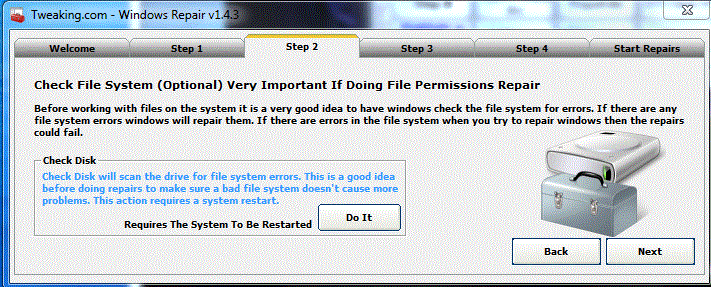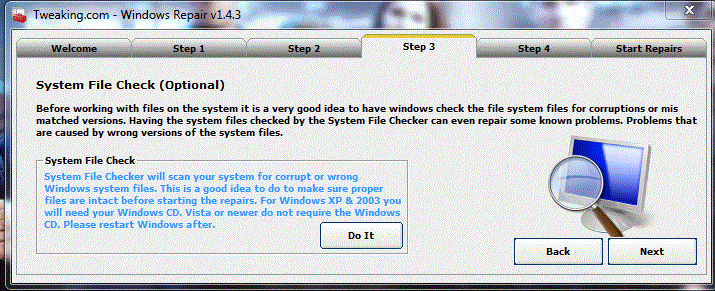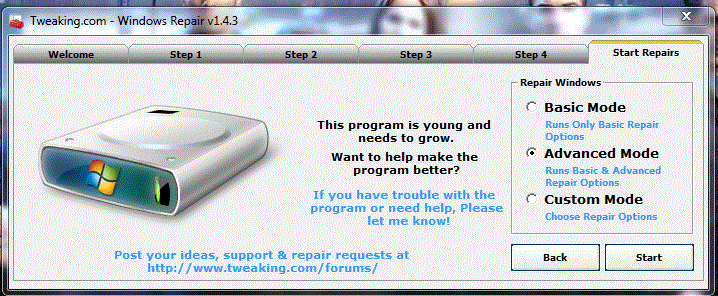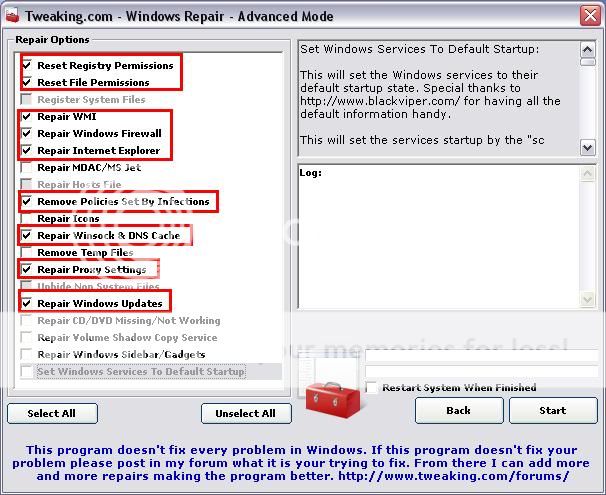things look/feel pretty good! only thing that is weird is that I can't start windows firewall service. not sure if it can get "deleted" but I see no way to start/stop it.
do you even recommend running windows firewall? a 3rd party package? I know Norton suite has kind of turned it self around the last few versions.
either way thank you again for all of your help. A DONATION is on the way!
do you even recommend running windows firewall? a 3rd party package? I know Norton suite has kind of turned it self around the last few versions.
either way thank you again for all of your help. A DONATION is on the way!