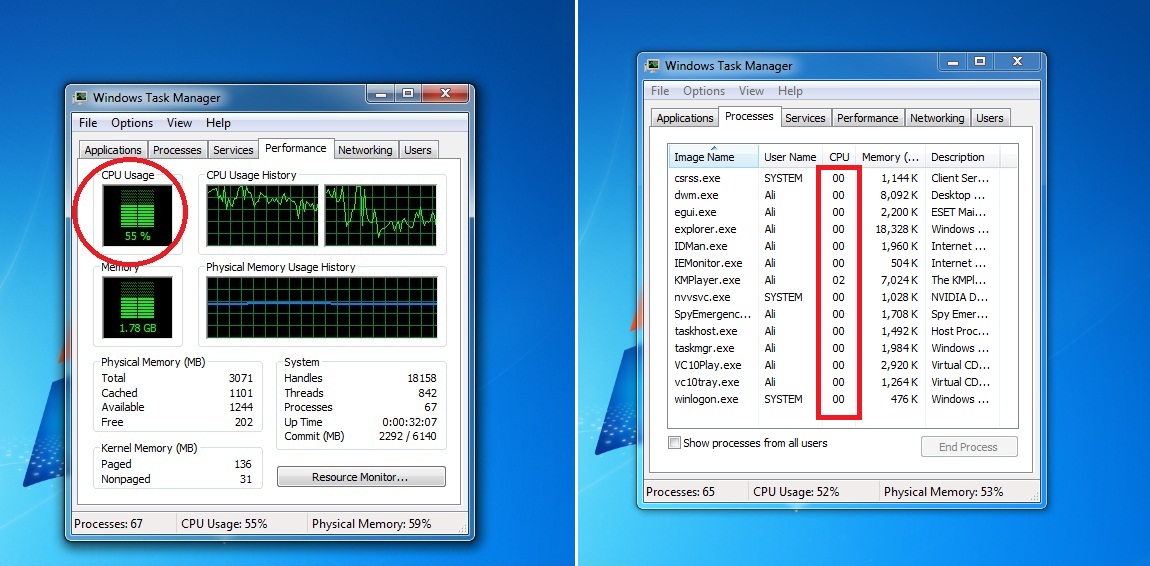You are using an out of date browser. It may not display this or other websites correctly.
You should upgrade or use an alternative browser.
You should upgrade or use an alternative browser.
Slow computer and high CPU usage? A possible solution
- Thread starter Tedster
- Start date
Darth Shiv
Posts: 2,372 +886
It disables Bluetooth services, 3rd party firewalls, 3rd party audio utils, touchpad helper utilities, laptop function key utilities, wireless state detection utilities (native intel wireless included), Google (Chrome) Update (so your browser is not kept secure), 3rd party USB utils, Dropbox and many more.Ok, once again I will ask you... How does it mess you up??? be specific- Oh, I guess you can't because you don't know.
Basically half the stuff on your computer won't work (or will leave things off that you use or make your computer secure) so if you don't know what you are doing, you probably shouldn't be turning most of it off.
I'd recommend instead googling the items and turn off stuff you don't want or need.
Blanket turn it all off is IMHO a bad idea.
Last edited:
I found my problem. I pressed CTRL+SHIFT+ESC at the same time (opens the Windows Task Manager), checked the "Show processes from all users" checkbox, and found the .exe file that used 99%-100% CPU, it's name is "dgen.exe", User Name "SYSTEM", Memory (Private Working Set) 9.036k, Description "dgen". At that moment I knew what that is and how I got it to my PC. I wanted to see if there is a way to get a World of Warcraft game time code giveaway or some way to play WoW for free on legit servers and found out a site by watching this youtube video
. The site is fileak(dot)com. I don't want to post the link cause I don't want anyone else to have problems with viruses and ****. I clicked on the WoW Keygenerator link on that site and went through the download and then setup, but the setup was very weird compared to ordinary setups from more known programs. And that's most likely how I got this. So, I disabled the process and clicked on show file location and deleted the entire folder. Here are the pictures on how it looked like when saw it and after I deleted+disabled it.
1.) The folder itself

2.) The files inside the folder

3.) Normal PC work after disabled process+deleted the folder

Hope you don't run into malicious sites like I did
Cheers.
P.S. The fileak site doesn't look the same as in the video. only the background color and the icons of the games/keygens are same (somewhat)
1.) The folder itself

2.) The files inside the folder

3.) Normal PC work after disabled process+deleted the folder

Hope you don't run into malicious sites like I did
Cheers.
P.S. The fileak site doesn't look the same as in the video. only the background color and the icons of the games/keygens are same (somewhat)
Attachments
Last edited:
I hit a malicious download utility when encouraged by a govt agency that I could access some report they did several years before at some pdf-storing site. It can hurt.
---The problem with these is that they will keep a cookie or file in your computer somewhere so they can get back in after you delete their program.
--If your problem crops back up, do not be too surprised. If it does, go through the virus/malware process here, to the "T" as much as possible.
---The problem with these is that they will keep a cookie or file in your computer somewhere so they can get back in after you delete their program.
--If your problem crops back up, do not be too surprised. If it does, go through the virus/malware process here, to the "T" as much as possible.
Similar threads
- Replies
- 0
- Views
- 212
- Replies
- 8
- Views
- 313
Latest posts
-
Apple poached three dozen Google experts to open a secret AI lab in Zurich
- The Talking Tech replied
-
Nvidia GeForce GTX 1080 Ti Revisit: Is this the GOAT?
- AndrettiGTO replied
-
TechSpot is dedicated to computer enthusiasts and power users.
Ask a question and give support.
Join the community here, it only takes a minute.