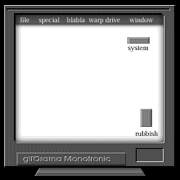Walletwacker2
Posts: 6 +0
My computer is fine for a while and then it slows way down and almost freezes up. Her are my logs:
MBAM
Malwarebytes' Anti-Malware 1.50.1.1100
www.malwarebytes.org
Database version: 5749
Windows 6.0.6002 Service Pack 2
Internet Explorer 8.0.6001.19019
2/12/2011 12:55:58 PM
mbam-log-2011-02-12 (12-55-58).txt
Scan type: Quick scan
Objects scanned: 140289
Time elapsed: 5 minute(s), 22 second(s)
Memory Processes Infected: 0
Memory Modules Infected: 0
Registry Keys Infected: 0
Registry Values Infected: 0
Registry Data Items Infected: 0
Folders Infected: 0
Files Infected: 0
Memory Processes Infected:
(No malicious items detected)
Memory Modules Infected:
(No malicious items detected)
Registry Keys Infected:
(No malicious items detected)
Registry Values Infected:
(No malicious items detected)
Registry Data Items Infected:
(No malicious items detected)
Folders Infected:
(No malicious items detected)
Files Infected:
(No malicious items detected)
GMER
GMER 1.0.15.15530 - http://www.gmer.net
Rootkit quick scan 2011-02-12 13:22:04
Windows 6.0.6002 Service Pack 2 Harddisk0\DR0 -> \Device\00000052 ST325082 rev.3.AA
Running: 4r2gz0yn.exe; Driver: C:\Users\M&M\AppData\Local\Temp\aglcypob.sys
---- Disk sectors - GMER 1.0.15 ----
Disk \Device\Harddisk0\DR0 sector 60: copy of MBR
---- System - GMER 1.0.15 ----
Code \SystemRoot\System32\Drivers\aswSP.SYS (avast! self protection module/AVAST Software) ZwCreateProcessEx [0x8CE7C82E]
Code \SystemRoot\System32\Drivers\aswSP.SYS (avast! self protection module/AVAST Software) ZwCreateSection [0x8CE7C652]
Code \SystemRoot\System32\Drivers\aswSP.SYS (avast! self protection module/AVAST Software) ZwLoadDriver [0x8CE7C78C]
Code \SystemRoot\System32\Drivers\aswSP.SYS (avast! self protection module/AVAST Software) NtCreateSection
Code \SystemRoot\System32\Drivers\aswSP.SYS (avast! self protection module/AVAST Software) ObInsertObject
Code \SystemRoot\System32\Drivers\aswSP.SYS (avast! self protection module/AVAST Software) ObMakeTemporaryObject
---- Devices - GMER 1.0.15 ----
Device \FileSystem\Ntfs \Ntfs aswSP.SYS (avast! self protection module/AVAST Software)
AttachedDevice \Driver\tdx \Device\Tcp aswTdi.SYS (avast! TDI Filter Driver/AVAST Software)
AttachedDevice \Driver\tdx \Device\Udp aswTdi.SYS (avast! TDI Filter Driver/AVAST Software)
---- EOF - GMER 1.0.15 ----
DDS
DDS (Ver_10-12-12.02) - NTFSx86
Run by M&M at 13:10:07.55 on Sat 02/12/2011
Internet Explorer: 8.0.6001.19019
Microsoft® Windows Vista™ Home Premium 6.0.6002.2.1252.1.1033.18.894.113 [GMT -5:00]
AV: avast! Antivirus *Disabled/Updated* {C37D8F93-0602-E43C-40AA-47DAD597F308}
SP: avast! Antivirus *Disabled/Updated* {781C6E77-2038-EBB2-7A1A-7CA8AE10B9B5}
SP: Windows Defender *Enabled/Updated* {D68DDC3A-831F-4fae-9E44-DA132C1ACF46}
============== Running Processes ===============
C:\Windows\system32\wininit.exe
C:\Windows\system32\lsm.exe
C:\Windows\system32\svchost.exe -k DcomLaunch
C:\Windows\system32\svchost.exe -k rpcss
C:\Windows\System32\svchost.exe -k secsvcs
C:\Windows\System32\svchost.exe -k LocalServiceNetworkRestricted
C:\Windows\System32\svchost.exe -k LocalSystemNetworkRestricted
C:\Windows\system32\svchost.exe -k netsvcs
C:\Windows\system32\svchost.exe -k GPSvcGroup
C:\Windows\system32\SLsvc.exe
C:\Windows\system32\svchost.exe -k LocalService
C:\Windows\system32\svchost.exe -k NetworkService
C:\Program Files\Lavasoft\Ad-Aware\aawservice.exe
C:\Windows\system32\Dwm.exe
C:\Program Files\Alwil Software\Avast5\AvastSvc.exe
C:\Windows\Explorer.EXE
C:\Program Files\Windows Defender\MSASCui.exe
C:\Windows\RtHDVCpl.exe
C:\Program Files\Real\RealPlayer\realplay.exe
C:\Program Files\QuickTime\qttask.exe
C:\Windows\System32\spool\drivers\w32x86\3\LMpdpsrv.exe
C:\Windows\System32\rundll32.exe
C:\Windows\System32\spoolsv.exe
C:\Windows\system32\svchost.exe -k LocalServiceNoNetwork
C:\Windows\system32\taskeng.exe
C:\Program Files\Alwil Software\Avast5\AvastUI.exe
C:\Program Files\HP\HP Software Update\hpwuschd2.exe
C:\Windows\ehome\ehtray.exe
C:\Program Files\Windows Media Player\wmpnscfg.exe
C:\Program Files\HP\Digital Imaging\bin\hpqtra08.exe
C:\Program Files\Logitech\SetPoint\SetPoint.exe
C:\Program Files\Yahoo!\Yahoo! Music Jukebox\ymetray.exe
C:\Windows\system32\FreezeScreenSaver.exe
C:\Windows\system32\svchost.exe -k hpdevmgmt
C:\Windows\System32\LEXBCES.EXE
C:\Windows\ehome\ehmsas.exe
C:\Windows\System32\LEXPPS.EXE
C:\Windows\system32\lxbmcoms.exe
C:\Windows\System32\svchost.exe -k HPZ12
C:\Windows\System32\svchost.exe -k HPZ12
C:\Windows\system32\svchost.exe -k NetworkServiceNetworkRestricted
C:\Windows\System32\rundll32.exe
C:\Program Files\Common Files\New Boundary\PrismXL\PRISMXL.SYS
C:\Program Files\Self-Repair Technician\SrtMonitor.exe
C:\Windows\system32\svchost.exe -k imgsvc
C:\Windows\System32\svchost.exe -k WerSvcGroup
C:\Windows\system32\SearchIndexer.exe
C:\Windows\system32\WUDFHost.exe
C:\Windows\system32\DRIVERS\xaudio.exe
C:\Program Files\Common Files\Logishrd\KHAL2\KHALMNPR.EXE
C:\Windows\system32\taskeng.exe
C:\Windows\System32\mobsync.exe
C:\Program Files\Windows Media Player\wmpnetwk.exe
C:\Program Files\HP\Digital Imaging\bin\hpqSTE08.exe
C:\Program Files\HP\Digital Imaging\bin\hpqbam08.exe
C:\Program Files\HP\Digital Imaging\bin\hpqgpc01.exe
C:\Windows\system32\svchost.exe -k LocalServiceAndNoImpersonation
C:\Windows\system32\wbem\wmiprvse.exe
C:\Windows\system32\vssvc.exe
C:\Windows\System32\svchost.exe -k swprv
C:\Windows\system32\SearchProtocolHost.exe
C:\Windows\system32\SearchFilterHost.exe
C:\Program Files\Internet Explorer\iexplore.exe
C:\Program Files\Internet Explorer\iexplore.exe
C:\Windows\system32\DllHost.exe
C:\Windows\system32\DllHost.exe
C:\Users\M&M\Desktop\dds.scr
============== Pseudo HJT Report ===============
uStart Page = hxxp://www.google.com/
mStart Page = hxxp://www.gateway.com/g/startpage.html?Ch=Retail&Br=EM&Loc=ENG_US&Sys=DTP&M=T5230
mDefault_Page_URL = hxxp://www.gateway.com/g/startpage.html?Ch=Retail&Br=EM&Loc=ENG_US&Sys=DTP&M=T5230
uInternet Settings,ProxyOverride = <local>
mSearchAssistant = hxxp://www.gateway.com/g/sidepanel.html?Ch=Retail&Br=EM&Loc=ENG_US&Sys=DTP&M=T5230
uURLSearchHooks: H - No File
BHO: HP Print Enhancer: {0347c33e-8762-4905-bf09-768834316c61} - c:\program files\hp\digital imaging\smart web
printing\hpswp_printenhancer.dll
BHO: Adobe PDF Reader Link Helper: {06849e9f-c8d7-4d59-b87d-784b7d6be0b3} - c:\program files\common
files\adobe\acrobat\activex\AcroIEHelper.dll
BHO: SSVHelper Class: {761497bb-d6f0-462c-b6eb-d4daf1d92d43} - c:\program files\java\jre1.6.0_01\bin\ssv.dll
BHO: Google Toolbar Helper: {aa58ed58-01dd-4d91-8333-cf10577473f7} - c:\program files\google\googletoolbar2.dll
BHO: CBrowserHelperObject Object: {ca6319c0-31b7-401e-a518-a07c3db8f777} - c:\google\BAE.dll
BHO: Yontoo Layers: {fd72061e-9fde-484d-a58a-0bab4151cad8} - c:\program files\yontoo layers client\YontooIEClient.dll
BHO: HP Smart BHO Class: {ffffffff-cf4e-4f2b-bdc2-0e72e116a856} - c:\program files\hp\digital imaging\smart web
printing\hpswp_BHO.dll
TB: &Google: {2318c2b1-4965-11d4-9b18-009027a5cd4f} - c:\program files\google\googletoolbar2.dll
TB: {4982D40A-C53B-4615-B15B-B5B5E98D167C} - No File
TB: {5BED3930-2E9E-76D8-BACC-80DF2188D455} - No File
TB: {9565115D-C7D6-46D3-BD63-B67B481A4368} - No File
EB: HP Smart Web Printing: {555d4d79-4bd2-4094-a395-cfc534424a05} - c:\program files\hp\digital imaging\smart web
printing\hpswp_bho.dll
EB: Real.com: {fe54fa40-d68c-11d2-98fa-00c0f0318afe} - c:\windows\system32\Shdocvw.dll
uRun: [ehTray.exe] c:\windows\ehome\ehTray.exe
uRun: [WMPNSCFG] c:\program files\windows media player\WMPNSCFG.exe
mRun: [Windows Defender] %ProgramFiles%\Windows Defender\MSASCui.exe -hide
mRun: [RtHDVCpl] RtHDVCpl.exe
mRun: [NapsterShell] c:\program files\napster\napster.exe /systray
mRun: [BigFix] c:\program files\bigfix\bigfix.exe /atstartup
mRun: [AOLDialer] c:\program files\common files\aol\acs\AOLDial.exe
mRun: [RealTray] c:\program files\real\realplayer\RealPlay.exe SYSTEMBOOTHIDEPLAYER
mRun: [QuickTime Task] "c:\program files\quicktime\qttask.exe" -atboottime
mRun: [LMPDPSRV] c:\windows\system32\spool\drivers\w32x86\3\LMPDPSRV.EXE
mRun: [FinePointSIS] c:\users\m&m\appdata\local\temp\fplicensereg.exe Zhimakaimen /FinePointSIS /FPSIS_QuitNow /Remove_All
mRun: [FinePointTILite] c:\progra~1\cavali~1\fplicensereg.exe Zhimakaimen /FinePointTILite
mRun: [TotalInternetReg] c:\progra~1\cavali~1\fplicensereg.exe Zhimakaimen /TotalInternetReg /TotalInternetQuitEvent
mRun: [Skytel] Skytel.exe
mRun: [NvSvc] RUNDLL32.EXE c:\windows\system32\nvsvc.dll,nvsvcStart
mRun: [NvCplDaemon] RUNDLL32.EXE c:\windows\system32\NvCpl.dll,NvStartup
mRun: [NvMediaCenter] RUNDLL32.EXE c:\windows\system32\NvMcTray.dll,NvTaskbarInit
mRun: [Lexmark 4200 Series] "c:\program files\lexmark 4200 series\lxbmbmgr.exe"
mRun: [Logitech Hardware Abstraction Layer] KHALMNPR.EXE
mRun: [Kernel and Hardware Abstraction Layer] KHALMNPR.EXE
mRun: [Adobe Reader Speed Launcher] "c:\program files\adobe\reader 8.0\reader\Reader_sl.exe"
mRun: [hpqSRMon]
mRun: [avast5] c:\progra~1\alwils~1\avast5\avastUI.exe /nogui
mRun: [HP Software Update] c:\program files\hp\hp software update\HPWuSchd2.exe
mRun: [<NO NAME>]
mRun: [Malwarebytes Anti-Malware (reboot)] "c:\program files\malwarebytes' anti-malware\mbam.exe" /runcleanupscript
mRun: [Malwarebytes' Anti-Malware (reboot)] "c:\program files\malwarebytes' anti-malware\mbam.exe" /runcleanupscript
StartupFolder: c:\users\m&m\appdata\roaming\micros~1\windows\startm~1\programs\startup\onenot~1.lnk - c:\program
files\microsoft office\office12\ONENOTEM.EXE
StartupFolder: c:\progra~2\micros~1\windows\startm~1\programs\startup\hpdigi~1.lnk - c:\program files\hp\digital
imaging\bin\hpqtra08.exe
StartupFolder: c:\progra~2\micros~1\windows\startm~1\programs\startup\logite~1.lnk - c:\program
files\logitech\setpoint\SetPoint.exe
StartupFolder: c:\progra~2\micros~1\windows\startm~1\programs\startup\ymetray.lnk - c:\program files\yahoo!\yahoo! music
jukebox\ymetray.exe
mPolicies-explorer: BindDirectlyToPropertySetStorage = 0 (0x0)
mPolicies-system: EnableUIADesktopToggle = 0 (0x0)
IE: {08B0E5C0-4FCB-11CF-AAA5-00401C608501} - {CAFEEFAC-0016-0000-0001-ABCDEFFEDCBC} - c:\program files\java\jre1.6.0_01
\bin\npjpi160_01.dll
IE: {2670000A-7350-4f3c-8081-5663EE0C6C49} - {48E73304-E1D6-4330-914C-F5F514E3486C} - c:\progra~1\micros~2\office12
\ONBttnIE.dll
IE: {92780B25-18CC-41C8-B9BE-3C9C571A8263} - {FF059E31-CC5A-4E2E-BF3B-96E929D65503} - c:\progra~1\micros~2\office12
\REFIEBAR.DLL
IE: {CD67F990-D8E9-11d2-98FE-00C0F0318AFE} - {FE54FA40-D68C-11d2-98FA-00C0F0318AFE} - c:\windows\system32\Shdocvw.dll
IE: {DDE87865-83C5-48c4-8357-2F5B1AA84522} - {DDE87865-83C5-48c4-8357-2F5B1AA84522} - c:\program files\hp\digital
imaging\smart web printing\hpswp_BHO.dll
DPF: {166B1BCA-3F9C-11CF-8075-444553540000} - hxxp://download.macromedia.com/pub/shockwave/cabs/director/sw.cab
DPF: {8A94C905-FF9D-43B6-8708-F0F22D22B1CB} - hxxp://www.worldwinner.com/games/shared/wwlaunch.cab
DPF: {8F6E7FB2-E56B-4F66-A4E1-9765D2565280} - hxxp://www.worldwinner.com/games/launcher/ie/v2.22.01.0/iewwload.cab
DPF: {E12EB891-D000-421B-A8ED-EDE1BDCA14A0} - hxxp://www.worldwinner.com/games/v44/golfsol/golfsol.cab
DPF: {E2883E8F-472F-4FB0-9522-AC9BF37916A7} - hxxp://platformdl.adobe.com/NOS/getPlusPlus/1.6/gp.cab
DPF: {F27237D7-93C8-44C2-AC6E-D6057B9A918F} - hxxps://my.uni-solar.com/dana-cached/sc/JuniperSetupClient.cab
============= SERVICES / DRIVERS ===============
R1 aswSP;aswSP;c:\windows\system32\drivers\aswSP.sys [2008-8-18 294608]
R2 aawservice;Lavasoft Ad-Aware Service;c:\program files\lavasoft\ad-aware\aawservice.exe [2008-5-12 611664]
R2 aswFsBlk;aswFsBlk;c:\windows\system32\drivers\aswFsBlk.sys [2008-8-18 17744]
R2 aswMonFlt;aswMonFlt;c:\windows\system32\drivers\aswMonFlt.sys [2008-8-18 51280]
R2 avast! Antivirus;avast! Antivirus;c:\program files\alwil software\avast5\AvastSvc.exe [2010-4-11 40384]
R2 FontCache;Windows Font Cache Service;c:\windows\system32\svchost.exe -k LocalServiceAndNoImpersonation [2008-6-10 21504]
R2 FreezeScreenSaver;FreezeScreenSaver;c:\windows\system32\FreezeScreenSaver.exe [2008-2-19 69632]
R2 lxbm_device;lxbm_device;c:\windows\system32\lxbmcoms.exe -service --> c:\windows\system32\lxbmcoms.exe -service [?]
R2 SrtMonitor;Srt Monitor Service;c:\program files\self-repair technician\SrtMonitor.exe [2007-11-1 186368]
S2 clr_optimization_v4.0.30319_32;Microsoft .NET Framework NGEN v4.0.30319_X86;c:\windows\microsoft.net\framework\v4.0.30319
\mscorsvw.exe [2010-3-18 130384]
S3 GoogleDesktopManager-061008-081103;Google Desktop Manager 5.7.806.10245;"c:\program files\google\google desktop
search\googledesktop.exe" --> c:\program files\google\google desktop search\GoogleDesktop.exe [?]
S3 NETw2v32;Intel(R) PRO/Wireless 2200BG Network Connection Driver for Windows Vista;c:\windows\system32\drivers\NETw2v32.sys
[2006-11-2 2589184]
S3 WPFFontCache_v0400;Windows Presentation Foundation Font Cache 4.0.0.0;c:\windows\microsoft.net\framework\v4.0.30319
\wpf\WPFFontCache_v0400.exe [2010-3-18 753504]
=============== Created Last 30 ================
2011-02-11 14:10:13 5890896 ----a-w- c:\progra~2\microsoft\windows defender\definition updates\{e1c6f014-66dc-
4934-8046-b6f70b54ea2c}\mpengine.dll
2011-02-09 18:37:07 2039808 ----a-w- c:\windows\system32\win32k.sys
==================== Find3M ====================
2011-01-20 16:08:16 478720 ----a-w- c:\windows\system32\dxgi.dll
2011-01-20 16:08:06 219648 ----a-w- c:\windows\system32\d3d10_1core.dll
2011-01-20 16:08:06 189952 ----a-w- c:\windows\system32\d3d10core.dll
2011-01-20 16:08:06 160768 ----a-w- c:\windows\system32\d3d10_1.dll
2011-01-20 16:08:06 1029120 ----a-w- c:\windows\system32\d3d10.dll
2011-01-20 16:07:58 37376 ----a-w- c:\windows\system32\cdd.dll
2011-01-20 16:07:42 258048 ----a-w- c:\windows\system32\winspool.drv
2011-01-20 16:07:16 586240 ----a-w- c:\windows\system32\stobject.dll
2011-01-20 16:06:38 2873344 ----a-w- c:\windows\system32\mf.dll
2011-01-20 16:06:35 26112 ----a-w- c:\windows\system32\printfilterpipelineprxy.dll
2011-01-20 16:04:54 98816 ----a-w- c:\windows\system32\mfps.dll
2011-01-20 16:04:54 209920 ----a-w- c:\windows\system32\mfplat.dll
2011-01-20 14:28:38 1554432 ----a-w- c:\windows\system32\xpsservices.dll
2011-01-20 14:27:50 876032 ----a-w- c:\windows\system32\XpsPrint.dll
2011-01-20 14:26:30 667648 ----a-w- c:\windows\system32\printfilterpipelinesvc.exe
2011-01-20 14:25:25 847360 ----a-w- c:\windows\system32\OpcServices.dll
2011-01-20 14:24:32 288768 ----a-w- c:\windows\system32\XpsGdiConverter.dll
2011-01-20 14:24:26 135680 ----a-w- c:\windows\system32\XpsRasterService.dll
2011-01-20 14:15:10 979456 ----a-w- c:\windows\system32\MFH264Dec.dll
2011-01-20 14:14:39 357376 ----a-w- c:\windows\system32\MFHEAACdec.dll
2011-01-20 14:14:03 302592 ----a-w- c:\windows\system32\mfmp4src.dll
2011-01-20 14:14:03 261632 ----a-w- c:\windows\system32\mfreadwrite.dll
2011-01-20 14:12:46 1172480 ----a-w- c:\windows\system32\d3d10warp.dll
2011-01-20 14:11:34 486400 ----a-w- c:\windows\system32\d3d10level9.dll
2011-01-20 13:47:51 683008 ----a-w- c:\windows\system32\d2d1.dll
2011-01-20 13:44:05 1068544 ----a-w- c:\windows\system32\DWrite.dll
2011-01-20 13:44:03 797184 ----a-w- c:\windows\system32\FntCache.dll
2011-01-08 08:47:50 34304 ----a-w- c:\windows\system32\atmlib.dll
2011-01-08 06:28:49 292352 ----a-w- c:\windows\system32\atmfd.dll
2010-12-31 20:06:36 38848 ----a-w- c:\windows\avastSS.scr
2010-12-28 15:55:03 413696 ----a-w- c:\windows\system32\odbc32.dll
2010-12-18 06:27:04 916480 ----a-w- c:\windows\system32\wininet.dll
2010-12-18 06:22:41 43520 ----a-w- c:\windows\system32\licmgr10.dll
2010-12-18 06:22:27 1469440 ----a-w- c:\windows\system32\inetcpl.cpl
2010-12-18 06:22:11 71680 ----a-w- c:\windows\system32\iesetup.dll
2010-12-18 06:22:11 109056 ----a-w- c:\windows\system32\iesysprep.dll
2010-12-18 05:25:26 385024 ----a-w- c:\windows\system32\html.iec
2010-12-18 04:48:39 133632 ----a-w- c:\windows\system32\ieUnatt.exe
2010-12-18 04:47:11 1638912 ----a-w- c:\windows\system32\mshtml.tlb
2010-12-14 14:49:23 1169408 ----a-w- c:\windows\system32\sdclt.exe
============= FINISH: 13:12:39.05 ===============
Thanks in advance for your help.
MBAM
Malwarebytes' Anti-Malware 1.50.1.1100
www.malwarebytes.org
Database version: 5749
Windows 6.0.6002 Service Pack 2
Internet Explorer 8.0.6001.19019
2/12/2011 12:55:58 PM
mbam-log-2011-02-12 (12-55-58).txt
Scan type: Quick scan
Objects scanned: 140289
Time elapsed: 5 minute(s), 22 second(s)
Memory Processes Infected: 0
Memory Modules Infected: 0
Registry Keys Infected: 0
Registry Values Infected: 0
Registry Data Items Infected: 0
Folders Infected: 0
Files Infected: 0
Memory Processes Infected:
(No malicious items detected)
Memory Modules Infected:
(No malicious items detected)
Registry Keys Infected:
(No malicious items detected)
Registry Values Infected:
(No malicious items detected)
Registry Data Items Infected:
(No malicious items detected)
Folders Infected:
(No malicious items detected)
Files Infected:
(No malicious items detected)
GMER
GMER 1.0.15.15530 - http://www.gmer.net
Rootkit quick scan 2011-02-12 13:22:04
Windows 6.0.6002 Service Pack 2 Harddisk0\DR0 -> \Device\00000052 ST325082 rev.3.AA
Running: 4r2gz0yn.exe; Driver: C:\Users\M&M\AppData\Local\Temp\aglcypob.sys
---- Disk sectors - GMER 1.0.15 ----
Disk \Device\Harddisk0\DR0 sector 60: copy of MBR
---- System - GMER 1.0.15 ----
Code \SystemRoot\System32\Drivers\aswSP.SYS (avast! self protection module/AVAST Software) ZwCreateProcessEx [0x8CE7C82E]
Code \SystemRoot\System32\Drivers\aswSP.SYS (avast! self protection module/AVAST Software) ZwCreateSection [0x8CE7C652]
Code \SystemRoot\System32\Drivers\aswSP.SYS (avast! self protection module/AVAST Software) ZwLoadDriver [0x8CE7C78C]
Code \SystemRoot\System32\Drivers\aswSP.SYS (avast! self protection module/AVAST Software) NtCreateSection
Code \SystemRoot\System32\Drivers\aswSP.SYS (avast! self protection module/AVAST Software) ObInsertObject
Code \SystemRoot\System32\Drivers\aswSP.SYS (avast! self protection module/AVAST Software) ObMakeTemporaryObject
---- Devices - GMER 1.0.15 ----
Device \FileSystem\Ntfs \Ntfs aswSP.SYS (avast! self protection module/AVAST Software)
AttachedDevice \Driver\tdx \Device\Tcp aswTdi.SYS (avast! TDI Filter Driver/AVAST Software)
AttachedDevice \Driver\tdx \Device\Udp aswTdi.SYS (avast! TDI Filter Driver/AVAST Software)
---- EOF - GMER 1.0.15 ----
DDS
DDS (Ver_10-12-12.02) - NTFSx86
Run by M&M at 13:10:07.55 on Sat 02/12/2011
Internet Explorer: 8.0.6001.19019
Microsoft® Windows Vista™ Home Premium 6.0.6002.2.1252.1.1033.18.894.113 [GMT -5:00]
AV: avast! Antivirus *Disabled/Updated* {C37D8F93-0602-E43C-40AA-47DAD597F308}
SP: avast! Antivirus *Disabled/Updated* {781C6E77-2038-EBB2-7A1A-7CA8AE10B9B5}
SP: Windows Defender *Enabled/Updated* {D68DDC3A-831F-4fae-9E44-DA132C1ACF46}
============== Running Processes ===============
C:\Windows\system32\wininit.exe
C:\Windows\system32\lsm.exe
C:\Windows\system32\svchost.exe -k DcomLaunch
C:\Windows\system32\svchost.exe -k rpcss
C:\Windows\System32\svchost.exe -k secsvcs
C:\Windows\System32\svchost.exe -k LocalServiceNetworkRestricted
C:\Windows\System32\svchost.exe -k LocalSystemNetworkRestricted
C:\Windows\system32\svchost.exe -k netsvcs
C:\Windows\system32\svchost.exe -k GPSvcGroup
C:\Windows\system32\SLsvc.exe
C:\Windows\system32\svchost.exe -k LocalService
C:\Windows\system32\svchost.exe -k NetworkService
C:\Program Files\Lavasoft\Ad-Aware\aawservice.exe
C:\Windows\system32\Dwm.exe
C:\Program Files\Alwil Software\Avast5\AvastSvc.exe
C:\Windows\Explorer.EXE
C:\Program Files\Windows Defender\MSASCui.exe
C:\Windows\RtHDVCpl.exe
C:\Program Files\Real\RealPlayer\realplay.exe
C:\Program Files\QuickTime\qttask.exe
C:\Windows\System32\spool\drivers\w32x86\3\LMpdpsrv.exe
C:\Windows\System32\rundll32.exe
C:\Windows\System32\spoolsv.exe
C:\Windows\system32\svchost.exe -k LocalServiceNoNetwork
C:\Windows\system32\taskeng.exe
C:\Program Files\Alwil Software\Avast5\AvastUI.exe
C:\Program Files\HP\HP Software Update\hpwuschd2.exe
C:\Windows\ehome\ehtray.exe
C:\Program Files\Windows Media Player\wmpnscfg.exe
C:\Program Files\HP\Digital Imaging\bin\hpqtra08.exe
C:\Program Files\Logitech\SetPoint\SetPoint.exe
C:\Program Files\Yahoo!\Yahoo! Music Jukebox\ymetray.exe
C:\Windows\system32\FreezeScreenSaver.exe
C:\Windows\system32\svchost.exe -k hpdevmgmt
C:\Windows\System32\LEXBCES.EXE
C:\Windows\ehome\ehmsas.exe
C:\Windows\System32\LEXPPS.EXE
C:\Windows\system32\lxbmcoms.exe
C:\Windows\System32\svchost.exe -k HPZ12
C:\Windows\System32\svchost.exe -k HPZ12
C:\Windows\system32\svchost.exe -k NetworkServiceNetworkRestricted
C:\Windows\System32\rundll32.exe
C:\Program Files\Common Files\New Boundary\PrismXL\PRISMXL.SYS
C:\Program Files\Self-Repair Technician\SrtMonitor.exe
C:\Windows\system32\svchost.exe -k imgsvc
C:\Windows\System32\svchost.exe -k WerSvcGroup
C:\Windows\system32\SearchIndexer.exe
C:\Windows\system32\WUDFHost.exe
C:\Windows\system32\DRIVERS\xaudio.exe
C:\Program Files\Common Files\Logishrd\KHAL2\KHALMNPR.EXE
C:\Windows\system32\taskeng.exe
C:\Windows\System32\mobsync.exe
C:\Program Files\Windows Media Player\wmpnetwk.exe
C:\Program Files\HP\Digital Imaging\bin\hpqSTE08.exe
C:\Program Files\HP\Digital Imaging\bin\hpqbam08.exe
C:\Program Files\HP\Digital Imaging\bin\hpqgpc01.exe
C:\Windows\system32\svchost.exe -k LocalServiceAndNoImpersonation
C:\Windows\system32\wbem\wmiprvse.exe
C:\Windows\system32\vssvc.exe
C:\Windows\System32\svchost.exe -k swprv
C:\Windows\system32\SearchProtocolHost.exe
C:\Windows\system32\SearchFilterHost.exe
C:\Program Files\Internet Explorer\iexplore.exe
C:\Program Files\Internet Explorer\iexplore.exe
C:\Windows\system32\DllHost.exe
C:\Windows\system32\DllHost.exe
C:\Users\M&M\Desktop\dds.scr
============== Pseudo HJT Report ===============
uStart Page = hxxp://www.google.com/
mStart Page = hxxp://www.gateway.com/g/startpage.html?Ch=Retail&Br=EM&Loc=ENG_US&Sys=DTP&M=T5230
mDefault_Page_URL = hxxp://www.gateway.com/g/startpage.html?Ch=Retail&Br=EM&Loc=ENG_US&Sys=DTP&M=T5230
uInternet Settings,ProxyOverride = <local>
mSearchAssistant = hxxp://www.gateway.com/g/sidepanel.html?Ch=Retail&Br=EM&Loc=ENG_US&Sys=DTP&M=T5230
uURLSearchHooks: H - No File
BHO: HP Print Enhancer: {0347c33e-8762-4905-bf09-768834316c61} - c:\program files\hp\digital imaging\smart web
printing\hpswp_printenhancer.dll
BHO: Adobe PDF Reader Link Helper: {06849e9f-c8d7-4d59-b87d-784b7d6be0b3} - c:\program files\common
files\adobe\acrobat\activex\AcroIEHelper.dll
BHO: SSVHelper Class: {761497bb-d6f0-462c-b6eb-d4daf1d92d43} - c:\program files\java\jre1.6.0_01\bin\ssv.dll
BHO: Google Toolbar Helper: {aa58ed58-01dd-4d91-8333-cf10577473f7} - c:\program files\google\googletoolbar2.dll
BHO: CBrowserHelperObject Object: {ca6319c0-31b7-401e-a518-a07c3db8f777} - c:\google\BAE.dll
BHO: Yontoo Layers: {fd72061e-9fde-484d-a58a-0bab4151cad8} - c:\program files\yontoo layers client\YontooIEClient.dll
BHO: HP Smart BHO Class: {ffffffff-cf4e-4f2b-bdc2-0e72e116a856} - c:\program files\hp\digital imaging\smart web
printing\hpswp_BHO.dll
TB: &Google: {2318c2b1-4965-11d4-9b18-009027a5cd4f} - c:\program files\google\googletoolbar2.dll
TB: {4982D40A-C53B-4615-B15B-B5B5E98D167C} - No File
TB: {5BED3930-2E9E-76D8-BACC-80DF2188D455} - No File
TB: {9565115D-C7D6-46D3-BD63-B67B481A4368} - No File
EB: HP Smart Web Printing: {555d4d79-4bd2-4094-a395-cfc534424a05} - c:\program files\hp\digital imaging\smart web
printing\hpswp_bho.dll
EB: Real.com: {fe54fa40-d68c-11d2-98fa-00c0f0318afe} - c:\windows\system32\Shdocvw.dll
uRun: [ehTray.exe] c:\windows\ehome\ehTray.exe
uRun: [WMPNSCFG] c:\program files\windows media player\WMPNSCFG.exe
mRun: [Windows Defender] %ProgramFiles%\Windows Defender\MSASCui.exe -hide
mRun: [RtHDVCpl] RtHDVCpl.exe
mRun: [NapsterShell] c:\program files\napster\napster.exe /systray
mRun: [BigFix] c:\program files\bigfix\bigfix.exe /atstartup
mRun: [AOLDialer] c:\program files\common files\aol\acs\AOLDial.exe
mRun: [RealTray] c:\program files\real\realplayer\RealPlay.exe SYSTEMBOOTHIDEPLAYER
mRun: [QuickTime Task] "c:\program files\quicktime\qttask.exe" -atboottime
mRun: [LMPDPSRV] c:\windows\system32\spool\drivers\w32x86\3\LMPDPSRV.EXE
mRun: [FinePointSIS] c:\users\m&m\appdata\local\temp\fplicensereg.exe Zhimakaimen /FinePointSIS /FPSIS_QuitNow /Remove_All
mRun: [FinePointTILite] c:\progra~1\cavali~1\fplicensereg.exe Zhimakaimen /FinePointTILite
mRun: [TotalInternetReg] c:\progra~1\cavali~1\fplicensereg.exe Zhimakaimen /TotalInternetReg /TotalInternetQuitEvent
mRun: [Skytel] Skytel.exe
mRun: [NvSvc] RUNDLL32.EXE c:\windows\system32\nvsvc.dll,nvsvcStart
mRun: [NvCplDaemon] RUNDLL32.EXE c:\windows\system32\NvCpl.dll,NvStartup
mRun: [NvMediaCenter] RUNDLL32.EXE c:\windows\system32\NvMcTray.dll,NvTaskbarInit
mRun: [Lexmark 4200 Series] "c:\program files\lexmark 4200 series\lxbmbmgr.exe"
mRun: [Logitech Hardware Abstraction Layer] KHALMNPR.EXE
mRun: [Kernel and Hardware Abstraction Layer] KHALMNPR.EXE
mRun: [Adobe Reader Speed Launcher] "c:\program files\adobe\reader 8.0\reader\Reader_sl.exe"
mRun: [hpqSRMon]
mRun: [avast5] c:\progra~1\alwils~1\avast5\avastUI.exe /nogui
mRun: [HP Software Update] c:\program files\hp\hp software update\HPWuSchd2.exe
mRun: [<NO NAME>]
mRun: [Malwarebytes Anti-Malware (reboot)] "c:\program files\malwarebytes' anti-malware\mbam.exe" /runcleanupscript
mRun: [Malwarebytes' Anti-Malware (reboot)] "c:\program files\malwarebytes' anti-malware\mbam.exe" /runcleanupscript
StartupFolder: c:\users\m&m\appdata\roaming\micros~1\windows\startm~1\programs\startup\onenot~1.lnk - c:\program
files\microsoft office\office12\ONENOTEM.EXE
StartupFolder: c:\progra~2\micros~1\windows\startm~1\programs\startup\hpdigi~1.lnk - c:\program files\hp\digital
imaging\bin\hpqtra08.exe
StartupFolder: c:\progra~2\micros~1\windows\startm~1\programs\startup\logite~1.lnk - c:\program
files\logitech\setpoint\SetPoint.exe
StartupFolder: c:\progra~2\micros~1\windows\startm~1\programs\startup\ymetray.lnk - c:\program files\yahoo!\yahoo! music
jukebox\ymetray.exe
mPolicies-explorer: BindDirectlyToPropertySetStorage = 0 (0x0)
mPolicies-system: EnableUIADesktopToggle = 0 (0x0)
IE: {08B0E5C0-4FCB-11CF-AAA5-00401C608501} - {CAFEEFAC-0016-0000-0001-ABCDEFFEDCBC} - c:\program files\java\jre1.6.0_01
\bin\npjpi160_01.dll
IE: {2670000A-7350-4f3c-8081-5663EE0C6C49} - {48E73304-E1D6-4330-914C-F5F514E3486C} - c:\progra~1\micros~2\office12
\ONBttnIE.dll
IE: {92780B25-18CC-41C8-B9BE-3C9C571A8263} - {FF059E31-CC5A-4E2E-BF3B-96E929D65503} - c:\progra~1\micros~2\office12
\REFIEBAR.DLL
IE: {CD67F990-D8E9-11d2-98FE-00C0F0318AFE} - {FE54FA40-D68C-11d2-98FA-00C0F0318AFE} - c:\windows\system32\Shdocvw.dll
IE: {DDE87865-83C5-48c4-8357-2F5B1AA84522} - {DDE87865-83C5-48c4-8357-2F5B1AA84522} - c:\program files\hp\digital
imaging\smart web printing\hpswp_BHO.dll
DPF: {166B1BCA-3F9C-11CF-8075-444553540000} - hxxp://download.macromedia.com/pub/shockwave/cabs/director/sw.cab
DPF: {8A94C905-FF9D-43B6-8708-F0F22D22B1CB} - hxxp://www.worldwinner.com/games/shared/wwlaunch.cab
DPF: {8F6E7FB2-E56B-4F66-A4E1-9765D2565280} - hxxp://www.worldwinner.com/games/launcher/ie/v2.22.01.0/iewwload.cab
DPF: {E12EB891-D000-421B-A8ED-EDE1BDCA14A0} - hxxp://www.worldwinner.com/games/v44/golfsol/golfsol.cab
DPF: {E2883E8F-472F-4FB0-9522-AC9BF37916A7} - hxxp://platformdl.adobe.com/NOS/getPlusPlus/1.6/gp.cab
DPF: {F27237D7-93C8-44C2-AC6E-D6057B9A918F} - hxxps://my.uni-solar.com/dana-cached/sc/JuniperSetupClient.cab
============= SERVICES / DRIVERS ===============
R1 aswSP;aswSP;c:\windows\system32\drivers\aswSP.sys [2008-8-18 294608]
R2 aawservice;Lavasoft Ad-Aware Service;c:\program files\lavasoft\ad-aware\aawservice.exe [2008-5-12 611664]
R2 aswFsBlk;aswFsBlk;c:\windows\system32\drivers\aswFsBlk.sys [2008-8-18 17744]
R2 aswMonFlt;aswMonFlt;c:\windows\system32\drivers\aswMonFlt.sys [2008-8-18 51280]
R2 avast! Antivirus;avast! Antivirus;c:\program files\alwil software\avast5\AvastSvc.exe [2010-4-11 40384]
R2 FontCache;Windows Font Cache Service;c:\windows\system32\svchost.exe -k LocalServiceAndNoImpersonation [2008-6-10 21504]
R2 FreezeScreenSaver;FreezeScreenSaver;c:\windows\system32\FreezeScreenSaver.exe [2008-2-19 69632]
R2 lxbm_device;lxbm_device;c:\windows\system32\lxbmcoms.exe -service --> c:\windows\system32\lxbmcoms.exe -service [?]
R2 SrtMonitor;Srt Monitor Service;c:\program files\self-repair technician\SrtMonitor.exe [2007-11-1 186368]
S2 clr_optimization_v4.0.30319_32;Microsoft .NET Framework NGEN v4.0.30319_X86;c:\windows\microsoft.net\framework\v4.0.30319
\mscorsvw.exe [2010-3-18 130384]
S3 GoogleDesktopManager-061008-081103;Google Desktop Manager 5.7.806.10245;"c:\program files\google\google desktop
search\googledesktop.exe" --> c:\program files\google\google desktop search\GoogleDesktop.exe [?]
S3 NETw2v32;Intel(R) PRO/Wireless 2200BG Network Connection Driver for Windows Vista;c:\windows\system32\drivers\NETw2v32.sys
[2006-11-2 2589184]
S3 WPFFontCache_v0400;Windows Presentation Foundation Font Cache 4.0.0.0;c:\windows\microsoft.net\framework\v4.0.30319
\wpf\WPFFontCache_v0400.exe [2010-3-18 753504]
=============== Created Last 30 ================
2011-02-11 14:10:13 5890896 ----a-w- c:\progra~2\microsoft\windows defender\definition updates\{e1c6f014-66dc-
4934-8046-b6f70b54ea2c}\mpengine.dll
2011-02-09 18:37:07 2039808 ----a-w- c:\windows\system32\win32k.sys
==================== Find3M ====================
2011-01-20 16:08:16 478720 ----a-w- c:\windows\system32\dxgi.dll
2011-01-20 16:08:06 219648 ----a-w- c:\windows\system32\d3d10_1core.dll
2011-01-20 16:08:06 189952 ----a-w- c:\windows\system32\d3d10core.dll
2011-01-20 16:08:06 160768 ----a-w- c:\windows\system32\d3d10_1.dll
2011-01-20 16:08:06 1029120 ----a-w- c:\windows\system32\d3d10.dll
2011-01-20 16:07:58 37376 ----a-w- c:\windows\system32\cdd.dll
2011-01-20 16:07:42 258048 ----a-w- c:\windows\system32\winspool.drv
2011-01-20 16:07:16 586240 ----a-w- c:\windows\system32\stobject.dll
2011-01-20 16:06:38 2873344 ----a-w- c:\windows\system32\mf.dll
2011-01-20 16:06:35 26112 ----a-w- c:\windows\system32\printfilterpipelineprxy.dll
2011-01-20 16:04:54 98816 ----a-w- c:\windows\system32\mfps.dll
2011-01-20 16:04:54 209920 ----a-w- c:\windows\system32\mfplat.dll
2011-01-20 14:28:38 1554432 ----a-w- c:\windows\system32\xpsservices.dll
2011-01-20 14:27:50 876032 ----a-w- c:\windows\system32\XpsPrint.dll
2011-01-20 14:26:30 667648 ----a-w- c:\windows\system32\printfilterpipelinesvc.exe
2011-01-20 14:25:25 847360 ----a-w- c:\windows\system32\OpcServices.dll
2011-01-20 14:24:32 288768 ----a-w- c:\windows\system32\XpsGdiConverter.dll
2011-01-20 14:24:26 135680 ----a-w- c:\windows\system32\XpsRasterService.dll
2011-01-20 14:15:10 979456 ----a-w- c:\windows\system32\MFH264Dec.dll
2011-01-20 14:14:39 357376 ----a-w- c:\windows\system32\MFHEAACdec.dll
2011-01-20 14:14:03 302592 ----a-w- c:\windows\system32\mfmp4src.dll
2011-01-20 14:14:03 261632 ----a-w- c:\windows\system32\mfreadwrite.dll
2011-01-20 14:12:46 1172480 ----a-w- c:\windows\system32\d3d10warp.dll
2011-01-20 14:11:34 486400 ----a-w- c:\windows\system32\d3d10level9.dll
2011-01-20 13:47:51 683008 ----a-w- c:\windows\system32\d2d1.dll
2011-01-20 13:44:05 1068544 ----a-w- c:\windows\system32\DWrite.dll
2011-01-20 13:44:03 797184 ----a-w- c:\windows\system32\FntCache.dll
2011-01-08 08:47:50 34304 ----a-w- c:\windows\system32\atmlib.dll
2011-01-08 06:28:49 292352 ----a-w- c:\windows\system32\atmfd.dll
2010-12-31 20:06:36 38848 ----a-w- c:\windows\avastSS.scr
2010-12-28 15:55:03 413696 ----a-w- c:\windows\system32\odbc32.dll
2010-12-18 06:27:04 916480 ----a-w- c:\windows\system32\wininet.dll
2010-12-18 06:22:41 43520 ----a-w- c:\windows\system32\licmgr10.dll
2010-12-18 06:22:27 1469440 ----a-w- c:\windows\system32\inetcpl.cpl
2010-12-18 06:22:11 71680 ----a-w- c:\windows\system32\iesetup.dll
2010-12-18 06:22:11 109056 ----a-w- c:\windows\system32\iesysprep.dll
2010-12-18 05:25:26 385024 ----a-w- c:\windows\system32\html.iec
2010-12-18 04:48:39 133632 ----a-w- c:\windows\system32\ieUnatt.exe
2010-12-18 04:47:11 1638912 ----a-w- c:\windows\system32\mshtml.tlb
2010-12-14 14:49:23 1169408 ----a-w- c:\windows\system32\sdclt.exe
============= FINISH: 13:12:39.05 ===============
Thanks in advance for your help.