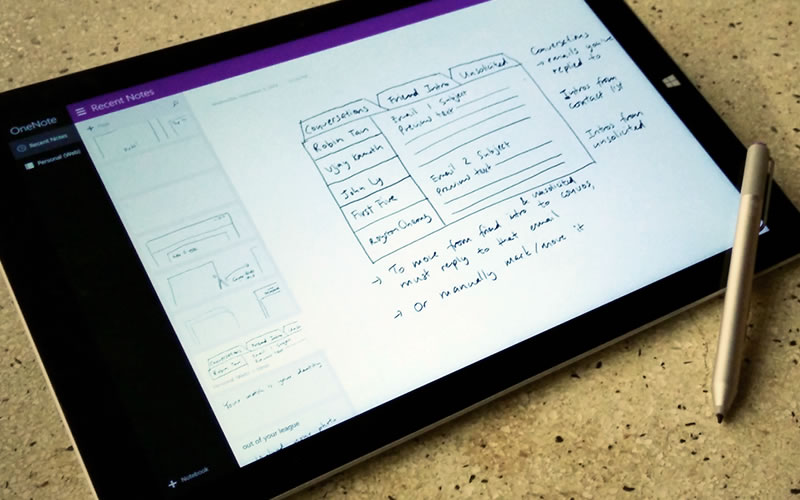Jeffrey Yuwono
Posts: 30 +2
One of the best things about the Surface Pro 3 is its pen. It's changed the way I take notes, brainstorm and review PDFs. As useful as the pen is, however, I can't help but think its implementation in Windows is a half-measure.
Currently, the pen's behavior is different depending on where you use it. In the operating system parts of Windows and in programs like Word, the pen is a mouse replacement. Then in certain apps like OneNote, it acts like a pen that you can draw with. You can mark up on PDF files, but not with JPG or DOC files.
This specificity is fine for knowledgeable users, but for casual users it's confusing to remember what the pen can be used for or where. If there's no clear sense how a tool will be used, chances are it won't be.