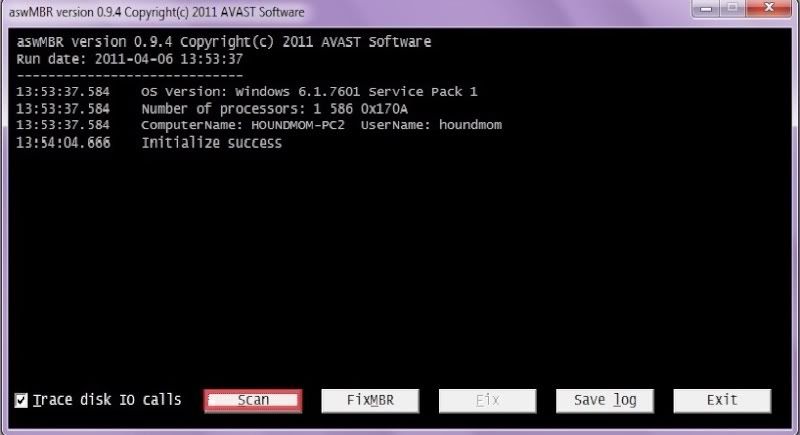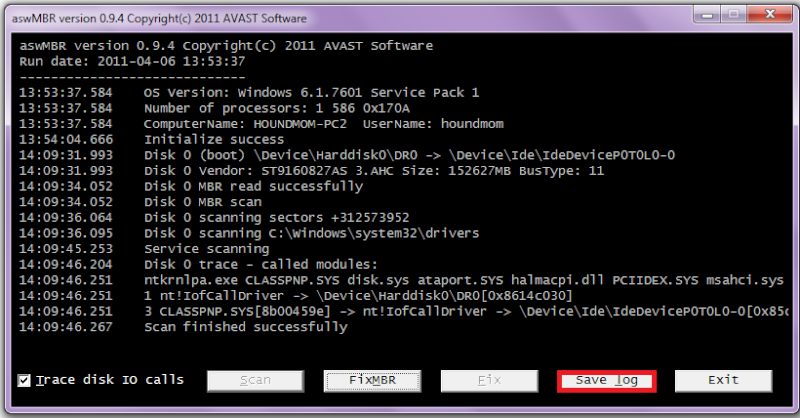Hi
I am constantly getting a BSoD while using my Windows 7 OS.
I tried using my Antivirus s/w to scan for viruses but it always went into BSoD before scan can complete.
I have Malwarebytes Anti-Malware installed and ran a quick scan. It consistently finds 2 Trojan.Agent infecting (or running as) C:\Windows\svchost.exe
I ask it to remove the same and then it asked to restart which I did - however problem persists and a rescan using Malwarebytes finds the same Trojan again.
Since I am not sure if this Trojan is causing the BSoD issue (but I think it is), how do I remove this Trojan? (Malwarebytes clearly is unable to do it)
Kindly let me know if you want any logs or other information.
Thanks
Aravind
I am constantly getting a BSoD while using my Windows 7 OS.
I tried using my Antivirus s/w to scan for viruses but it always went into BSoD before scan can complete.
I have Malwarebytes Anti-Malware installed and ran a quick scan. It consistently finds 2 Trojan.Agent infecting (or running as) C:\Windows\svchost.exe
I ask it to remove the same and then it asked to restart which I did - however problem persists and a rescan using Malwarebytes finds the same Trojan again.
Since I am not sure if this Trojan is causing the BSoD issue (but I think it is), how do I remove this Trojan? (Malwarebytes clearly is unable to do it)
Kindly let me know if you want any logs or other information.
Thanks
Aravind