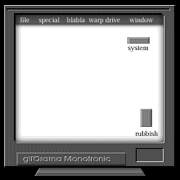vistaXPuser
Posts: 6 +0
Hi All,
Can some one suggest me how to delete virus from my pc.
I have a Vista laptop which recently got attacked by virus. I was trying to understand from[https://www.techspot.com/vb/topic26660.html] and I tried to run hijackthis on my vista in safe mode and attaching the log file.
if someone could give me some instructions to fix this I would greatly appreciate it.
Can some one suggest me how to delete virus from my pc.
I have a Vista laptop which recently got attacked by virus. I was trying to understand from[https://www.techspot.com/vb/topic26660.html] and I tried to run hijackthis on my vista in safe mode and attaching the log file.
if someone could give me some instructions to fix this I would greatly appreciate it.