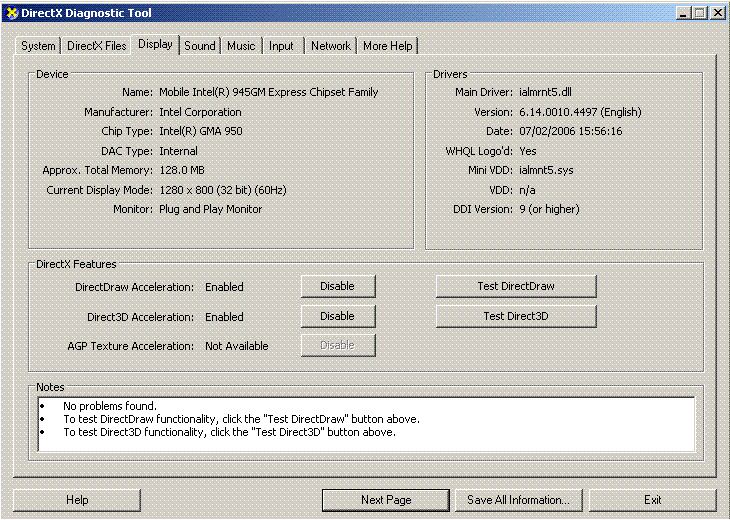I bougt Vampire the Masquerade bloodlines a while ago. When I got it i downloaded it on the family computer(windows XP home edition) and my brothers computer(windows 2000). On both of those it worked fine. Then, I got my own computer (windows XP proffessional). I installed the game and it was fine, until i tryed playing it. It comes up the the game start screen then turns the whole screen black like its loading. Then the game closes. I've tried restarting my comp, cleaning the disc etc and now I'm stuck for ideas of what to do to get it to play. All the other games i have on it play just fine, except for SIms 2 which won't even install but I've given up on that 1. PLease help me!!!
You are using an out of date browser. It may not display this or other websites correctly.
You should upgrade or use an alternative browser.
You should upgrade or use an alternative browser.
Vampire the Masquerade Bloodlines won't play
- Thread starter Spamonella
- Start date
BandannaManna
Posts: 7 +0
I have this same exact problem.
I could really use help with it, if anybody knows any solution!
Thanks in advance
I could really use help with it, if anybody knows any solution!
Thanks in advance
Rage_3K_Moiz
Posts: 5,403 +43
First of all, install the latest patches available and then run the game again. If it still doesn't work, post ur system's specifications and we'll try to help you as best we can.
BandannaManna
Posts: 7 +0
I updated everything from their official website for the game, and still when I click the desktop icon - or, even when I run straight from the disk - the game attempts to load and fails. It simply opens a window, pops a loading message for a fraction of a second before closing like nothing ever happened.
My computer details are as follows;
XP - Home edition with service pack 2.
Intel centrino Duo; T2300 @ 1.66GHz 1.66GHZ
1GB of RAM
and 128MB graphics card
My computer details are as follows;
XP - Home edition with service pack 2.
Intel centrino Duo; T2300 @ 1.66GHz 1.66GHZ
1GB of RAM
and 128MB graphics card
Mictlantecuhtli
Posts: 4,049 +13
There should be a logfile in the game directory, what does that say?
You might also want to install the unofficial patch v3.3.
You might also want to install the unofficial patch v3.3.
BandannaManna
Posts: 7 +0
Aaaah, there's one of those .txt files for every time I've tried to access the game. The latest contains (Broken into multiple poses due to sheer length of the log);
* * * Vampire Crash Data Log, Generated From Exe Built On: Oct 6 2004 * * *
vampire caused an Access Violation (0xc0000005)
in module shaderapidx9.dll at 001b:2a01d164.
Write to location 017d6000 caused an access violation.
Context:
EDI: 0x017d6000 ESI: 0x0012e6bc EAX: 0x00000010
EBX: 0x2a068848 ECX: 0x00000002 EDX: 0x00000000
EIP: 0x2a01d164 EBP: 0x017d5fe8 SegCs: 0x0000001b
EFlags: 0x00010202 ESP: 0x0012e68c SegSs: 0x00000023
Bytes at CS:EIP:
f3 a5 8b c8 83 e1 03 f3 a4 5f 5e 5d 5b c2 10 00
-----[ SysInfo ]-----
Error occurred at 12/1/2006 12:11:50.
2 processor(s), type 586.
43% memory in use.
1015 MBytes physical memory.
571 MBytes physical memory free.
2445 MBytes paging file.
2068 MBytes paging file free.
2048 MBytes user address space.
1926 MBytes user address space free.
-----[ StackTrace ]-----
0x3F800000 : <unknown symbol> in <unknown module>
-----[ ScopeTrace ]-----
SCOPE_TRACE data, stack depth = 3
02. RunListenServer ()
01. CEngineAPI::Run ()
00. LauncherMain ()
-----[ ModuleList ]-----
Module 1
C:\Program Files\Activision\Vampire - Bloodlines\vampire.exe
Image Base: 0x00400000 Image Size: 0x00016000
Checksum: 0x00000000 Time Stamp: 0x4164cd8f
File Size: 1291215 File Time: 10/7/2004 05:12:46
Module 2
etc...
* * * Vampire Crash Data Log, Generated From Exe Built On: Oct 6 2004 * * *
vampire caused an Access Violation (0xc0000005)
in module shaderapidx9.dll at 001b:2a01d164.
Write to location 017d6000 caused an access violation.
Context:
EDI: 0x017d6000 ESI: 0x0012e6bc EAX: 0x00000010
EBX: 0x2a068848 ECX: 0x00000002 EDX: 0x00000000
EIP: 0x2a01d164 EBP: 0x017d5fe8 SegCs: 0x0000001b
EFlags: 0x00010202 ESP: 0x0012e68c SegSs: 0x00000023
Bytes at CS:EIP:
f3 a5 8b c8 83 e1 03 f3 a4 5f 5e 5d 5b c2 10 00
-----[ SysInfo ]-----
Error occurred at 12/1/2006 12:11:50.
2 processor(s), type 586.
43% memory in use.
1015 MBytes physical memory.
571 MBytes physical memory free.
2445 MBytes paging file.
2068 MBytes paging file free.
2048 MBytes user address space.
1926 MBytes user address space free.
-----[ StackTrace ]-----
0x3F800000 : <unknown symbol> in <unknown module>
-----[ ScopeTrace ]-----
SCOPE_TRACE data, stack depth = 3
02. RunListenServer ()
01. CEngineAPI::Run ()
00. LauncherMain ()
-----[ ModuleList ]-----
Module 1
C:\Program Files\Activision\Vampire - Bloodlines\vampire.exe
Image Base: 0x00400000 Image Size: 0x00016000
Checksum: 0x00000000 Time Stamp: 0x4164cd8f
File Size: 1291215 File Time: 10/7/2004 05:12:46
Module 2
etc...
Rage_3K_Moiz
Posts: 5,403 +43
BandannaManna
Posts: 7 +0
Mictlantecuhtli
Posts: 4,049 +13
Bloodlines uses the Half-Life 2 engine, so I'd imagine most of its commands would work in vampire.cfg or autoexec.cfg (that's to say search for settings for GMA950 & HL2).
Maybe running vampire.exe with parameter -dx7 or -dx8 works? I can't remember, it's been a long time since I last played it.
Maybe running vampire.exe with parameter -dx7 or -dx8 works? I can't remember, it's been a long time since I last played it.
BandannaManna
Posts: 7 +0
Rage_3K_Moiz
Posts: 5,403 +43
Oh, you have an onboard video solution. Sorry, but that Intel Express thingy is not good enough to run Bloodlines. And no, the DX7/8 force-shader command doesn't seem to work in Bloodlines. The onboard solution is able to provide only ~20 FPS in HL2 so I don't see how it would fare any better in Bloodlines. Check out the numbers here.
BandannaManna
Posts: 7 +0
Rage_3K_Moiz
Posts: 5,403 +43
Mictlantecuhtli
Posts: 4,049 +13
I'd say there is, but it involves a lot of changes in the vampire.cfg (or autoexec.cfg) file to set graphics options to low enough for the graphics chip. I'll try to post more details soonish.
BandannaManna
Posts: 7 +0
Rage_3K_Moiz
Posts: 5,403 +43
Similar threads
- Replies
- 3
- Views
- 854
- Replies
- 3
- Views
- 115
Latest posts
-
Bitcoin worth $8.6 billion moved for the first time since 2011, bought for just $210K
- Squid Surprise replied
-
Trump administration throws wrench into $42 billion broadband rollout
- ScottSoapbox replied
-
Android 16 will alert users to possible Stingray surveillance, fake cell towers
- ScottSoapbox replied
-
Trump and Elon Musk feud again as subsidy and deportation threats hit Tesla shares
- ScottSoapbox replied
-
-
TechSpot is dedicated to computer enthusiasts and power users.
Ask a question and give support.
Join the community here, it only takes a minute.