Something to look forward to: Scrolling through Task Manager to find the troublesome process you want to end can be slow and cumbersome. That's why Microsoft has started testing a new search function for one of Windows' oldest tools. The feature seems extensive but might not solve every problem users have with errant processes.

Microsoft revealed a few new features for Task Manager in the latest Windows 11 Insiders build this week. A task search bar is the main addition in beta channel builds 22621.891 and 22623.891 (KB5020040). Microsoft said it was one of its most requested features.
Instead of scrolling through the long list of running programs in the Processes tab of Task Manager, users will soon be able to type a name into the search bar at the top of the window. The filter also tries to intelligently present search results based on multiple names for each process.
Often, the title in a program isn't what Task Manager lists. Sometimes applications run multiple connected processes with various names. Task Manager's search bar handles this issue by letting users search by binary name, PID, or publisher name.
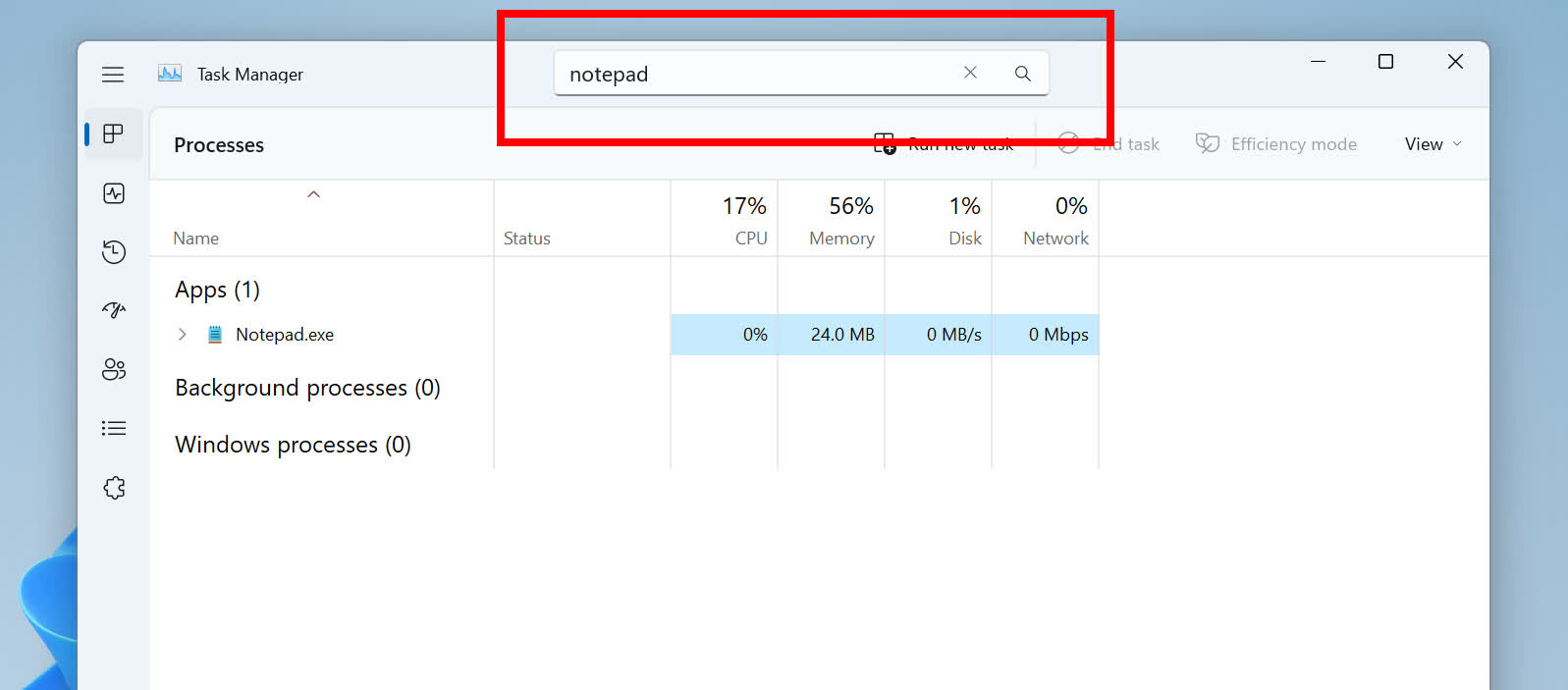
Unfortunately, the filter is only usable if you already know what process you want to monitor or shut down. Microsoft still hasn't provided an official way to find out which routine is stopping a USB device from ejecting, for example, without diving into the event viewer --- a chore probably too complex for casual users.
Another small addition to Task Manager is the ability to switch between light and dark themes independent of the system theme. Microsoft also made enabling efficiency mode for processes easier and now lets users turn off the confirmation dialog for the feature.
An earlier Windows Insider build redesigned Task Manager, replacing the tabs with a sidebar. Other iterations have added features like file explorer tabs, a controller-operated game bar, revived native CD ripping, and a new taskbar overflow interface.
Even as new features reach the public version of Windows 11, they haven't boosted the operating system's adoption rate so far. Surveys generally indicate Windows 11 is on between 15 and 25 percent of PCs worldwide. Its launch has been much slower than Windows 10's, partially due to harsh CPU requirements.
https://www.techspot.com/news/96625-windows-11-insider-preview-gives-task-manager-search.html