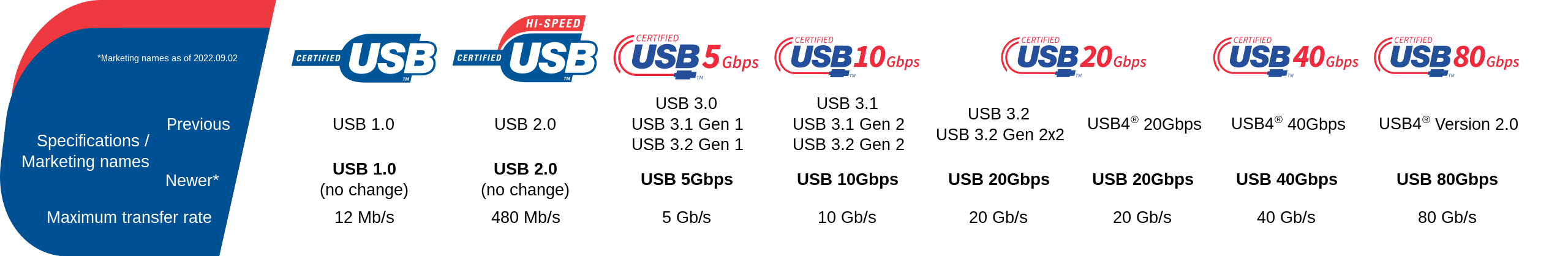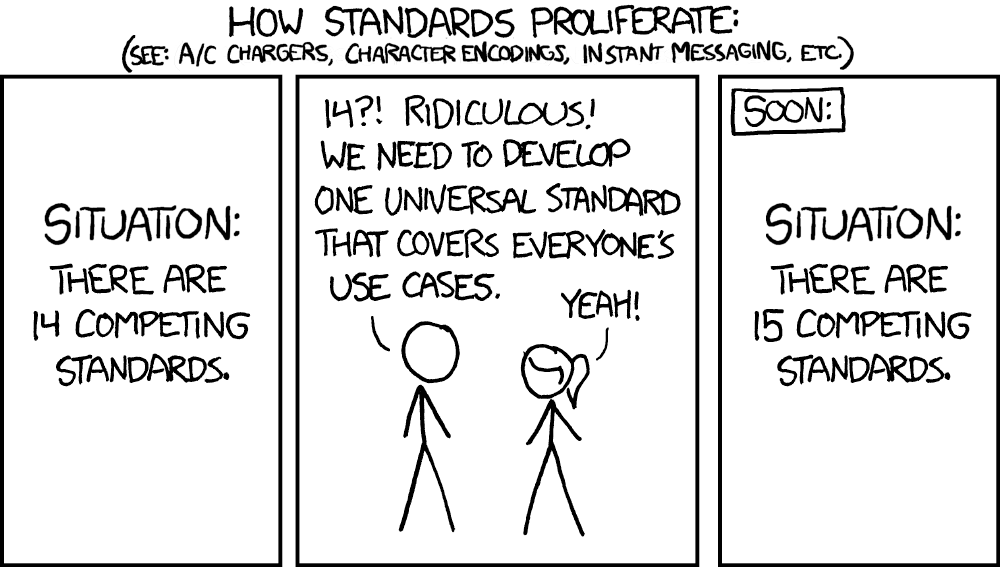Why it matters: Devices utilizing standard USB4 connections aren't quite ubiquitous yet but are becoming more common. The USB Promoter Group unveiled specifications for a faster variant of USB4 over a year ago, but compatible products aren't widely available and Windows has only just begun to support the standard. Meanwhile, its counterpart Thunderbolt 5 is also approaching.

With the latest public update, Windows 11 has gained support for USB4 connections at 80Gbps, also known as USB4 2.0. The upgrade comes with OS builds 22621.3235 and 22631.3235, which users should receive through an automatic update this week.
Although the USB4 2.0 specification was finalized in late 2022, products supporting 80Gbps connections have been slow to appear. The original variant of USB4, which can reach 40Gbps, is still considered cutting-edge, as compatible products began emerging in the last year or so.
Last summer, MSI unveiled a USB4 40Gbps add-in-board, and some of the earliest high-end USB4 docking stations appeared. Late last year, Adata debuted the industry's first USB4 external SSD with 3,800 MB/s write speeds and active cooling.
Also see: How USB Works: From 'Plug and Pray' to Being Everywhere
The Windows update suggests devices capable of 80Gbps connections might become widely available this year. Certain conditions enable USB4 2.0 hardware to transfer data at 120Gbps in one direction and 40Gbps in the other. Intel plans to start allowing developers to work with Thunderbolt 5 – a closely related specification with similar capabilities – starting in the second quarter of 2024, so devices supporting it may also begin appearing later this year.
Another notable addition in the new Windows update enables the Snipping Tool to edit the most recent photos taken on a user's connected Android device. By allowing the PC to access an Android device under Settings > Bluetooth & devices > Mobile devices > Manage devices, users can receive an instant notification when the device takes a new picture or screenshot.

Microsoft appears to be ramping up the Windows-Android integration, too. Insider channels recently received the ability to use Android devices as webcams, mimicking Apple's Continuity system.
USB4 2.0 isn't the only new connection protocol Windows is preparing for. The Insider Canary channel recently gained Wi-Fi 7 support, allowing connections up to four times faster than Wi-Fi 6 using a broader array of signal bands. The Wi-Fi 7 standard was finalized in January, and fully certified devices will likely start emerging over the next couple of years.
https://www.techspot.com/news/102104-windows-11-now-supports-usb4-80gbs.html