It looks like Microsoft is introducing a built-in file checker powered by the SmartScreen Filter in Windows 8. It appears to serve two purposes: to reactively check the file system and proactively prevent any downloaded applications from running that are unknown to the filter, according to istartedsomething, which also notes that the feature can be disabled.
SmartScreen Filter was originally introduced in Internet Explorer 7 by extending the browser's phishing filter to include protection from socially engineered malware. Every website and download is checked against a local list of popular legitimate websites. If the site is not listed, the entire address is sent to Microsoft for further checks, but if it has been labeled as an impostor or harmful, IE will show a screen prompting that the site is reported harmful and shouldn't be visited. From there, the user can visit his or her homepage, visit the previous site, or continue to the unsafe page. In IE8, if a user attempts to download a file from a location reported harmful then the download is cancelled. The feature can be disabled or enforced using Group Policy.
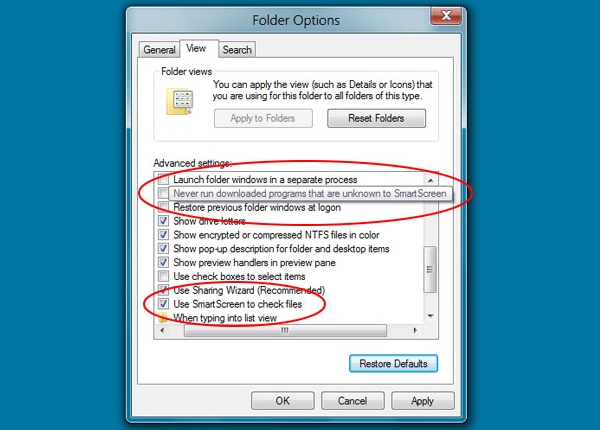
The feature has proven highly effective in IE for preventing socially engineered malware, so it's not surprising Microsoft wants to offer it directly in Windows. If it makes it into Windows 8, it will join a myriad of security features Microsoft is offering its users, either directly in the operating system or as a free download.
https://www.techspot.com/news/43217-windows-8-to-get-native-smartscreen-file-checking.html