Leeky
Posts: 3,357 +116
Microsoft has described in detail their Windows on ARM architecture in a bid to clear up confusion regarding the upcoming Windows 8 release. The exhaustive post by Steven Sinofsky on the MSDN Building Windows 8 blog gives a clear perspective of what to expect, and it also contains a couple of bombshells.
The first of which is quite a big deal: Windows on ARM (WOA) will not support current or legacy Windows applications. "WOA will not support any type of virtualization or emulation approach, and will not enable existing x86/64 applications to be ported or run,” Sinofsky said. “If you need to run existing x86/64 software, then you will be best served with Windows 8 on x86/64."
It is worth pointing out that this decision is in large part because emulation eats into hardware resources, and will affect battery life, overall system performance and usability. However, Intel demonstrated its Medfield x86 processor emulating ARM at this year’s CES, so clearly the iconic chip maker does not see it as a major concern. For now though, Microsoft has no plans to support it.
On a more positive note, Sinofsky has confirmed that WOA will still feature a traditional desktop, putting an end to speculation regarding the matter. Most of the instantly recognizable OS applications that feature on the classic desktop will be available to use, including the File Explorer, as well as Internet Explorer 10 complete with hardware-accelerated HTML5 support.
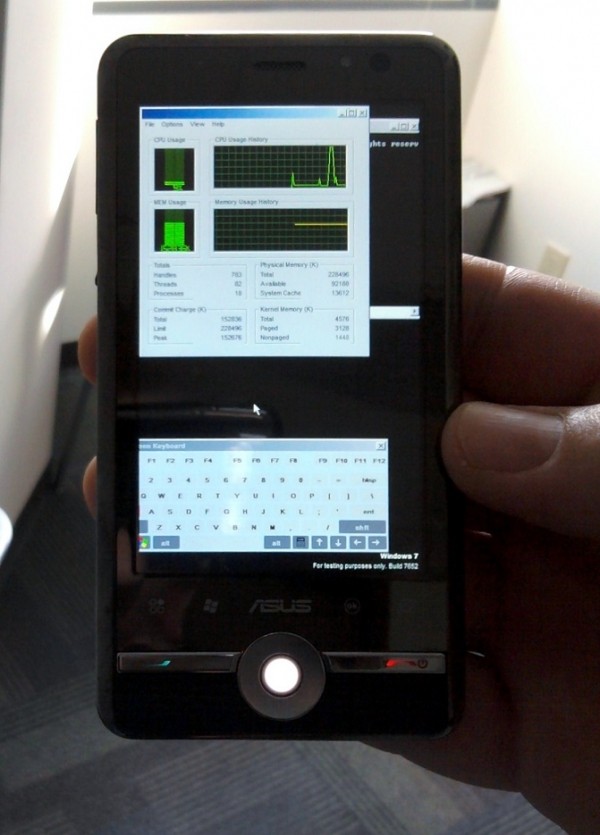
It will also feature desktop versions of the Office applications Word, Excel, PowerPoint and OneNote, which have been optimized with touch screen usage and power efficiency in mind. Metro-style apps available from the Windows Store will support both WOA and Windows on x86/64 as well.
Sinofsky has also confirmed that Microsoft intends to ship both x86 and ARM versions of Windows 8 at the same time: "Our collective goal is for PC makers to ship WOA PCs the same time as new PCs designed for Windows 8 on x86/64, using the latest generation of those platforms from low-power to high-performance."
That said, WOA will not be purchasable separately, it will only be available on devices specifically sold using the ARM architecture due to the variations between ARM platforms. A beta of Windows 8 will be made available for consumer review in several different languages at the end of the month.
https://www.techspot.com/news/47401-windows-on-arm-desktop-mode-confirmed-sans-legacy-apps.html