I recently bought a Samsung TS-H552B / Memup DVDRW 16x to replace my DVD-ROM drive.
There is a review at
http://www.tomshardware.com/storage/20041102/dvd_burners-08.html
and specs at the website of the company I bought it from at
http://www.mpcomputersdirect.com/Shop/Product_Details.asp?DP=0&RP=53127&BSP=0
When I bought it, the media I bought to go with it were Bulkpak 8x DVD-R 4.7GB disks, in a spindle of 25. after instalation of the drive, I attempted to write a disk, but unfortunately the first attempt failed completely with Nero not recognising the disk. Most subsequent attempts with these disk was successful up until finalization, at which point Nero told me that the disk couldn't be finalised. None the less, the disks were still readable by my machine. Knowing that I was only able to write DVD's intermittantly, I decided to buy some better media.
I can't remember the name, but the media I bought was good. I know numerous people who use it on various drives with no problems, and it wasn't exactly cheap.
I can write these disks perfectly, according to Nero, but with one massive problem. When I re-insert the disk I've just written, the drive can't read it, and so explorer hangs while it's trying. It never manages to see what's on the disk.
This is now proving to be a major problem because my system drive is now failing (unrelated issue), and I need my dvd writer to back up my data before re-installing the system onto my other drive.
My configuration is
Primary:
Master 10GB HD - system
Slave 60 GB HD
Secondary
Master DVD ReWriter
Slave CD ReWriter
My system specs should be roughly up to date in my profile.
Heres device manager...
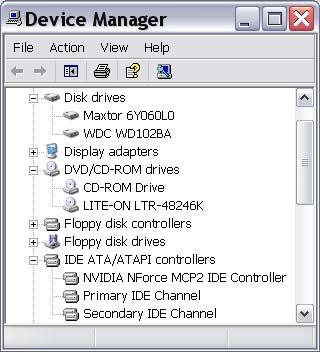
and here's My Computer...

Any help would be appreciated.
There is a review at
http://www.tomshardware.com/storage/20041102/dvd_burners-08.html
and specs at the website of the company I bought it from at
http://www.mpcomputersdirect.com/Shop/Product_Details.asp?DP=0&RP=53127&BSP=0
When I bought it, the media I bought to go with it were Bulkpak 8x DVD-R 4.7GB disks, in a spindle of 25. after instalation of the drive, I attempted to write a disk, but unfortunately the first attempt failed completely with Nero not recognising the disk. Most subsequent attempts with these disk was successful up until finalization, at which point Nero told me that the disk couldn't be finalised. None the less, the disks were still readable by my machine. Knowing that I was only able to write DVD's intermittantly, I decided to buy some better media.
I can't remember the name, but the media I bought was good. I know numerous people who use it on various drives with no problems, and it wasn't exactly cheap.
I can write these disks perfectly, according to Nero, but with one massive problem. When I re-insert the disk I've just written, the drive can't read it, and so explorer hangs while it's trying. It never manages to see what's on the disk.
This is now proving to be a major problem because my system drive is now failing (unrelated issue), and I need my dvd writer to back up my data before re-installing the system onto my other drive.
My configuration is
Primary:
Master 10GB HD - system
Slave 60 GB HD
Secondary
Master DVD ReWriter
Slave CD ReWriter
My system specs should be roughly up to date in my profile.
Heres device manager...
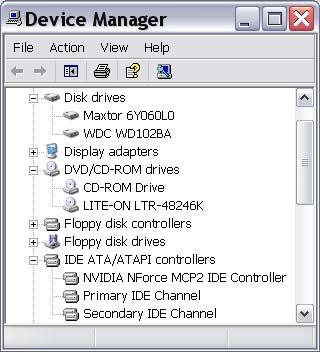
and here's My Computer...

Any help would be appreciated.