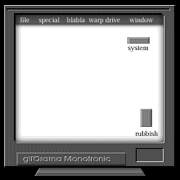Worms and Bugs, seem to get in computer very easy and I can't seem to get them all out. I am a real estate appraiser who spends 3/4 of my time in front of one of these magical time-savers. Lately been spending more time cleaning than working. Something hit me and corrupted ALL of my website favorites, they are all still there, but have changed in appearance and they also do not work. All the sites went from showing thier name different colors, .net, .com .org. etc. Now all bookmarks start with a dull blue/white icon, all text is the same and all end in .url. also some of the text has ~~~ mixed in. I have tried every cleaner I could find, did more harm than good. Also had "lsass.exe system error" that would pop-up, if you left it alone, moved it out of the way I could work, but if you click OK or X it would shut machine down. Some of my cleaning must have got it, its not there today. Lastly I can not load Microsoft Fixit, console, or updates. get messages:
Fixit troubleshooting has encountered an error
The certificate is not trusted or invalid
This problem does not apply to this computer
Exfarmer -- Sorry for the length --- any thoughts?
Fixit troubleshooting has encountered an error
The certificate is not trusted or invalid
This problem does not apply to this computer
Exfarmer -- Sorry for the length --- any thoughts?