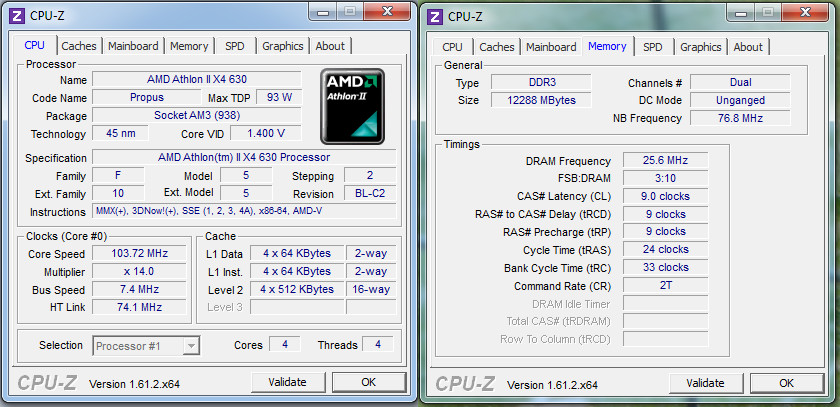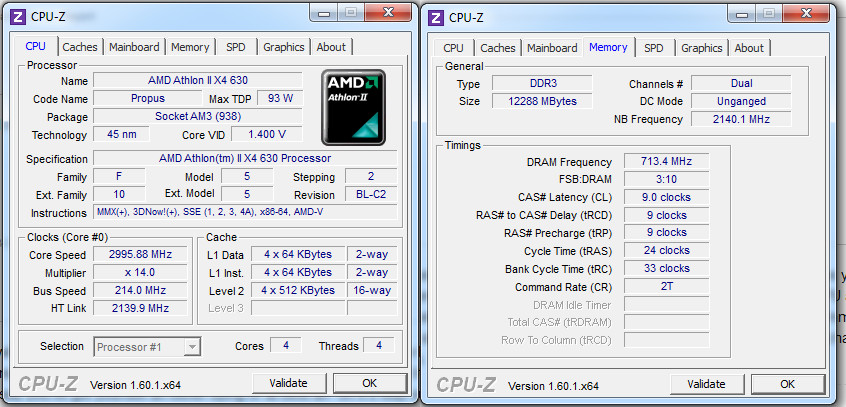cashblingbling
Posts: 77 +0
I've been having this problem for the past week.
In CPU-Z the core speed , bus speed , HT link are ALL on very low settings. PC feels very sluggish
I've resetted the BIOS , disabled AMD C&Q , I dont know what to do anymore.
I've tried stressing the CPU but the max core speed I seen was 300-350 mhz on core speed from CPU-Z stressing with prime 95.
Thinking about RMA'ing this MOBO
Any ideas ?
Screenshot below from Cpu-z CPU tab & Memory tab


my specs:
MSI 790xt-g45
4 gb ddr2 g. skill 1066
msi 7870 gpu
500 gb hdd
In CPU-Z the core speed , bus speed , HT link are ALL on very low settings. PC feels very sluggish
I've resetted the BIOS , disabled AMD C&Q , I dont know what to do anymore.
I've tried stressing the CPU but the max core speed I seen was 300-350 mhz on core speed from CPU-Z stressing with prime 95.
Thinking about RMA'ing this MOBO
Any ideas ?
Screenshot below from Cpu-z CPU tab & Memory tab


my specs:
MSI 790xt-g45
4 gb ddr2 g. skill 1066
msi 7870 gpu
500 gb hdd