Yahoo CEO Marissa Mayer announced earlier today via blog post that the search company has updated their web-based e-mail client. The revised layout focuses on minimizing distractions and improving speed, Mayer noted. Yahoo Mail now also has new mobile apps for Android, iOS and Windows 8 users on the go that are available as of writing.
Performance upgrades were a key concern for Yahoo as its sluggish nature likely deterred many users over the years. The company estimates that the speed increases will collectively save users around 36 million minutes each day.
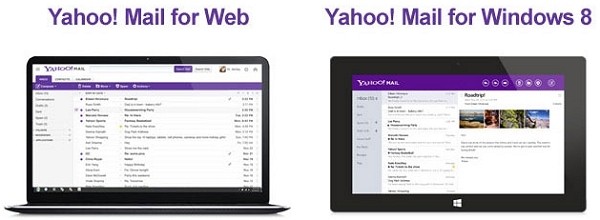
As The Verge points out, it appears as though the iOS app launched without much attention last week but Yahoo just updated it today. The search company says it includes push notifications, the ability to easily add pictures to a message as an attachment and an auto-updating message list that eliminates the need to manually load new e-mails when you reach the end of a list.
The Android app has been completely overhauled and is said to reduce battery drain by 20 to 40 percent. Aesthetically, it’s identical to the iOS app and allows users to add multiple Yahoo Mail accounts. The Windows 8 app includes pretty much what you’d expect to see on that platform like live tile support and Windows 8 search features.
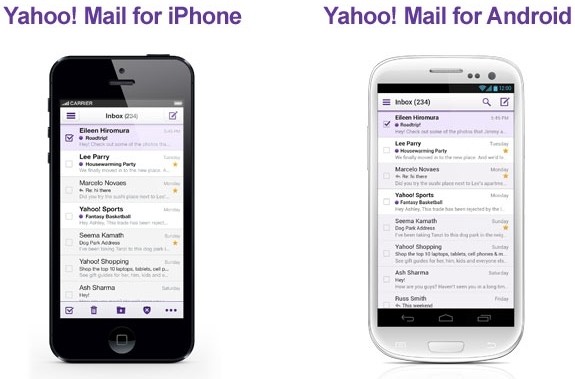
The web interface will start rolling out to users over the next couple of days, she said.
Yahoo Mail is one of the oldest free e-mail services on the web. It launched way back in 1997 and despite the search engine company’s troubles as of late, their mail client has continued to prosper. Last year, comScore reported that Yahoo Mail was the second largest web-based e-mail client with around 310 million users.