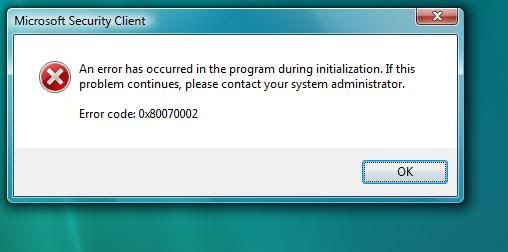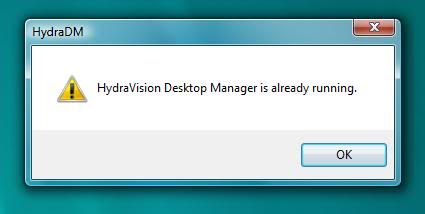OTL.txt log
======================
OTL logfile created on: 8/7/2012 3:49:02 PM - Run 3
OTL by OldTimer - Version 3.2.56.0 Folder = C:\Users\ASHLEY (Admin.)\Desktop\Anti-Virus & Malware ext
64bit-Windows Vista Home Premium Edition Service Pack 2 (Version = 6.0.6002) - Type = NTWorkstation
Internet Explorer (Version = 9.0.8112.16421)
Locale: 00000409 | Country: United States | Language: ENU | Date Format: M/d/yyyy
8.00 Gb Total Physical Memory | 6.05 Gb Available Physical Memory | 75.61% Memory free
16.05 Gb Paging File | 13.91 Gb Available in Paging File | 86.66% Paging File free
Paging file location(s): ?:\pagefile.sys [binary data]
%SystemDrive% = C: | %SystemRoot% = C:\Windows | %ProgramFiles% = C:\Program Files (x86)
Drive C: | 918.53 Gb Total Space | 622.93 Gb Free Space | 67.82% Space Free | Partition Type: NTFS
Drive D: | 12.98 Gb Total Space | 1.77 Gb Free Space | 13.66% Space Free | Partition Type: NTFS
Computer Name: MOMS-COMPUTER | User Name: ASHLEY (Admin.) | Logged in as Administrator.
Boot Mode: Normal | Scan Mode: All users | Quick Scan | Include 64bit Scans
Company Name Whitelist: On | Skip Microsoft Files: On | No Company Name Whitelist: On | File Age = 30 Days
========== Processes (SafeList) ==========
PRC - [2012/08/07 14:04:33 | 000,686,792 | ---- | M] (Adobe Systems Incorporated) -- C:\Windows\SysWOW64\Macromed\Flash\FlashUtil32_11_3_300_270_ActiveX.exe
PRC - [2012/08/06 17:40:49 | 000,596,480 | ---- | M] (OldTimer Tools) -- C:\Users\ASHLEY (Admin.)\Desktop\Anti-Virus & Malware ext\OTL.exe
PRC - [2012/05/14 20:50:40 | 000,076,888 | ---- | M] () -- C:\Windows\SysWOW64\PnkBstrA.exe
PRC - [2012/01/03 06:10:42 | 000,063,928 | ---- | M] (Adobe Systems Incorporated) -- C:\Program Files (x86)\Common Files\Adobe\ARM\1.0\armsvc.exe
PRC - [2009/09/18 21:24:04 | 000,380,928 | ---- | M] (AMD) -- C:\Program Files (x86)\ATI Technologies\HydraVision\HydraDM.exe
PRC - [2008/11/09 13:48:14 | 000,602,392 | ---- | M] (Yahoo! Inc.) -- C:\Program Files (x86)\Yahoo!\SoftwareUpdate\YahooAUService.exe
PRC - [2008/10/17 16:57:18 | 000,189,736 | ---- | M] (CyberLink) -- C:\Program Files (x86)\Hewlett-Packard\TouchSmart\Media\Kernel\CLML\CLMLSvc.exe
PRC - [2008/10/17 16:56:54 | 001,152,296 | ---- | M] (CyberLink Corp.) -- C:\Program Files (x86)\Hewlett-Packard\TouchSmart\Media\TSMAgent.exe
PRC - [2008/10/06 13:36:16 | 000,354,840 | ---- | M] (Intel Corporation) -- C:\Program Files (x86)\Intel\Intel Matrix Storage Manager\IAANTmon.exe
PRC - [2008/10/06 13:36:14 | 000,182,808 | ---- | M] (Intel Corporation) -- C:\Program Files (x86)\Intel\Intel Matrix Storage Manager\IAAnotif.exe
PRC - [2008/09/26 02:36:40 | 001,148,200 | ---- | M] (CyberLink Corp.) -- C:\Program Files (x86)\Hewlett-Packard\Media\DVD\DVDAgent.exe
PRC - [2007/04/18 08:01:34 | 000,065,536 | ---- | M] (Hewlett-Packard Company) -- C:\hp\support\hpsysdrv.exe
========== Modules (No Company Name) ==========
MOD - [2008/10/17 16:57:20 | 000,881,960 | ---- | M] () -- C:\Program Files (x86)\Hewlett-Packard\TouchSmart\Media\Kernel\CLML\CLMediaLibrary.dll
MOD - [2006/12/10 21:51:08 | 000,077,824 | R--- | M] () -- C:\Program Files (x86)\HP\Digital Imaging\bin\crm\xmltok.dll
MOD - [2006/12/10 21:51:08 | 000,065,536 | R--- | M] () -- C:\Program Files (x86)\HP\Digital Imaging\bin\crm\xmlparse.dll
========== Win32 Services (SafeList) ==========
SRV:
64bit: - [2012/06/11 10:19:14 | 000,239,616 | ---- | M] (AMD) [Auto | Running] -- C:\Windows\SysNative\atiesrxx.exe -- (AMD External Events Utility)
SRV:
64bit: - [2012/03/26 18:49:56 | 000,291,696 | ---- | M] (Microsoft Corporation) [On_Demand | Stopped] -- c:\Program Files\Microsoft Security Client\NisSrv.exe -- (NisSrv)
SRV:
64bit: - [2012/03/26 18:49:56 | 000,012,600 | ---- | M] (Microsoft Corporation) [Auto | Stopped] -- c:\Program Files\Microsoft Security Client\MsMpEng.exe -- (MsMpSvc)
SRV:
64bit: - [2010/09/22 18:10:10 | 000,057,184 | ---- | M] (Microsoft Corporation) [Disabled | Stopped] -- C:\Program Files\Windows Live\Mesh\wlcrasvc.exe -- (wlcrasvc)
SRV:
64bit: - [2008/09/04 04:35:08 | 000,434,688 | ---- | M] (Conexant Systems, Inc.) [Auto | Running] -- C:\Windows\SysNative\DRIVERS\xaudio64.exe -- (XAudioService)
SRV:
64bit: - [2008/01/20 19:47:32 | 000,383,544 | ---- | M] (Microsoft Corporation) [On_Demand | Running] -- C:\Program Files\Windows Defender\MpSvc.dll -- (WinDefend)
SRV - [2012/08/07 14:10:20 | 000,250,056 | ---- | M] (Adobe Systems Incorporated) [On_Demand | Stopped] -- C:\Windows\SysWOW64\Macromed\Flash\FlashPlayerUpdateService.exe -- (AdobeFlashPlayerUpdateSvc)
SRV - [2012/06/19 16:20:36 | 000,529,232 | ---- | M] (Valve Corporation) [On_Demand | Stopped] -- C:\Program Files (x86)\Common Files\Steam\SteamService.exe -- (Steam Client Service)
SRV - [2012/05/14 20:50:40 | 000,076,888 | ---- | M] () [Auto | Running] -- C:\Windows\SysWOW64\PnkBstrA.exe -- (PnkBstrA)
SRV - [2012/01/03 06:10:42 | 000,063,928 | ---- | M] (Adobe Systems Incorporated) [Auto | Running] -- C:\Program Files (x86)\Common Files\Adobe\ARM\1.0\armsvc.exe -- (AdobeARMservice)
SRV - [2011/08/03 04:50:00 | 002,255,464 | ---- | M] (NVIDIA Corporation) [Disabled | Stopped] -- C:\Program Files (x86)\NVIDIA Corporation\NVIDIA Updatus\daemonu.exe -- (nvUpdatusService)
SRV - [2011/08/03 03:31:42 | 000,379,496 | ---- | M] (NVIDIA Corporation) [Disabled | Stopped] -- C:\Program Files (x86)\NVIDIA Corporation\3D Vision\nvSCPAPISvr.exe -- (Stereo Service)
SRV - [2010/03/18 13:16:28 | 000,130,384 | ---- | M] (Microsoft Corporation) [Auto | Stopped] -- C:\Windows\Microsoft.NET\Framework\v4.0.30319\mscorsvw.exe -- (clr_optimization_v4.0.30319_32)
SRV - [2009/03/29 21:42:16 | 000,066,368 | ---- | M] (Microsoft Corporation) [Disabled | Stopped] -- C:\Windows\Microsoft.NET\Framework\v2.0.50727\mscorsvw.exe -- (clr_optimization_v2.0.50727_32)
SRV - [2008/11/09 13:48:14 | 000,602,392 | ---- | M] (Yahoo! Inc.) [Auto | Running] -- C:\Program Files (x86)\Yahoo!\SoftwareUpdate\YahooAUService.exe -- (YahooAUService)
SRV - [2008/10/06 13:36:16 | 000,354,840 | ---- | M] (Intel Corporation) [Auto | Running] -- C:\Program Files (x86)\Intel\Intel Matrix Storage Manager\IAANTmon.exe -- (IAANTMON)
========== Driver Services (SafeList) ==========
DRV:
64bit: - [2012/06/11 11:59:38 | 010,248,192 | ---- | M] (Advanced Micro Devices, Inc.) [Kernel | On_Demand | Running] -- C:\Windows\SysNative\DRIVERS\atikmdag.sys -- (amdkmdag)
DRV:
64bit: - [2012/06/11 09:26:14 | 000,367,616 | ---- | M] (Advanced Micro Devices, Inc.) [Kernel | On_Demand | Running] -- C:\Windows\SysNative\DRIVERS\atikmpag.sys -- (amdkmdap)
DRV:
64bit: - [2012/03/20 20:44:12 | 000,098,688 | ---- | M] (Microsoft Corporation) [Kernel | On_Demand | Stopped] -- C:\Windows\SysNative\DRIVERS\NisDrvWFP.sys -- (NisDrv)
DRV:
64bit: - [2012/02/29 06:52:46 | 000,016,384 | ---- | M] (Microsoft Corporation) [Recognizer | System | Unknown] -- C:\Windows\SysNative\drivers\fs_rec.sys -- (Fs_Rec)
DRV:
64bit: - [2012/02/23 05:31:50 | 000,092,176 | ---- | M] (Advanced Micro Devices) [Kernel | On_Demand | Running] -- C:\Windows\SysNative\drivers\AtihdLH6.sys -- (AtiHDAudioService)
DRV:
64bit: - [2011/07/06 13:44:00 | 000,034,288 | ---- | M] (GEAR Software Inc.) [Kernel | On_Demand | Running] -- C:\Windows\SysNative\DRIVERS\GEARAspiWDM.sys -- (GEARAspiWDM)
DRV:
64bit: - [2010/10/25 18:04:46 | 000,384,616 | ---- | M] (Realtek ) [Kernel | On_Demand | Running] -- C:\Windows\SysNative\DRIVERS\Rtlh64.sys -- (RTL8169)
DRV:
64bit: - [2010/01/11 16:36:32 | 000,011,520 | ---- | M] (Primax Ltd) [Kernel | On_Demand | Stopped] -- C:\Windows\SysNative\drivers\Asusgms.sys -- (AsusgmsFltr)
DRV:
64bit: - [2009/08/23 07:01:54 | 000,117,776 | ---- | M] (ATI Technologies, Inc.) [Kernel | On_Demand | Stopped] -- C:\Windows\SysNative\drivers\AtiHdmi.sys -- (AtiHdmiService)
DRV:
64bit: - [2008/12/04 20:48:52 | 000,407,064 | ---- | M] (Intel Corporation) [Kernel | Boot | Running] -- C:\Windows\SysNative\drivers\iastor.sys -- (iaStor)
DRV:
64bit: - [2008/09/10 06:09:48 | 000,411,136 | ---- | M] (Conexant Systems, Inc.) [Kernel | On_Demand | Running] -- C:\Windows\SysNative\DRIVERS\CAXHWBS2.sys -- (CAXHWBS2)
DRV:
64bit: - [2008/09/10 06:08:04 | 000,740,864 | ---- | M] (Conexant Systems, Inc.) [Kernel | On_Demand | Running] -- C:\Windows\SysNative\DRIVERS\CAX_CNXT.sys -- (winachsf)
DRV:
64bit: - [2008/09/10 06:07:02 | 001,486,336 | ---- | M] (Conexant Systems, Inc.) [Kernel | On_Demand | Running] -- C:\Windows\SysNative\DRIVERS\CAX_DP.sys -- (HSF_DP)
DRV:
64bit: - [2008/09/09 18:19:36 | 000,025,888 | ---- | M] (PC-Doctor, Inc.) [Kernel | On_Demand | Stopped] -- C:\Program Files\PC-Doctor for Windows\pcd5srvc_x64.pkms -- (PCD5SRVC{8AAF211B-043E02A9-05040000})
DRV:
64bit: - [2008/09/04 04:34:58 | 000,010,240 | ---- | M] (Conexant Systems, Inc.) [Kernel | Auto | Running] -- C:\Windows\SysNative\DRIVERS\xaudio64.sys -- (XAudio)
DRV:
64bit: - [2008/09/02 06:21:04 | 008,034,592 | ---- | M] (Intel Corporation) [Kernel | On_Demand | Stopped] -- C:\Windows\SysNative\DRIVERS\igdkmd64.sys -- (igfx)
DRV:
64bit: - [2007/02/12 17:56:08 | 000,089,600 | ---- | M] (Prolific Technology Inc.) [Kernel | On_Demand | Stopped] -- C:\Windows\SysNative\DRIVERS\ser2pl64.sys -- (Ser2pl)
DRV:
64bit: - [2006/06/19 07:27:24 | 000,017,024 | ---- | M] (Conexant) [Kernel | Auto | Running] -- C:\Windows\SysNative\DRIVERS\mdmxsdk.sys -- (mdmxsdk)
DRV - [2008/09/26 02:36:34 | 000,027,632 | ---- | M] (Cyberlink Corp.) [Kernel | Auto | Running] -- c:\Program Files (x86)\Hewlett-Packard\Media\DVD\000.fcl -- ({55662437-DA8C-40c0-AADA-2C816A897A49})
========== Standard Registry (SafeList) ==========
========== Internet Explorer ==========
IE:
64bit: - HKLM\SOFTWARE\Microsoft\Internet Explorer\Main,Start Page =
http://ie.redirect.hp.com/svs/rdr?TYPE=3&tp=iehome&locale=en_us&c=91&bd=Pavilion&pf=cndt
IE:
64bit: - HKLM\..\SearchScopes,DefaultScope = {4F7F0E39-C4BE-4626-832A-58B50CC1396C}
IE:
64bit: - HKLM\..\SearchScopes\{4F7F0E39-C4BE-4626-832A-58B50CC1396C}: "URL" =
http://search.live.com/results.aspx?q={searchTerms}&FORM=HPDTDF
IE:
64bit: - HKLM\..\SearchScopes\{D572F157-F436-46C2-8B76-E5E399612BCA}: "URL" =
http://www.ask.com/web?q={searchterms}&l=dis&o=ushpd
IE - HKLM\SOFTWARE\Microsoft\Internet Explorer\Main,Local Page = C:\Windows\SysWOW64\blank.htm
IE - HKLM\SOFTWARE\Microsoft\Internet Explorer\Main,Start Page =
http://www.yahoo.com/?ilc=8
IE - HKLM\..\URLSearchHook: {5e5ab302-7f65-44cd-8211-c1d4caaccea3} - C:\Program Files (x86)\XfireXO\prxtbXfir.dll (Conduit Ltd.)
IE - HKLM\..\SearchScopes,DefaultScope = {afdbddaa-5d3f-42ee-b79c-185a7020515b}
IE - HKLM\..\SearchScopes\{4F7F0E39-C4BE-4626-832A-58B50CC1396C}: "URL" =
http://search.live.com/results.aspx?q={searchTerms}&FORM=HPDTDF
IE - HKLM\..\SearchScopes\{afdbddaa-5d3f-42ee-b79c-185a7020515b}: "URL" =
http://search.conduit.com/ResultsExt.aspx?q={searchTerms}&SearchSource=4&ctid=CT2818425
IE - HKLM\..\SearchScopes\{D572F157-F436-46C2-8B76-E5E399612BCA}: "URL" =
http://www.ask.com/web?q={searchterms}&l=dis&o=ushpd
IE - HKU\.DEFAULT\Software\Microsoft\Windows\CurrentVersion\Internet Settings: "ProxyEnable" = 0
IE - HKU\S-1-5-18\Software\Microsoft\Windows\CurrentVersion\Internet Settings: "ProxyEnable" = 0
IE - HKU\S-1-5-21-3400093660-3584223705-3264246961-1000\SOFTWARE\Microsoft\Internet Explorer\Main,Start Page =
http://my.msn.com/
IE - HKU\S-1-5-21-3400093660-3584223705-3264246961-1000\SOFTWARE\Microsoft\Internet Explorer\Main,StartPageCache = 1
IE - HKU\S-1-5-21-3400093660-3584223705-3264246961-1000\..\URLSearchHook: {5e5ab302-7f65-44cd-8211-c1d4caaccea3} - C:\Program Files (x86)\XfireXO\prxtbXfir.dll (Conduit Ltd.)
IE - HKU\S-1-5-21-3400093660-3584223705-3264246961-1000\..\SearchScopes,DefaultScope = {4F7F0E39-C4BE-4626-832A-58B50CC1396C}
IE - HKU\S-1-5-21-3400093660-3584223705-3264246961-1000\..\SearchScopes\{4F7F0E39-C4BE-4626-832A-58B50CC1396C}: "URL" =
http://www.bing.com/search?q={searchTerms}&FORM=HPDTDF&pc=HPDTDF&src=IE-SearchBox
IE - HKU\S-1-5-21-3400093660-3584223705-3264246961-1000\..\SearchScopes\{91E12EF1-474D-460C-A2F7-2222CAB18E11}: "URL" =
http://www.google.com/search?q={sea...ource}&ie={inputEncoding?}&oe={outputEncoding?}
IE - HKU\S-1-5-21-3400093660-3584223705-3264246961-1000\..\SearchScopes\{afdbddaa-5d3f-42ee-b79c-185a7020515b}: "URL" =
http://search.conduit.com/ResultsExt.aspx?q={searchTerms}&SearchSource=4&ctid=CT2818425
IE - HKU\S-1-5-21-3400093660-3584223705-3264246961-1000\..\SearchScopes\{D572F157-F436-46C2-8B76-E5E399612BCA}: "URL" =
http://www.ask.com/web?q={searchterms}&l=dis&o=ushpd
IE - HKU\S-1-5-21-3400093660-3584223705-3264246961-1000\..\SearchScopes\{DECA3892-BA8F-44b8-A993-A466AD694AE4}: "URL" =
http://search.yahoo.com/search?p={searchTerms}&fr=mkg028
IE - HKU\S-1-5-21-3400093660-3584223705-3264246961-1000\Software\Microsoft\Windows\CurrentVersion\Internet Settings: "ProxyEnable" = 0
========== FireFox ==========
FF - prefs.js..keyword.URL: "
http://search.yahoo.com/search?fr=mkg030&p="
FF - prefs.js..browser.search.defaultenginename: "Yahoo"
FF - prefs.js..browser.search.defaultthis.engineName: "vshare.tv Bar Customized Web Search"
FF - prefs.js..browser.search.defaulturl: "
http://search.yahoo.com/search?fr=mkg030&p="
FF - prefs.js..browser.search.selectedEngine: "Yahoo"
FF - prefs.js..browser.startup.homepage: "
http://www.yahoo.com/?ilc=8"
FF - prefs.js..network.proxy.type: 0
FF:
64bit: - HKLM\Software\MozillaPlugins\@adobe.com/FlashPlayer: C:\Windows\system32\Macromed\Flash\NPSWF64_11_3_300_270.dll File not found
FF:
64bit: - HKLM\Software\MozillaPlugins\@microsoft.com/OfficeAuthz,version=14.0: C:\PROGRA~1\MICROS~2\Office14\NPAUTHZ.DLL (Microsoft Corporation)
FF - HKLM\Software\MozillaPlugins\@adobe.com/FlashPlayer: C:\Windows\SysWOW64\Macromed\Flash\NPSWF32_11_3_300_270.dll ()
FF - HKLM\Software\MozillaPlugins\@esn.me/esnsonar,version=0.70.4: C:\Program Files (x86)\Battlelog Web Plugins\Sonar\0.70.4\npesnsonar.dll (ESN Social Software AB)
FF - HKLM\Software\MozillaPlugins\@esn/esnlaunch,version=1.110.0: C:\Program Files (x86)\Battlelog Web Plugins\1.110.0\npesnlaunch.dll (ESN Social Software AB)
FF - HKLM\Software\MozillaPlugins\@java.com/DTPlugin,version=10.5.1: C:\Windows\SysWOW64\npDeployJava1.dll (Oracle Corporation)
FF - HKLM\Software\MozillaPlugins\@java.com/JavaPlugin,version=10.5.1: C:\Program Files (x86)\Oracle\JavaFX 2.1 Runtime\bin\plugin2\npjp2.dll (Oracle Corporation)
FF - HKLM\Software\MozillaPlugins\@messenger.yahoo.com/YahooMessengerStatePlugin;version=1.0.0.6: C:\Program Files (x86)\Yahoo!\Shared\npYState.dll (Yahoo! Inc.)
FF - HKLM\Software\MozillaPlugins\@Microsoft.com/NpCtrl,version=1.0: c:\Program Files (x86)\Microsoft Silverlight\4.1.10329.0\npctrl.dll ( Microsoft Corporation)
FF - HKLM\Software\MozillaPlugins\@microsoft.com/OfficeAuthz,version=14.0: C:\PROGRA~2\MI78E4~1\Office14\NPAUTHZ.DLL (Microsoft Corporation)
FF - HKLM\Software\MozillaPlugins\@microsoft.com/SharePoint,version=14.0: C:\PROGRA~2\MI78E4~1\Office14\NPSPWRAP.DLL (Microsoft Corporation)
FF - HKLM\Software\MozillaPlugins\@microsoft.com/WLPG,version=15.4.3502.0922: C:\Program Files (x86)\Windows Live\Photo Gallery\NPWLPG.dll (Microsoft Corporation)
FF - HKLM\Software\MozillaPlugins\@microsoft.com/WLPG,version=15.4.3508.1109: C:\Program Files (x86)\Windows Live\Photo Gallery\NPWLPG.dll (Microsoft Corporation)
FF - HKLM\Software\MozillaPlugins\@microsoft.com/WLPG,version=15.4.3538.0513: C:\Program Files (x86)\Windows Live\Photo Gallery\NPWLPG.dll (Microsoft Corporation)
FF - HKLM\Software\MozillaPlugins\@microsoft.com/WLPG,version=15.4.3555.0308: C:\Program Files (x86)\Windows Live\Photo Gallery\NPWLPG.dll (Microsoft Corporation)
FF - HKLM\Software\MozillaPlugins\@microsoft.com/WPF,version=3.5: c:\Windows\Microsoft.NET\Framework\v3.5\Windows Presentation Foundation\NPWPF.dll (Microsoft Corporation)
FF - HKLM\Software\MozillaPlugins\@nvidia.com/3DVision: C:\Program Files (x86)\NVIDIA Corporation\3D Vision\npnv3dv.dll (NVIDIA Corporation)
FF - HKLM\Software\MozillaPlugins\@nvidia.com/3DVisionStreaming: C:\Program Files (x86)\NVIDIA Corporation\3D Vision\npnv3dvstreaming.dll (NVIDIA Corporation)
FF - HKLM\Software\MozillaPlugins\@veetle.com/veetleCorePlugin,version=0.9.18: C:\Program Files (x86)\Veetle\plugins\npVeetle.dll (Veetle Inc)
FF - HKLM\Software\MozillaPlugins\@veetle.com/veetlePlayerPlugin,version=0.9.18: C:\Program Files (x86)\Veetle\Player\npvlc.dll (Veetle Inc)
FF - HKLM\Software\MozillaPlugins\Adobe Reader: C:\Program Files (x86)\Adobe\Reader 10.0\Reader\AIR\nppdf32.dll (Adobe Systems Inc.)
FF - HKCU\Software\MozillaPlugins\@tools.google.com/Google Update;version=3: C:\Users\ASHLEY (Admin.)\AppData\Local\Google\Update\1.3.21.115\npGoogleUpdate3.dll (Google Inc.)
FF - HKCU\Software\MozillaPlugins\@tools.google.com/Google Update;version=9: C:\Users\ASHLEY (Admin.)\AppData\Local\Google\Update\1.3.21.115\npGoogleUpdate3.dll (Google Inc.)
FF - HKEY_LOCAL_MACHINE\software\mozilla\Mozilla Firefox 11.0\extensions\\Components: C:\Program Files (x86)\Mozilla Firefox\components [2012/04/21 11:57:43 | 000,000,000 | ---D | M]
FF - HKEY_LOCAL_MACHINE\software\mozilla\Mozilla Firefox 11.0\extensions\\Plugins: C:\Program Files (x86)\Mozilla Firefox\plugins [2012/04/11 22:28:23 | 000,000,000 | ---D | M]
[2011/08/21 16:22:43 | 000,000,000 | ---D | M] (No name found) -- C:\Users\ASHLEY (Admin.)\AppData\Roaming\Mozilla\Extensions
[2012/08/06 19:58:52 | 000,000,000 | ---D | M] (No name found) -- C:\Users\ASHLEY (Admin.)\AppData\Roaming\Mozilla\Firefox\Profiles\vrypo5qb.default\extensions
[2011/10/08 11:08:40 | 000,000,000 | ---D | M] (Complitly - Speed up your search with your personal search suggestions tool) -- C:\Users\ASHLEY (Admin.)\AppData\Roaming\Mozilla\Firefox\Profiles\vrypo5qb.default\extensions\{33e0daa6-3af3-d8b5-6752-10e949c61516}
[2012/03/19 13:32:16 | 000,000,000 | ---D | M] (Yahoo! Toolbar) -- C:\Users\ASHLEY (Admin.)\AppData\Roaming\Mozilla\Firefox\Profiles\vrypo5qb.default\extensions\{635abd67-4fe9-1b23-4f01-e679fa7484c1}
[2012/04/21 11:57:48 | 000,000,000 | ---D | M] (vshare.tv Community Toolbar) -- C:\Users\ASHLEY (Admin.)\AppData\Roaming\Mozilla\Firefox\Profiles\vrypo5qb.default\extensions\{7aeb3efd-e564-43f1-b658-5058a7c5743b}
[2011/10/05 11:37:28 | 000,000,929 | ---- | M] () -- C:\Users\ASHLEY (Admin.)\AppData\Roaming\Mozilla\Firefox\Profiles\vrypo5qb.default\searchplugins\conduit.xml
[2011/08/21 16:21:57 | 000,000,000 | ---D | M] (No name found) -- C:\Program Files (x86)\Mozilla Firefox\extensions
[2011/05/30 14:09:35 | 000,000,000 | ---D | M] (Microsoft .NET Framework Assistant) -- C:\WINDOWS\MICROSOFT.NET\FRAMEWORK\V3.5\WINDOWS PRESENTATION FOUNDATION\DOTNETASSISTANTEXTENSION
[2012/04/21 11:57:43 | 000,097,208 | ---- | M] (Mozilla Foundation) -- C:\Program Files (x86)\mozilla firefox\components\browsercomps.dll
[2011/08/31 03:38:58 | 000,082,944 | ---- | M] (vShare.tv ) -- C:\Program Files (x86)\mozilla firefox\plugins\npvsharetvplg.dll
[2012/04/21 11:57:40 | 000,002,252 | ---- | M] () -- C:\Program Files (x86)\mozilla firefox\searchplugins\bing.xml
[2012/04/21 11:57:40 | 000,002,040 | ---- | M] () -- C:\Program Files (x86)\mozilla firefox\searchplugins\twitter.xml
========== Chrome ==========
O1 HOSTS File: ([2012/08/05 23:13:31 | 000,000,027 | ---- | M]) - C:\Windows\SysNative\drivers\etc\Hosts
O1 - Hosts: 127.0.0.1 localhost
O2 - BHO: (&Yahoo! Toolbar Helper) - {02478D38-C3F9-4efb-9B51-7695ECA05670} - C:\Program Files (x86)\Yahoo!\Companion\Installs\cpn1\yt.dll (Yahoo! Inc.)
O2 - BHO: (XfireXO Toolbar) - {5e5ab302-7f65-44cd-8211-c1d4caaccea3} - C:\Program Files (x86)\XfireXO\prxtbXfir.dll (Conduit Ltd.)
O2 - BHO: (Java(tm) Plug-In SSV Helper) - {761497BB-D6F0-462C-B6EB-D4DAF1D92D43} - C:\Program Files (x86)\Oracle\JavaFX 2.1 Runtime\bin\ssv.dll (Oracle Corporation)
O2 - BHO: (Office Document Cache Handler) - {B4F3A835-0E21-4959-BA22-42B3008E02FF} - C:\Program Files (x86)\Microsoft Office Professional 2010\Office14\URLREDIR.DLL (Microsoft Corporation)
O2 - BHO: (Microsoft Live Search Toolbar Helper) - {d2ce3e00-f94a-4740-988e-03dc2f38c34f} - c:\Program Files (x86)\MSN\Toolbar\3.0.0541.0\msneshellx.dll (Microsoft Corp.)
O2 - BHO: (Java(tm) Plug-In 2 SSV Helper) - {DBC80044-A445-435b-BC74-9C25C1C588A9} - C:\Program Files (x86)\Oracle\JavaFX 2.1 Runtime\bin\jp2ssv.dll (Oracle Corporation)
O2 - BHO: (SingleInstance Class) - {FDAD4DA1-61A2-4FD8-9C17-86F7AC245081} - C:\Program Files (x86)\Yahoo!\Companion\Installs\cpn0\YTSingleInstance.dll (Yahoo! Inc)
O3 - HKLM\..\Toolbar: (Microsoft Live Search Toolbar) - {1E61ED7C-7CB8-49d6-B9E9-AB4C880C8414} - c:\Program Files (x86)\MSN\Toolbar\3.0.0541.0\msneshellx.dll (Microsoft Corp.)
O3 - HKLM\..\Toolbar: (XfireXO Toolbar) - {5e5ab302-7f65-44cd-8211-c1d4caaccea3} - C:\Program Files (x86)\XfireXO\prxtbXfir.dll (Conduit Ltd.)
O3 - HKLM\..\Toolbar: (Yahoo! Toolbar) - {EF99BD32-C1FB-11D2-892F-0090271D4F88} - C:\Program Files (x86)\Yahoo!\Companion\Installs\cpn1\yt.dll (Yahoo! Inc.)
O3 - HKU\S-1-5-21-3400093660-3584223705-3264246961-1000\..\Toolbar\WebBrowser: (no name) - {7FEBEFE3-6B19-4349-98D2-FFB09D4B49CA} - No CLSID value found.
O4:
64bit: - HKLM..\Run: [HotKeysCmds] C:\Windows\SysNative\hkcmd.exe (Intel Corporation)
O4:
64bit: - HKLM..\Run: [IAAnotif] C:\Program Files (x86)\Intel\Intel Matrix Storage Manager\iaanotif.exe (Intel Corporation)
O4:
64bit: - HKLM..\Run: [IgfxTray] C:\Windows\SysNative\igfxtray.exe (Intel Corporation)
O4:
64bit: - HKLM..\Run: [MSC] c:\Program Files\Microsoft Security Client\msseces.exe (Microsoft Corporation)
O4:
64bit: - HKLM..\Run: [Persistence] C:\Windows\SysNative\igfxpers.exe (Intel Corporation)
O4:
64bit: - HKLM..\Run: [SmartMenu] C:\Program Files\Hewlett-Packard\HP MediaSmart\SmartMenu.exe (Hewlett-Packard)
O4 - HKLM..\Run: [APSDaemon] C:\Program Files (x86)\Common Files\Apple\Apple Application Support\APSDaemon.exe (Apple Inc.)
O4 - HKLM..\Run: [CLMLServer for HP TouchSmart] c:\Program Files (x86)\Hewlett-Packard\TouchSmart\Media\Kernel\CLML\CLMLSvc.exe (CyberLink)
O4 - HKLM..\Run: [DVDAgent] c:\Program Files (x86)\Hewlett-Packard\Media\DVD\DVDAgent.exe (CyberLink Corp.)
O4 - HKLM..\Run: [Gaming Mouse Hid] C:\Program Files (x86)\Gaming Mouse\hid.exe ()
O4 - HKLM..\Run: [hpsysdrv] c:\hp\support\hpsysdrv.exe (Hewlett-Packard Company)
O4 - HKLM..\Run: [KBD] C:\Program Files (x86)\Hewlett-Packard\KBD\KbdStub.exe (Microsoft)
O4 - HKLM..\Run: [StartCCC] C:\Program Files (x86)\ATI Technologies\ATI.ACE\Core-Static\CLIStart.exe (Advanced Micro Devices, Inc.)
O4 - HKLM..\Run: [TSMAgent] c:\Program Files (x86)\Hewlett-Packard\TouchSmart\Media\TSMAgent.exe (CyberLink Corp.)
O4 - HKLM..\Run: [UpdateP2GoShortCut] c:\Program Files (x86)\CyberLink\Power2Go\MUITransfer\MUIStartMenu.exe (CyberLink Corp.)
O4 - HKLM..\Run: [UpdatePDIRShortCut] c:\Program Files (x86)\CyberLink\PowerDirector\MUITransfer\MUIStartMenu.exe (CyberLink Corp.)
O4 - HKLM..\Run: [UpdatePSTShortCut] c:\Program Files (x86)\CyberLink\CyberLink DVD Suite Deluxe\MUITransfer\MUIStartMenu.exe (CyberLink Corp.)
O4 - HKU\S-1-5-21-3400093660-3584223705-3264246961-1000..\Run: [HydraVisionDesktopManager] C:\Program Files (x86)\ATI Technologies\HydraVision\HydraDM.exe (AMD)
O4 - HKU\S-1-5-21-3400093660-3584223705-3264246961-1000..\Run: [MusicManager] C:\Users\ASHLEY (Admin.)\AppData\Local\Programs\Google\MusicManager\MusicManager.exe (Google Inc.)
O6 - HKLM\Software\Policies\Microsoft\Internet Explorer\Restrictions present
O6 - HKLM\SOFTWARE\Microsoft\Windows\CurrentVersion\policies\Explorer: NoDrives = 0
O7 - HKU\.DEFAULT\Software\Policies\Microsoft\Internet Explorer\Control Panel present
O7 - HKU\S-1-5-18\Software\Policies\Microsoft\Internet Explorer\Control Panel present
O7 - HKU\S-1-5-19\Software\Policies\Microsoft\Internet Explorer\Control Panel present
O7 - HKU\S-1-5-20\Software\Policies\Microsoft\Internet Explorer\Control Panel present
O7 - HKU\S-1-5-21-3400093660-3584223705-3264246961-1000\Software\Policies\Microsoft\Internet Explorer\Control Panel present
O7 - HKU\S-1-5-21-3400093660-3584223705-3264246961-1000\SOFTWARE\Microsoft\Windows\CurrentVersion\policies\Explorer: NoDrives = 0
O8:
64bit: - Extra context menu item: &ieSpell Options - C:\Program Files (x86)\ieSpell\iespell.dll (Red Egg Software)
O8:
64bit: - Extra context menu item: Check &Spelling - C:\Program Files (x86)\ieSpell\iespell.dll (Red Egg Software)
O8:
64bit: - Extra context menu item: E&xport to Microsoft Excel - C:\Program Files (x86)\Microsoft Office Professional 2010\Office14\EXCEL.EXE (Microsoft Corporation)
O8:
64bit: - Extra context menu item: Lookup on Merriam Webster - C:\Program Files (x86)\ieSpell\Merriam Webster.HTM ()
O8:
64bit: - Extra context menu item: Lookup on Wikipedia - C:\Program Files (x86)\ieSpell\wikipedia.HTM ()
O8:
64bit: - Extra context menu item: Se&nd to OneNote - C:\Program Files (x86)\Microsoft Office Professional 2010\Office14\ONBttnIE.dll (Microsoft Corporation)
O8 - Extra context menu item: &ieSpell Options - C:\Program Files (x86)\ieSpell\iespell.dll (Red Egg Software)
O8 - Extra context menu item: Check &Spelling - C:\Program Files (x86)\ieSpell\iespell.dll (Red Egg Software)
O8 - Extra context menu item: E&xport to Microsoft Excel - C:\Program Files (x86)\Microsoft Office Professional 2010\Office14\EXCEL.EXE (Microsoft Corporation)
O8 - Extra context menu item: Lookup on Merriam Webster - C:\Program Files (x86)\ieSpell\Merriam Webster.HTM ()
O8 - Extra context menu item: Lookup on Wikipedia - C:\Program Files (x86)\ieSpell\wikipedia.HTM ()
O8 - Extra context menu item: Se&nd to OneNote - C:\Program Files (x86)\Microsoft Office Professional 2010\Office14\ONBttnIE.dll (Microsoft Corporation)
O9 - Extra Button: ieSpell - {0E17D5B7-9F5D-4fee-9DF6-CA6EE38B68A8} - C:\Program Files (x86)\ieSpell\iespell.dll (Red Egg Software)
O9 - Extra 'Tools' menuitem : ieSpell - {0E17D5B7-9F5D-4fee-9DF6-CA6EE38B68A8} - C:\Program Files (x86)\ieSpell\iespell.dll (Red Egg Software)
O9 - Extra 'Tools' menuitem : ieSpell Options - {1606D6F9-9D3B-4aea-A025-ED5B2FD488E7} - C:\Program Files (x86)\ieSpell\iespell.dll (Red Egg Software)
O9 - Extra Button: Send to OneNote - {2670000A-7350-4f3c-8081-5663EE0C6C49} - C:\Program Files (x86)\Microsoft Office Professional 2010\Office14\ONBttnIE.dll (Microsoft Corporation)
O9 - Extra 'Tools' menuitem : Se&nd to OneNote - {2670000A-7350-4f3c-8081-5663EE0C6C49} - C:\Program Files (x86)\Microsoft Office Professional 2010\Office14\ONBttnIE.dll (Microsoft Corporation)
O9 - Extra Button: OneNote Lin&ked Notes - {789FE86F-6FC4-46A1-9849-EDE0DB0C95CA} - C:\Program Files (x86)\Microsoft Office Professional 2010\Office14\ONBttnIELinkedNotes.dll (Microsoft Corporation)
O9 - Extra 'Tools' menuitem : OneNote Lin&ked Notes - {789FE86F-6FC4-46A1-9849-EDE0DB0C95CA} - C:\Program Files (x86)\Microsoft Office Professional 2010\Office14\ONBttnIELinkedNotes.dll (Microsoft Corporation)
O16 - DPF: {140E4DF8-9E14-4A34-9577-C77561ED7883}
http://content.systemrequirementslab.com.s3.amazonaws.com/global/bin/srldetect_client_4.4.26.0.cab (SysInfo Class)
O16 - DPF: {17492023-C23A-453E-A040-C7C580BBF700}
http://download.microsoft.com/downl...-4117-8430-A67417AA88CD/LegitCheckControl.cab (Windows Genuine Advantage Validation Tool)
O16 - DPF: {7530BFB8-7293-4D34-9923-61A11451AFC5}
http://download.eset.com/special/eos/OnlineScanner.cab (Reg Error: Key error.)
O16 - DPF: {8AD9C840-044E-11D1-B3E9-00805F499D93}
http://java.sun.com/update/1.6.0/jinstall-1_6_0_26-windows-i586.cab (Java Plug-in 10.5.1)
O16 - DPF: {CAFEEFAC-FFFF-FFFF-FFFF-ABCDEFFEDCBA}
http://java.sun.com/update/1.6.0/jinstall-1_6_0_26-windows-i586.cab (Java Plug-in 10.5.1)
O16 - DPF: {CF84DAC5-A4F5-419E-A0BA-C01FFD71112F}
http://content.systemrequirementslab.com.s3.amazonaws.com/global/bin/srldetect_intel_4.4.24.0.cab (SysInfo Class)
O16 - DPF: {E6F480FC-BD44-4CBA-B74A-89AF7842937D}
http://content.systemrequirementslab.com.s3.amazonaws.com/global/bin/srldetect_cyri_4.5.1.0.cab (SysInfo Class)
O17 - HKLM\System\CCS\Services\Tcpip\Parameters: DhcpNameServer = 192.168.1.1
O17 - HKLM\System\CCS\Services\Tcpip\Parameters\Interfaces\{72C90611-1961-443E-9102-23FDABD339B9}: DhcpNameServer = 192.168.1.1
O18:
64bit: - Protocol\Handler\livecall - No CLSID value found
O18:
64bit: - Protocol\Handler\ms-help - No CLSID value found
O18:
64bit: - Protocol\Handler\ms-itss - No CLSID value found
O18:
64bit: - Protocol\Handler\msnim - No CLSID value found
O18:
64bit: - Protocol\Handler\wlmailhtml - No CLSID value found
O18:
64bit: - Protocol\Handler\wlpg - No CLSID value found
O20:
64bit: - HKLM Winlogon: Shell - (Explorer.exe) - C:\Windows\explorer.exe (Microsoft Corporation)
O20:
64bit: - HKLM Winlogon: UserInit - (C:\Windows\system32\userinit.exe) - C:\Windows\SysNative\userinit.exe (Microsoft Corporation)
O20 - HKLM Winlogon: Shell - (Explorer.exe) - C:\Windows\SysWow64\explorer.exe (Microsoft Corporation)
O20 - HKLM Winlogon: UserInit - (C:\Windows\system32\userinit.exe) - C:\Windows\SysWOW64\userinit.exe (Microsoft Corporation)
O20:
64bit: - Winlogon\Notify\igfxcui: DllName - (igfxdev.dll) - C:\Windows\SysNative\igfxdev.dll (Intel Corporation)
O24 - Desktop WallPaper: C:\Windows\Web\Wallpaper\img24.jpg
O24 - Desktop BackupWallPaper: C:\Windows\Web\Wallpaper\img24.jpg
O32 - HKLM CDRom: AutoRun - 1
O34 - HKLM BootExecute: (autocheck autochk *)
O35:
64bit: - HKLM\..comfile [open] -- "%1" %*
O35:
64bit: - HKLM\..exefile [open] -- "%1" %*
O35 - HKLM\..comfile [open] -- "%1" %*
O35 - HKLM\..exefile [open] -- "%1" %*
O37:
64bit: - HKLM\...com [@ = ComFile] -- "%1" %*
O37:
64bit: - HKLM\...exe [@ = exefile] -- "%1" %*
O37 - HKLM\...com [@ = ComFile] -- "%1" %*
O37 - HKLM\...exe [@ = exefile] -- "%1" %*
O38 - SubSystems\\Windows: (ServerDll=winsrv:UserServerDllInitialization,3)
O38 - SubSystems\\Windows: (ServerDll=winsrv:ConServerDllInitialization,2)
========== Files/Folders - Created Within 30 Days ==========
[2012/08/07 14:47:56 | 000,000,000 | ---D | C] -- C:\Program Files (x86)\VS Revo Group
[2012/08/07 14:47:56 | 000,000,000 | ---D | C] -- C:\Users\ASHLEY (Admin.)\AppData\Roaming\Microsoft\Windows\Start Menu\Programs\Revo Uninstaller
[2012/08/07 14:30:08 | 000,000,000 | ---D | C] -- C:\Users\ASHLEY (Admin.)\Desktop\Vista Registry Edit
[2012/08/07 14:13:13 | 000,000,000 | ---D | C] -- C:\Program Files (x86)\Common Files\Java
[2012/08/07 14:09:46 | 000,000,000 | ---D | C] -- C:\Program Files (x86)\Oracle
[2012/08/07 14:07:58 | 000,000,000 | ---D | C] -- C:\ProgramData\McAfee
[2012/08/07 12:18:38 | 000,000,000 | ---D | C] -- C:\Users\ASHLEY (Admin.)\AppData\Local\ElevatedDiagnostics
[2012/08/06 21:35:55 | 000,000,000 | ---D | C] -- C:\Users\ASHLEY (Admin.)\Desktop\Anti-Virus & Malware ext
[2012/08/06 18:15:48 | 000,000,000 | ---D | C] -- C:\_OTL
[2012/08/06 17:18:04 | 000,000,000 | ---D | C] -- C:\Users\ASHLEY (Admin.)\AppData\Roaming\Malwarebytes
[2012/08/06 17:17:44 | 000,000,000 | ---D | C] -- C:\ProgramData\Microsoft\Windows\Start Menu\Programs\Malwarebytes' Anti-Malware
[2012/08/06 17:17:44 | 000,000,000 | ---D | C] -- C:\ProgramData\Malwarebytes
[2012/08/06 17:17:43 | 000,024,904 | ---- | C] (Malwarebytes Corporation) -- C:\Windows\SysNative\drivers\mbam.sys
[2012/08/06 17:17:43 | 000,000,000 | ---D | C] -- C:\Program Files (x86)\Malwarebytes' Anti-Malware
[2012/08/06 14:58:41 | 000,000,000 | -HSD | C] -- C:\$RECYCLE.BIN
[2012/08/05 23:22:37 | 000,000,000 | ---D | C] -- C:\Windows\temp
[2012/08/05 22:57:50 | 000,518,144 | ---- | C] (SteelWerX) -- C:\Windows\SWREG.exe
[2012/08/05 22:57:50 | 000,406,528 | ---- | C] (SteelWerX) -- C:\Windows\SWSC.exe
[2012/08/05 22:57:50 | 000,060,416 | ---- | C] (NirSoft) -- C:\Windows\NIRCMD.exe
[2012/08/05 22:57:45 | 000,000,000 | ---D | C] -- C:\Qoobox
[2012/08/05 22:57:28 | 000,000,000 | ---D | C] -- C:\Windows\erdnt
[2012/08/05 22:53:26 | 004,725,168 | R--- | C] (Swearware) -- C:\Users\ASHLEY (Admin.)\Desktop\ComboFix.exe
[2012/08/05 12:40:45 | 000,000,000 | ---D | C] -- C:\Users\ASHLEY (Admin.)\AppData\Local\{A62A8ADD-21C2-4956-AEF2-97643F94EF79}
[2012/08/05 12:40:35 | 000,000,000 | ---D | C] -- C:\Users\ASHLEY (Admin.)\AppData\Local\{D1787E86-777E-461A-91E3-B99CE4777F91}
[2012/08/04 12:11:50 | 000,000,000 | ---D | C] -- C:\FRST
[2012/08/04 11:23:37 | 000,000,000 | ---D | C] -- C:\Users\ASHLEY (Admin.)\AppData\Local\{3EB8D702-85AD-46F3-88A7-A8E8A8B126DA}
[2012/08/04 11:23:28 | 000,000,000 | ---D | C] -- C:\Users\ASHLEY (Admin.)\AppData\Local\{9B005808-7F1A-4AD4-9C0A-B1675E9CAEB9}
[2012/08/01 11:52:40 | 000,000,000 | ---D | C] -- C:\Program Files (x86)\Microsoft Security Client
[2012/08/01 11:26:59 | 000,000,000 | ---D | C] -- C:\ProgramData\ArcSoft
[2012/08/01 11:26:54 | 000,000,000 | ---D | C] -- C:\Users\ASHLEY (Admin.)\AppData\Roaming\ArcSoft
[2012/08/01 11:26:51 | 000,000,000 | ---D | C] -- C:\Users\ASHLEY (Admin.)\AppData\Roaming\HP SureStore Application
[2012/08/01 11:21:50 | 000,000,000 | ---D | C] -- C:\Users\ASHLEY (Admin.)\AppData\Local\{A6AF5BF9-6707-4DED-97EF-CF9AAB9832BF}
[2012/08/01 11:21:40 | 000,000,000 | ---D | C] -- C:\Users\ASHLEY (Admin.)\AppData\Local\{94812D0B-6621-483D-A6E0-E35A52B5C99B}
[2012/07/31 22:31:06 | 000,000,000 | ---D | C] -- C:\Users\ASHLEY (Admin.)\AppData\Local\{58267674-092A-4BB6-9032-424BC63A3B6A}
[2012/07/31 22:30:56 | 000,000,000 | ---D | C] -- C:\Users\ASHLEY (Admin.)\AppData\Local\{94890400-CF65-4C64-A61D-58BB9E5E573E}
[2012/07/24 13:05:53 | 000,000,000 | ---D | C] -- C:\Program Files\Microsoft Security Client
[2012/07/24 11:30:11 | 000,000,000 | ---D | C] -- C:\Users\ASHLEY (Admin.)\AppData\Local\{0F20805B-9FF8-4850-88AE-B00C7AFE78B3}
[2012/07/24 11:29:55 | 000,000,000 | ---D | C] -- C:\Users\ASHLEY (Admin.)\AppData\Local\{EE295C1E-2E47-413F-82D4-9CED7B7F6F6B}
[2012/07/23 22:36:45 | 000,000,000 | ---D | C] -- C:\Users\ASHLEY (Admin.)\AppData\Local\{2D584ED4-11CC-40AF-81DA-CED0A4F49232}
[2012/07/23 22:36:35 | 000,000,000 | ---D | C] -- C:\Users\ASHLEY (Admin.)\AppData\Local\{FA0B1081-8AC9-40DA-AA03-1BC72209822C}
[2012/07/23 17:27:54 | 000,000,000 | -HSD | C] -- C:\Windows\SysNative\%APPDATA%
[2012/07/23 10:36:22 | 000,000,000 | ---D | C] -- C:\Users\ASHLEY (Admin.)\AppData\Local\{7DBBA6C0-8C59-4A4F-890F-DC0FA1CB8184}
[2012/07/23 10:36:11 | 000,000,000 | ---D | C] -- C:\Users\ASHLEY (Admin.)\AppData\Local\{2166DEF6-427E-46AF-8A53-9093F51600A9}
[2012/07/22 15:58:41 | 000,000,000 | ---D | C] -- C:\Users\ASHLEY (Admin.)\AppData\Local\{94136B68-A232-4425-8DCF-0FC063B58CFC}
[2012/07/22 15:58:26 | 000,000,000 | ---D | C] -- C:\Users\ASHLEY (Admin.)\AppData\Local\{09D79907-F950-4A59-8427-BEBBE47D8C5D}
[2012/07/21 12:13:03 | 000,000,000 | ---D | C] -- C:\Users\ASHLEY (Admin.)\AppData\Local\{C3373312-9AF6-4CD7-B855-B62F39C53169}
[2012/07/21 12:12:53 | 000,000,000 | ---D | C] -- C:\Users\ASHLEY (Admin.)\AppData\Local\{029DCE34-387A-4240-A9B6-AAF602301ADA}
[2012/07/21 00:06:21 | 000,000,000 | ---D | C] -- C:\Users\ASHLEY (Admin.)\AppData\Local\{EFF080B6-F853-4CCF-9EDE-C5AA8E15365B}
[2012/07/21 00:06:11 | 000,000,000 | ---D | C] -- C:\Users\ASHLEY (Admin.)\AppData\Local\{EB905DE6-813E-41E2-BFB2-FABF673B3728}
[2012/07/20 12:05:58 | 000,000,000 | ---D | C] -- C:\Users\ASHLEY (Admin.)\AppData\Local\{72498C43-3BCF-491F-A399-E8B18DD23E99}
[2012/07/20 12:05:49 | 000,000,000 | ---D | C] -- C:\Users\ASHLEY (Admin.)\AppData\Local\{9E8F8BFF-EDE6-47DC-BAD7-170B52E38024}
[2012/07/19 12:58:13 | 000,000,000 | ---D | C] -- C:\Users\ASHLEY (Admin.)\AppData\Local\{E4E0279D-5940-4510-972D-0DBA4ECB9045}
[2012/07/19 12:58:04 | 000,000,000 | ---D | C] -- C:\Users\ASHLEY (Admin.)\AppData\Local\{6CF47B3D-F7F5-4D3E-ACB0-0BF63D1FDEF4}
[2012/07/18 13:25:05 | 000,000,000 | ---D | C] -- C:\Users\ASHLEY (Admin.)\AppData\Local\{E1EA2E56-2E1A-4D79-A95E-65D8E6C9B34F}
[2012/07/18 13:24:31 | 000,000,000 | ---D | C] -- C:\Users\ASHLEY (Admin.)\AppData\Local\{15612DD5-FAAB-4F5E-83E6-9F95F95810F2}
[2012/07/17 12:49:13 | 000,000,000 | ---D | C] -- C:\Users\ASHLEY (Admin.)\AppData\Local\{C876F9DA-E585-4EA1-AC27-714ACF2F9BEC}
[2012/07/17 12:49:02 | 000,000,000 | ---D | C] -- C:\Users\ASHLEY (Admin.)\AppData\Local\{E1031043-1914-4F3D-BA69-5B020D9AF557}
[2012/07/16 20:50:44 | 000,000,000 | ---D | C] -- C:\Users\ASHLEY (Admin.)\AppData\Local\{C145CDD4-50C4-422E-9D5D-5604CA2795CC}
[2012/07/16 20:50:34 | 000,000,000 | ---D | C] -- C:\Users\ASHLEY (Admin.)\AppData\Local\{EAA304DC-34F1-4236-8872-5F38ED30F235}
[2012/07/15 14:09:18 | 000,000,000 | ---D | C] -- C:\Users\ASHLEY (Admin.)\AppData\Local\{47B25E66-AD4B-44B0-8662-5F427453B9DF}
[2012/07/15 14:09:05 | 000,000,000 | ---D | C] -- C:\Users\ASHLEY (Admin.)\AppData\Local\{857EB0B0-C936-4CC8-AF2C-57C18333AEBC}
[2012/07/15 02:05:25 | 000,000,000 | ---D | C] -- C:\Users\ASHLEY (Admin.)\AppData\Local\{1309ECF8-63B6-441B-92C4-363C0835E67D}
[2012/07/15 02:05:15 | 000,000,000 | ---D | C] -- C:\Users\ASHLEY (Admin.)\AppData\Local\{9B17D21E-660B-48E6-BE0B-03543A240552}
[2012/07/14 14:04:45 | 000,000,000 | ---D | C] -- C:\Users\ASHLEY (Admin.)\AppData\Local\{B2DBB110-BEA7-4CFE-AB0E-7B4CFE970EC8}
[2012/07/14 14:04:34 | 000,000,000 | ---D | C] -- C:\Users\ASHLEY (Admin.)\AppData\Local\{C8D8D554-703E-456B-A29D-DA8D9E6D8E25}
[2012/07/13 14:01:02 | 000,000,000 | ---D | C] -- C:\Users\ASHLEY (Admin.)\AppData\Local\{A3CF672B-2FE8-45D9-9970-78A9E192762C}
[2012/07/13 14:00:50 | 000,000,000 | ---D | C] -- C:\Users\ASHLEY (Admin.)\AppData\Local\{C59658A6-A670-418B-84AF-59652EF2B287}
[2012/07/12 14:14:48 | 000,000,000 | ---D | C] -- C:\Users\ASHLEY (Admin.)\AppData\Local\{37057AD5-A2C9-44A9-828E-631B02759C8A}
[2012/07/12 14:14:36 | 000,000,000 | ---D | C] -- C:\Users\ASHLEY (Admin.)\AppData\Local\{0194D104-4EAC-4838-89CE-FAC4273BCA18}
[2012/07/11 18:17:10 | 000,000,000 | ---D | C] -- C:\Users\ASHLEY (Admin.)\AppData\Roaming\Microsoft\Windows\Start Menu\Programs\Music Manager
[2012/07/11 18:17:04 | 000,000,000 | ---D | C] -- C:\Users\ASHLEY (Admin.)\AppData\Local\Programs
[2012/07/11 18:16:45 | 000,000,000 | ---D | C] -- C:\Users\ASHLEY (Admin.)\AppData\Local\Deployment
[2012/07/11 18:16:45 | 000,000,000 | ---D | C] -- C:\Users\ASHLEY (Admin.)\AppData\Local\Apps
[2012/07/11 13:51:54 | 000,000,000 | ---D | C] -- C:\ProgramData\Microsoft\Windows\Start Menu\Programs\Yahoo! Messenger
[2012/07/11 13:49:52 | 000,000,000 | ---D | C] -- C:\Users\ASHLEY (Admin.)\AppData\Local\{DC17E996-2F0E-43DE-9FE9-EE0998BC0B22}
[2012/07/11 13:49:35 | 000,000,000 | ---D | C] -- C:\Users\ASHLEY (Admin.)\AppData\Local\{E64575BC-10A4-4D74-B3A6-44FF3B672126}
[2012/07/10 14:21:58 | 000,000,000 | ---D | C] -- C:\Users\ASHLEY (Admin.)\AppData\Local\{27E22EFD-32B6-40F7-92C4-6A953A242AE0}
[2012/07/10 14:21:43 | 000,000,000 | ---D | C] -- C:\Users\ASHLEY (Admin.)\AppData\Local\{3977B127-5EC0-46E9-A4C7-34464146B8D6}
[2012/07/09 16:17:08 | 000,000,000 | ---D | C] -- C:\Users\ASHLEY (Admin.)\AppData\Local\{900FC53F-0B1F-49CF-BB3F-FE8CF7BF4F74}
[2012/07/09 16:16:39 | 000,000,000 | ---D | C] -- C:\Users\ASHLEY (Admin.)\AppData\Local\{C994C016-79EE-475D-B92E-82DCD667D559}
========== Files - Modified Within 30 Days ==========
[2012/08/07 15:21:00 | 000,000,948 | ---- | M] () -- C:\Windows\tasks\GoogleUpdateTaskUserS-1-5-21-3400093660-3584223705-3264246961-1000UA.job
[2012/08/07 15:11:37 | 000,706,952 | ---- | M] () -- C:\Windows\SysNative\PerfStringBackup.INI
[2012/08/07 15:11:37 | 000,606,630 | ---- | M] () -- C:\Windows\SysNative\perfh009.dat
[2012/08/07 15:11:37 | 000,105,230 | ---- | M] () -- C:\Windows\SysNative\perfc009.dat
[2012/08/07 15:10:15 | 000,000,830 | ---- | M] () -- C:\Windows\tasks\Adobe Flash Player Updater.job
[2012/08/07 15:05:38 | 000,006,944 | ---- | M] () -- C:\Users\ASHLEY (Admin.)\AppData\Local\d3d9caps.dat
[2012/08/07 15:05:26 | 000,003,744 | -H-- | M] () -- C:\Windows\SysNative\7B296FB0-376B-497e-B012-9C450E1B7327-2P-1.C7483456-A289-439d-8115-601632D005A0
[2012/08/07 15:05:26 | 000,003,744 | -H-- | M] () -- C:\Windows\SysNative\7B296FB0-376B-497e-B012-9C450E1B7327-2P-0.C7483456-A289-439d-8115-601632D005A0
[2012/08/07 15:05:22 | 000,067,584 | --S- | M] () -- C:\Windows\bootstat.dat
[2012/08/07 15:05:20 | 4294,156,287 | -HS- | M] () -- C:\hiberfil.sys
[2012/08/06 20:21:07 | 000,000,896 | ---- | M] () -- C:\Windows\tasks\GoogleUpdateTaskUserS-1-5-21-3400093660-3584223705-3264246961-1000Core.job
[2012/08/06 17:17:44 | 000,000,989 | ---- | M] () -- C:\Users\ASHLEY (Admin.)\Application Data\Microsoft\Internet Explorer\Quick Launch\Malwarebytes Anti-Malware.lnk
[2012/08/06 17:17:44 | 000,000,965 | ---- | M] () -- C:\Users\Public\Desktop\Malwarebyte Anti-Malware.lnk
[2012/08/06 15:27:50 | 000,002,709 | ---- | M] () -- C:\Users\ASHLEY (Admin.)\Desktop\Microsoft Word 2010.lnk
[2012/08/06 15:27:27 | 000,011,872 | ---- | M] () -- C:\Users\ASHLEY (Admin.)\AppData\Roaming\wklnhst.dat
[2012/08/05 23:13:31 | 000,000,027 | ---- | M] () -- C:\Windows\SysNative\drivers\etc\hosts
[2012/08/05 22:53:26 | 004,725,168 | R--- | M] (Swearware) -- C:\Users\ASHLEY (Admin.)\Desktop\ComboFix.exe
[2012/08/04 20:49:21 | 000,282,472 | ---- | M] () -- C:\Windows\SysWow64\PnkBstrB.xtr
[2012/08/04 20:49:21 | 000,282,472 | ---- | M] () -- C:\Windows\SysWow64\PnkBstrB.exe
[2012/08/04 20:49:08 | 000,103,736 | ---- | M] () -- C:\Windows\SysWow64\PnkBstrB.ex0
[2012/08/04 19:42:39 | 000,399,744 | ---- | M] () -- C:\Windows\SysNative\FNTCACHE.DAT
[2012/08/02 23:05:08 | 000,001,945 | ---- | M] () -- C:\Windows\epplauncher.mif
[2012/08/01 11:52:43 | 000,721,626 | ---- | M] () -- C:\Windows\SysWow64\PerfStringBackup.INI
[2012/07/14 14:53:08 | 000,001,843 | ---- | M] () -- C:\Users\ASHLEY (Admin.)\Desktop\Microsoft Security Essentials.lnk
[2012/07/11 13:51:54 | 000,001,011 | ---- | M] () -- C:\Users\ASHLEY (Admin.)\Application Data\Microsoft\Internet Explorer\Quick Launch\Yahoo! Messenger.lnk
========== Files Created - No Company Name ==========
[2012/08/07 14:04:33 | 000,000,830 | ---- | C] () -- C:\Windows\tasks\Adobe Flash Player Updater.job
[2012/08/06 17:17:44 | 000,000,989 | ---- | C] () -- C:\Users\ASHLEY (Admin.)\Application Data\Microsoft\Internet Explorer\Quick Launch\Malwarebytes Anti-Malware.lnk
[2012/08/06 17:17:44 | 000,000,965 | ---- | C] () -- C:\Users\Public\Desktop\Malwarebyte Anti-Malware.lnk
[2012/08/05 22:57:50 | 000,256,000 | ---- | C] () -- C:\Windows\PEV.exe
[2012/08/05 22:57:50 | 000,208,896 | ---- | C] () -- C:\Windows\MBR.exe
[2012/08/05 22:57:50 | 000,098,816 | ---- | C] () -- C:\Windows\sed.exe
[2012/08/05 22:57:50 | 000,080,412 | ---- | C] () -- C:\Windows\grep.exe
[2012/08/05 22:57:50 | 000,068,096 | ---- | C] () -- C:\Windows\zip.exe
[2012/08/04 19:42:17 | 4294,156,287 | -HS- | C] () -- C:\hiberfil.sys
[2012/08/01 11:52:46 | 000,001,843 | ---- | C] () -- C:\ProgramData\Microsoft\Windows\Start Menu\Programs\Microsoft Security Essentials.lnk
[2012/07/14 14:53:08 | 000,001,843 | ---- | C] () -- C:\Users\ASHLEY (Admin.)\Desktop\Microsoft Security Essentials.lnk
[2012/07/14 14:40:33 | 000,001,945 | ---- | C] () -- C:\Windows\epplauncher.mif
[2012/07/14 14:39:28 | 000,721,626 | ---- | C] () -- C:\Windows\SysWow64\PerfStringBackup.INI
[2012/07/11 18:16:56 | 000,000,948 | ---- | C] () -- C:\Windows\tasks\GoogleUpdateTaskUserS-1-5-21-3400093660-3584223705-3264246961-1000UA.job
[2012/07/11 18:16:56 | 000,000,896 | ---- | C] () -- C:\Windows\tasks\GoogleUpdateTaskUserS-1-5-21-3400093660-3584223705-3264246961-1000Core.job
[2012/07/11 13:51:54 | 000,001,011 | ---- | C] () -- C:\Users\ASHLEY (Admin.)\Application Data\Microsoft\Internet Explorer\Quick Launch\Yahoo! Messenger.lnk
[2012/05/02 19:54:46 | 000,042,392 | ---- | C] () -- C:\Windows\SysWow64\xfcodec.dll
[2012/04/07 12:28:58 | 000,006,944 | ---- | C] () -- C:\Users\ASHLEY (Admin.)\AppData\Local\d3d9caps.dat
[2011/10/25 22:21:34 | 000,056,832 | ---- | C] () -- C:\Windows\SysWow64\OVDecoder.dll
[2011/09/28 18:44:14 | 000,179,271 | ---- | C] () -- C:\Windows\SysWow64\xlive.dll.cat
[2011/09/12 15:06:16 | 000,003,917 | ---- | C] () -- C:\Windows\SysWow64\atipblag.dat
[2011/08/03 03:31:54 | 000,311,912 | ---- | C] () -- C:\Windows\SysWow64\nvStreaming.exe
[2011/07/31 16:29:48 | 002,434,856 | ---- | C] () -- C:\Windows\SysWow64\pbsvc_bc2.exe
[2011/07/06 17:11:56 | 000,000,262 | ---- | C] () -- C:\Windows\{EEB3F6BB-318D-4CE5-989F-8191FCBFB578}_WiseFW.ini
[2011/06/30 19:33:33 | 000,164,864 | ---- | C] () -- C:\Windows\SysWow64\UNWISE32.EXE
[2011/06/05 22:32:46 | 000,000,000 | ---- | C] () -- C:\Windows\ativpsrm.bin
[2011/05/31 16:49:55 | 000,004,608 | ---- | C] () -- C:\Users\ASHLEY (Admin.)\AppData\Local\DCBC2A71-70D8-4DAN-EHR8-E0D61DEA3FDF.ini
[2011/05/30 16:15:26 | 000,282,472 | ---- | C] () -- C:\Windows\SysWow64\PnkBstrB.exe
[2011/05/30 16:15:23 | 000,076,888 | ---- | C] () -- C:\Windows\SysWow64\PnkBstrA.exe
[2011/05/30 16:15:07 | 000,000,331 | ---- | C] () -- C:\Windows\game.ini
[2011/05/30 13:01:15 | 000,150,211 | ---- | C] () -- C:\Windows\hpwins05.dat
[2011/05/30 13:00:49 | 000,011,872 | ---- | C] () -- C:\Users\ASHLEY (Admin.)\AppData\Roaming\wklnhst.dat
[2011/05/30 01:32:26 | 000,368,640 | ---- | C] () -- C:\Windows\SysWow64\msjetoledb40.dll
[2011/05/30 01:32:13 | 000,117,248 | ---- | C] () -- C:\Windows\SysWow64\EhStorAuthn.dll
[2011/05/30 01:31:35 | 000,107,612 | ---- | C] () -- C:\Windows\SysWow64\StructuredQuerySchema.bin
[2011/05/29 19:18:54 | 000,002,188 | ---- | C] () -- C:\Users\ASHLEY (Admin.)\AppData\Local\d3d9caps64.dat
[2011/05/29 17:47:21 | 000,018,904 | ---- | C] () -- C:\Windows\SysWow64\StructuredQuerySchemaTrivial.bin
[2011/05/29 17:01:39 | 000,327,680 | ---- | C] () -- C:\Windows\SysWow64\pythoncom25.dll
[2011/05/29 17:01:39 | 000,102,400 | ---- | C] () -- C:\Windows\SysWow64\pywintypes25.dll
========== LOP Check ==========
[2011/10/08 11:08:39 | 000,000,000 | ---D | M] -- C:\Users\ASHLEY (Admin.)\AppData\Roaming\Complitly
[2011/09/01 20:47:28 | 000,000,000 | ---D | M] -- C:\Users\ASHLEY (Admin.)\AppData\Roaming\Gaming Mouse
[2012/02/19 19:24:33 | 000,000,000 | ---D | M] -- C:\Users\ASHLEY (Admin.)\AppData\Roaming\MW3 FoV Changer
[2012/01/17 15:49:11 | 000,000,000 | ---D | M] -- C:\Users\ASHLEY (Admin.)\AppData\Roaming\Origin
[2011/05/29 19:11:56 | 000,000,000 | ---D | M] -- C:\Users\ASHLEY (Admin.)\AppData\Roaming\PictureMover
[2011/05/30 13:00:55 | 000,000,000 | ---D | M] -- C:\Users\ASHLEY (Admin.)\AppData\Roaming\Template
[2012/01/11 13:55:07 | 000,000,000 | ---D | M] -- C:\Users\ASHLEY (Admin.)\AppData\Roaming\Tific
[2012/06/25 17:55:36 | 000,000,000 | ---D | M] -- C:\Users\ASHLEY (Admin.)\AppData\Roaming\TuneUp Software
[2011/05/29 19:49:21 | 000,000,456 | ---- | M] () -- C:\Windows\Tasks\PCDRScheduledMaintenance.job
[2012/08/07 15:02:54 | 000,032,536 | ---- | M] () -- C:\Windows\Tasks\SCHEDLGU.TXT
========== Purity Check ==========
< End of report >