Okay, not a new problem, it seems, so, just to cut to the chase, I've got the same problem as the OP in this thread: https://www.techspot.com/vb/topic14810.html
I have a similar problem, except that Windows Firewall is actually interfering with some of my programs. What's more, I don't have the simple option of turning it off, as you can see here:
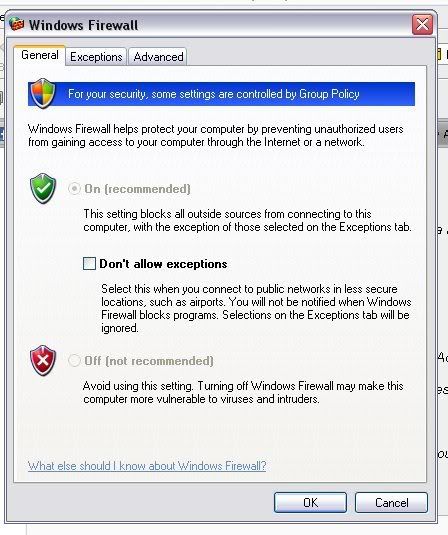
What can I do?
Also, let me know if you need any other information, and I will do my best, though I would say I'm far from tech savvy.
I have a similar problem, except that Windows Firewall is actually interfering with some of my programs. What's more, I don't have the simple option of turning it off, as you can see here:
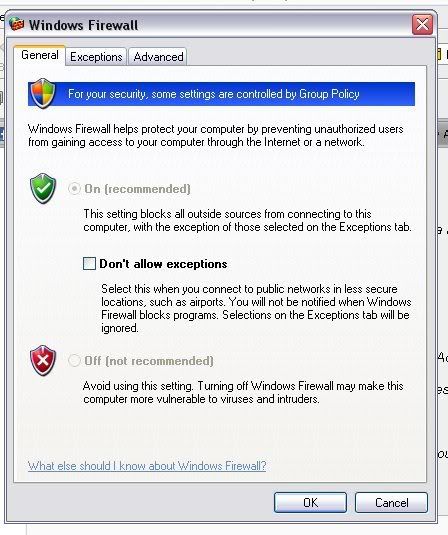
What can I do?
Also, let me know if you need any other information, and I will do my best, though I would say I'm far from tech savvy.