- This download has been certified 100% clean. Tested in TechSpot labs using VirusTotal technology.
- Our editors have curated a list of 7 alternatives to Pegasus Mail, check them out.
- Pegasus Mail has been downloaded 4,798 times so far.
- All files are on their original form. No installers or bundles are allowed.
- Thank you for choosing TechSpot as your download destination.
Now downloading...
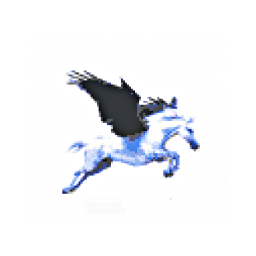
Pegasus Mail 4.80
Free, standards-based electronic mail client suitable for use by single or multiple users on single computers or network. Learn what's new on this latest version. Click here if the download does not begin automatically.
Spamhalter Lukas's Spamhalter plugin is a fully-fledged Bayesian Spam Filter for Pegasus Mail. It learns automatically from the mail you receive and moves anything that it thinks is spam into a folder you designate as your "spam folder". Training Spamhalter is easy - just move any spam it misses into your spam folder and it will automatically learn from it. Similarly, move any false positives (mail it mis-identifies as spam) out of the spam folder to any other location and it will be trained on them as not-spam. Spamhalter is comprehensively integrated with the program - you can right-click any message and train it as spam or not-spam (without even moving it in or out of the spam folder), and you can get explanations of what caught Spamhalter's interest in the message: you can even sort and group messages by their level of "spamminess". Combined with Pegasus Mail's existing Content Control and General filtering capabilities, Spamhalter provides a level of filtering power other applications can't even dream about.
Mail Merge built into the program Pegasus Mail has shipped with a simple but effective mail merge plugin for many years, but as times have changed, so people have found they want to do more and more with their merges. Pegasus Mail now has mail merge built in as a core function - as a tab on the standard message editor you use every day. The new mail merge allows you to use formatting, tables and graphics in your merged messages, and even to merge attachments into your messages. What's more, the new "dry run" capability allows you to preview the exact appearance of your merge before you actually send it out.
Global whitelist Now that the program has two different but complimentary spam filtering tools, it has become important to provide tools to prevent messages from being detected as spam. The new global whitelist capability allows you to exempt certain e-mail addresses from spam filtering, ensuring that they pass reliably into your new mail folder. More powerfully, the whitelist is configured by default to add every address to which you send mail, meaning that anyone to whom you send a message is automatically whitelisted and exempted from spam processing on your system.
Still more improvements to HTML rendering The improvements to HTML display and editing introduced in v4.31 take another step forward in this version. Crashes from poorly-constructed HTML should now be vanishingly rare, and the quality of editing when replying or forwarding is significantly improved.
Default size and layout capabilities for folders You can now save the size and column layout of any of your folders and use that layout as a default for all new folders. You can also apply your default layout to any existing folder at any time. These new commands are on the Folder menu when you have a folder open in its own window.
Autoreplace improvements The message editor's Autoreplace feature now attempts to preserve the capitalization of any text it replaces for you. It also has a number of improvements dealing with international characters, and if you run the program in more than one language, each language can have its own autoreplace list.
Support for the Windows "context menu" key and Shift+F10 The program now supports keyboard access to right-click context menus in its key windows.
Simultaneous multilingual release For the first time in the program's history, v4.41 marks the simultaneous release of Pegasus Mail in English, German, French and Italian. Proper credit is due to all the dedicated volunteers involved in each language's translation process, in particular to Sven Henze, Philippe Chartier, Emmanuel Demulau, Markus Wiedemeier and Valter Mura.
Mail Merge built into the program Pegasus Mail has shipped with a simple but effective mail merge plugin for many years, but as times have changed, so people have found they want to do more and more with their merges. Pegasus Mail now has mail merge built in as a core function - as a tab on the standard message editor you use every day. The new mail merge allows you to use formatting, tables and graphics in your merged messages, and even to merge attachments into your messages. What's more, the new "dry run" capability allows you to preview the exact appearance of your merge before you actually send it out.
Global whitelist Now that the program has two different but complimentary spam filtering tools, it has become important to provide tools to prevent messages from being detected as spam. The new global whitelist capability allows you to exempt certain e-mail addresses from spam filtering, ensuring that they pass reliably into your new mail folder. More powerfully, the whitelist is configured by default to add every address to which you send mail, meaning that anyone to whom you send a message is automatically whitelisted and exempted from spam processing on your system.
Still more improvements to HTML rendering The improvements to HTML display and editing introduced in v4.31 take another step forward in this version. Crashes from poorly-constructed HTML should now be vanishingly rare, and the quality of editing when replying or forwarding is significantly improved.
Default size and layout capabilities for folders You can now save the size and column layout of any of your folders and use that layout as a default for all new folders. You can also apply your default layout to any existing folder at any time. These new commands are on the Folder menu when you have a folder open in its own window.
Autoreplace improvements The message editor's Autoreplace feature now attempts to preserve the capitalization of any text it replaces for you. It also has a number of improvements dealing with international characters, and if you run the program in more than one language, each language can have its own autoreplace list.
Support for the Windows "context menu" key and Shift+F10 The program now supports keyboard access to right-click context menus in its key windows.
Simultaneous multilingual release For the first time in the program's history, v4.41 marks the simultaneous release of Pegasus Mail in English, German, French and Italian. Proper credit is due to all the dedicated volunteers involved in each language's translation process, in particular to Sven Henze, Philippe Chartier, Emmanuel Demulau, Markus Wiedemeier and Valter Mura.
What's New
While the seemingly endless process of updating code and preparing for Pegasus Mail version 5 continues, it has become clear that it is time to bring out an update that incorporates fixes and corrections that would benefit many users. The main changes in this release are: Read more.-
Outlook for Android lets you connect all your email accounts, calendars and files in one convenient spot.
- Freeware
- Android
-
Thunderbird is a free email application that's easy to set up and customize - and it's loaded with great features.
- Freeware
- Windows, macOS, Linux
-
Web-browser, advanced e-mail and newsgroup client, IRC chat client, and HTML editing made simple.
- Freeware
- Windows, macOS, Linux


