Data compression is a popular way of reducing file sizes and making back-ups easier, and while paid applications such as WinZip and WinRAR have long dominated the scene, I suggest you give 7-Zip a try. The interface is kind of lacking but this open source file archiver offers the highest compression ratio of all three, using its own 7z format, to deliver results that are usually 30 to 50 percent better than standard ZIP.
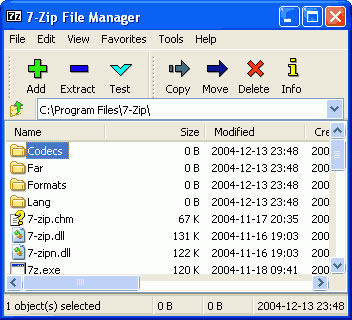
Shrinking files using the highest compression settings for the 7z format can admittedly take a long while, but of course all of the common file formats such as ZIP, RAR, TAR and others are also supported, in which case 7-Zip will generally perform faster than its counterparts. Other features include integration with the Windows shell, the ability to create self-extracting archives, and password protection.
There's not much more one can say about a file archiver. Bottom line is, whenever you receive a compressed file, chances are that 7-Zip can deal with it fast and without a hitch.