LiveSide.net shows how to get instant access to the technical preview of Microsoft Office Web Apps – the software-giant's answer to Google Docs. The otherwise invite-only preview launched a few days ago and has limited functionality, but if you're itching to check out the upcoming service, now may just be your opportunity.
The process is quite simple. Begin by logging into Windows Live SkyDrive (readers note that non-English users might need to change their language before continuing). Then upload at least one Office document to your SkyDrive's Documents/My Documents folder, which should present a "Join our preview program" link. Naturally, click on that, accept the license agreement and voilà, the Office Web Apps Technical Preview will be enabled.
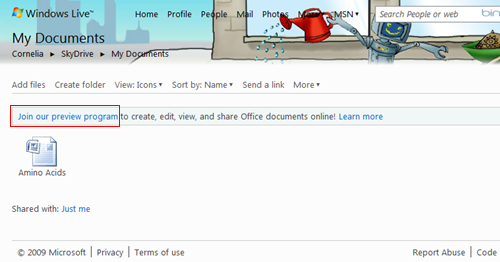
Mileage seems to vary based on user feedback, but give it a shot and let us know how it goes. Head over to LiveSide for a detailed step-by-step post with images.