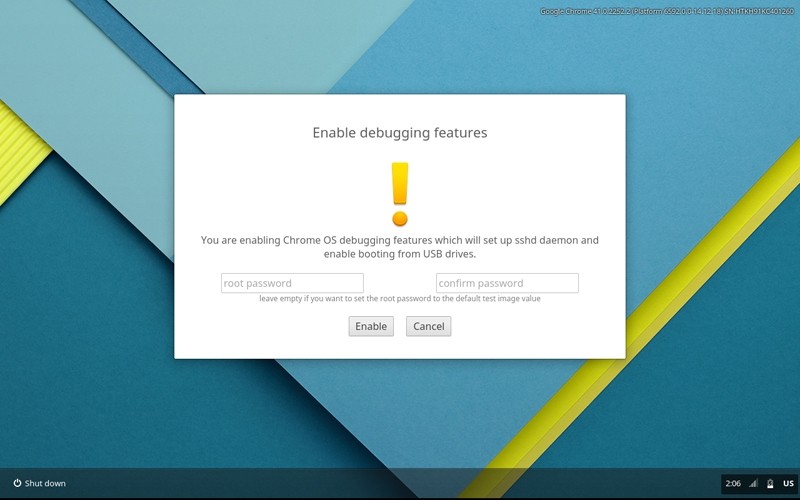Chromebooks have emerged as a serious threat to Windows-based machines over the past few years, primarily due to their portable size, inexpensive hardware and lightweight OS. The latter, however, is also one of the platform's major drawbacks as a good bit of functionality is lost when you don't have an Internet connection to tap into.
While it is already possible to run another OS on a Chromebook, the process hasn't exactly been convenient. That'll be changing in the near future, however, as the Chromium team is currently adding debugging features when a device is booted into developer mode.
This will, among other things, allow users to boot from USB and ultimately, allow for the installation of another operating system. While it's unclear exactly which operating systems will be "supported", one could probably assume that Linux, Mac and Windows are all safe bets.
Additionally, the new feature will allow developers to:
- Remove rootfs verification so you can modify OS files
- Enable SSH access to the device using the standard test keys so you can use tools such as cros flash
- Set both the dev and the system root login password to a custom value so you can manually SSH into the device
Of course, you'll want to proceed with caution as if something goes wrong, you're pretty much on your own.