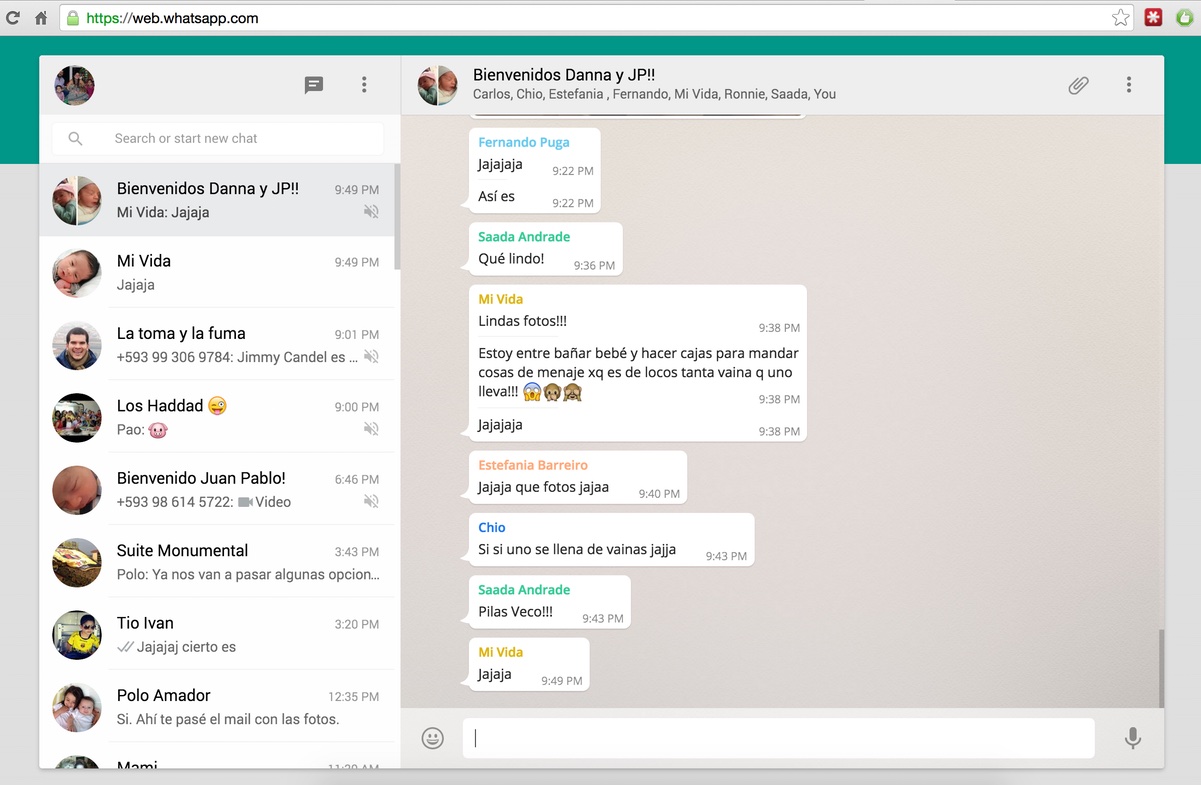If you're one of the 700 million people that use WhatsApp and you also have a desktop or notebook, you'll probably be interested to learn that the Facebook-owned company has finally released a web-based client.
Update: For all of you with an Android phone who could not find the WhatsApp Web option yesterday, that was because you were one version behind – latest Android version is 2.11.498. After downloading, open the app, click on the menu button on the upper right corner and select 'WhatsApp Web'. On your PC's web browser, go to https://web.whatsapp.com and scan the QR code on your computer screen using your phone.
WhatsApp for the web is, once again, a web-based client so there isn't a dedicated program that you download onto your computer. To get started, simply head over to the WhatsApp Web page using Google Chrome as your browser and scan the QR code using the WhatsApp app on your phone to log in.
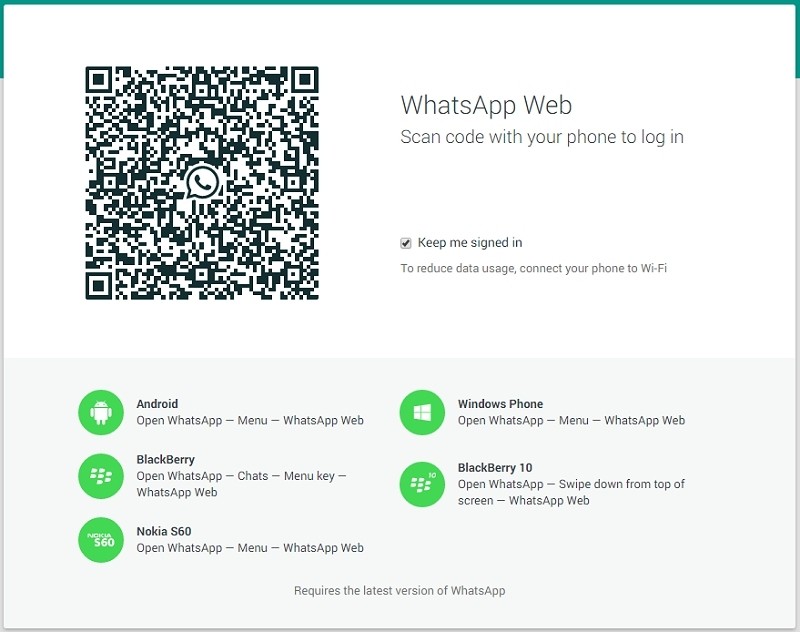
That may seem like a weird requirement - and I suppose it is - but that's because WhatsApp uses your phone number for user verifications instead of a username / password. This also pairs WhatsApp on your phone with the WhatsApp web client because, after all, the WhatsApp web client is simply an extension of the phone app.
That means all of your conversations are still kept on your phone and what's more, you'll need to keep your phone connected to the Internet during your WhatsApp web session. We've been using the web app for a couple of hours since it launched and it's working smoothly.
The process is said to work on Android, BlackBerry and Windows Phone but not iOS due to what CEO Jan Koum described as Apple platform limitations. A spokesperson for WhatsApp told The Verge that a web client for iOS was in the works but the timeframe for its arrival was unclear.