There was a brief moment of panic in mid July when articles with damning headlines such as "Federal court rules that sharing your Netflix password is a federal crime" clogged the news. I was on vacation with my family at the time, and I felt a jolt of anxiety because, truth be told, a friend shares her Netflix password with me. Did this mean the end of endless hours of entertainment?
Thankfully, when I got home I did some research and learned that the headlines weren't quite right. In fact, they weren't true at all because the case that sparked the articles had nothing to do with Netflix. Zero. Nada. Conversely, Netflix says "the company views such [password] sharing as a positive and a way to attract new customers." So why was Netflix dragged into this at all? A dissenting judge said in the ruling [PDF] that it might set precedent for sharing passwords to be possibly illegal in the future. That's what caused the flurry of scary articles.
Moving on.
Netflix is a great way to spend the evening hours. Family movie night. Friend movie night. Netflix and chill night. But sometimes it's better to binge watch by yourself because you don't have to worry about looking cute or people getting judgy looks because you ate all the Cheetos again, Devin.
Netflixing alone can get lonely, though, so can we combine the best of both worlds? Yes, by watching the same Netflix program together in different places. Win, win, my friends. But it's not the most clear cut thing to achieve.
Do you agree on a time to start the movie and deal with a minute or two difference? Do you get on the phone, countdown from three and click "Play"? But what if your friend pulled the trigger earlier than you? For those of us who can't live with that discrepancy, here's how to get in perfect, exact sync.
Rabbit
Rabbit is the real MVP because it can be used in Chrome, Firefox and Opera, and with almost any streaming service, including Netflix, Hulu, YouTube, Crackle and more. In fact, it doesn't even have to be a streaming service. With Rabbit you can just surf the web in a party setting.
According to their FAQ, Rabbit relies on WebRTC, a video chat and P2P file sharing technology natively supported by most browsers including those mentioned above.
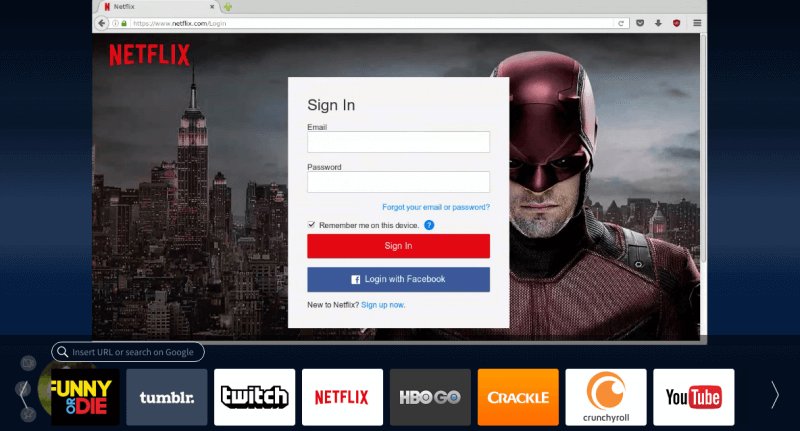
To watch Netflix together on Rabbit, only one person has to have a Rabbit and Netflix account and up to 25 people can be in one room at a time. The person who created the room controls the play/pause/etc features. You have the power, don't let it go to your head. There's a chat bar that allows everyone a username and picture. You could even do voice or video chat if you wanted to.
Showgoers
First, this app requires everyone to have a Netflix account, install Showgoers, and use Chrome. That knocks some groups out right there, so that's why I put it up front. If you check all those boxes, though, it's worth a try. The chat feature lets you choose your own name, but if you decide to go to a different movie (or the next episode) you will have to start a new sharing party.
As a reminder, everyone who is watching with you must be signed into their Netflix account before opening the invite URL. To get started, press play on a movie or show and send the syncing link to whoever you want to include. Then, anyone in the party can pause, play or jump to a different timestamp. If you don't have any friends on Showgoers yet, check out the public viewing party section of the website and join a viewing party with some strangers. It doesn't have to be as creepy as it sounds.
Netflix Party
Here's one more option to consider: Netflix Party, another Google Chrome extension that's super easy to set up. Only one person needs to install the extension, then they choose what to watch (after getting input from everyone else, of course), pause it, and then give the red "NP" button a click.
That gives a link to the shared session so you can send it out to friends who also want to binge watch Stranger Things.

One weird drawback to Netflix Party is that in the chat box you can't select a username, so you'll have to remember which little icon is which person. That could become a headache in a larger viewing party. Once the movie is going, anyone can pause, play or jump forward or backward in the timeline. Just don't be surprised when you have to create a new session each time you start a new movie or episode.
Let's Stop Talking and Watch Netflix
There are a handful of good options to watch with friends or family members without having to share the same airspace. The options are sparse for those who don't want to use Chrome, but you only really need one and Rabbit has you covered. Now grab your snack and beverage of choice, pick a streaming party option and watch A Nightmare on Elm Street 2: Freddy's Revenge before it leaves Netflix at the end of August.
Image credit: Friends watching horror movie photo by oneinchpunch
