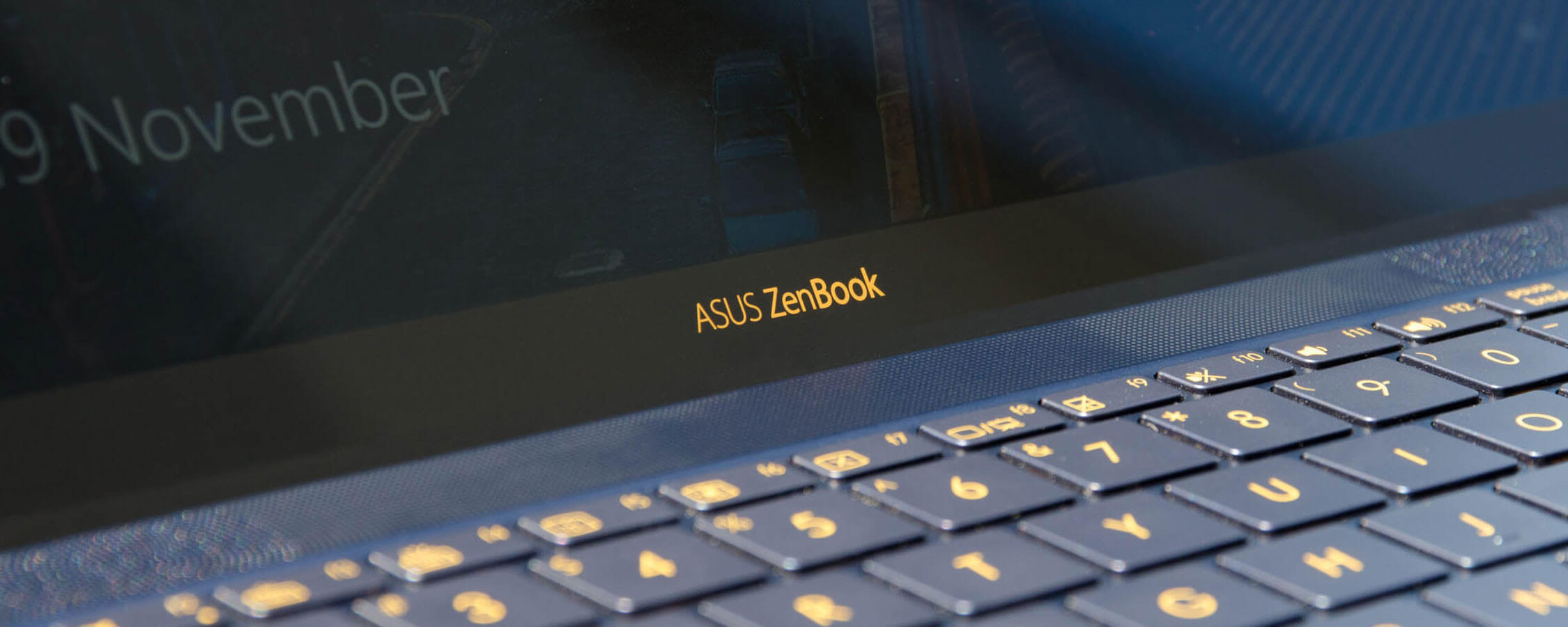Laptop manufacturers are still striving for the thinnest and lightest products they can develop. Apple has been the leader in this market for some time, producing high quality designs like the MacBook, but over the past year we've seen PC manufacturers join the party in a significant way. Just a few months ago I was reviewing the attractive HP Spectre, which was surprisingly decent for a laptop so thin.
Over the past few weeks I've been testing Asus' competitor in this space, the ZenBook 3. Of all the ultrathin laptops I've reviewed, the ZenBook is most like Apple's MacBook from a design perspective. It packs a 12.5-inch display, an edge-to-edge keyboard, and a single USB-C port for charging and all connectivity.
Where the ZenBook pulls away from Apple's ultraportable is on the inside. While the current MacBook packs an Intel 'Skylake' Core M processor, the ZenBook uses a current-generation, full-powered 'Kaby Lake' Core i5/i7 CPU. The performance difference between Core M and Core i7 is significant, and allows the ZenBook to deal with more tasks simultaneously.
The ZenBook 3 is certainly impressive from a design perspective. The entire laptop is 11.9mm thin and 910 grams heavy, which makes it slightly thicker than the HP Spectre but a good 200 grams lighter. It's more closely matched with the current MacBook, and no doubt Asus is celebrating the very slight size and weight advantage over Apple's offering.
As soon as I unboxed the ZenBook 3, I was impressed with its portability. The lightweight build is especially impressive, even more so than the extreme thinness.
The footprint of the ZenBook isn't significantly smaller than my Dell XPS 13 - partly because the ZenBook packs larger bezels around its smaller display - however it's a step up in portability purely because it's so slim and light.
Asus hasn't skimped on build quality, instead giving the ZenBook 3 the most impressive design I've seen from the company. The metal unibody both looks and feels excellent, and I'm a huge fan of the blue finish with gold trim. The glossy finish to the display, while not a touchscreen, helps complete the premium, expensive vibe you get from viewing and holding the laptop. The circular brushed finish to the lid is a nice touch as well, as it retains one of Asus' more familiar design elements.
For the most part, though, the ZenBook is clearly inspired by the MacBook. The wedge design, the curved edge around the lid, the edge-to-edge keyboard, the hinge, and even the cutout below the trackpad are all features ripped directly from Apple's laptop. That's not a bad thing, as the MacBook is a beautiful piece of hardware, but Asus should be careful there.
Above the large keyboard are two defined speaker grills, which work in tandem with two additional bottom firing speakers for a "distortion-free, cinema-quality" experience, according to Asus. I wouldn't describe the ZenBook's audio as cinema quality, but the Harman Kardon-enhanced speakers are decent quality and provide a lot of volume. With that said, the speakers do lack bass, making them more suited to video than audio.
One of the more interesting aspects to the ZenBook 3 is the integrated fingerprint sensor, which supports Windows Hello. Rather than placing the sensor near the power button, which makes the most sense, Asus has strangely chucked it in the upper right corner of the trackpad. While the sensor is responsive and great for security, its position is awkward and occasionally impacts the usability of the trackpad.
For some inexplicable reason, Asus decided to replicate the MacBook's single USB Type-C port.
I don't understand why the ZenBook 3 had to have just a single USB port, when there is comfortably enough space along the edges for a second or even third port. The ZenBook's single USB-C port does not support Thunderbolt 3, and you'll need to load up on dongles to use this laptop with multiple peripherals. You'll also struggle to charge the laptop and plug in a USB device at the same time without a hub of some sort. The ZenBook 3 is definitely a product for those comfortable with #donglelife.
Oh, and I tried two basic USB-C to -A adapters and both didn't work on the ZenBook 3, which was frustrating. This is why I prefer not to use dongles wherever possible.
Ideal laptops pack multiple full-sized USB-A ports, but obviously on the ZenBook 3 this is not possible due to its thinness. The next best thing is multiple USB-C ports, so it's disappointing that Asus couldn't even manage that. But hey, you get a 3.5mm headphone jack, too, so at least that's something.
It's also worth mentioning that the ZenBook's blue design is a fingerprint magnet, particularly on the lid, which has received a glossy finish. It might be a good idea to buy a few cleaning cloths along with the ZenBook to ensure its finish remains in pristine condition.