AMD Ryzen processors made a strong impression last week, however a number of technical difficulties and time constraints resulted in more questions than answers when it came to the four games we managed to benchmark in time for launch. As promised, we're back to follow up on our initial 1080p testing with a more in-depth look at Ryzen's gaming performance across a 16 titles played at 1080p and 1440p resolutions.
In addition to including more games, we're also adding results for the 1800X and 1700X with SMT disabled as Anandtech forum-goers have discovered a problem with the Windows 10 scheduler that can cause Ryzen to perform worse in lightly-threaded applications with SMT enabled. Apparently Windows 10 treats all Ryzen threads the same (not identifying SMT from physical cores) and thus the operating system thinks all threads have access to their own L2 and L3 cache when in fact they don't.
To start with a clean slate for this test, I built a brand new test system using the Gigabyte X370 Gaming 5 motherboard and EK XLC Predator 240 all-in-one liquid cooler for good measure. The Gaming 5 was updated with the latest F3 BIOS revision and my Corsair DDR4 memory was running at 1.5GHz for a double data rate of 3000 mega transfers per second.
With all of that being the case, we should be showing Ryzen in the best possible light as it exists today and this is indeed the performance you can expect to see if you invest in one of AMD's new processors.
Ahead are the results from 16 games tested at two resolutions on 11 different processors (plus the two configurations sans SMT), making for a total of 416 results from at least 1,250 individual benchmark runs. Gathering all this data took around four full days of work and let's just say I'm thankful I had the foresight to test Intel's processors before Ryzen arrived...
|
Ryzen System Specs
|
Vishera System Specs
|
|
Haswell-E & Broadwell-E System Specs
|
Kaby Lake & Skylake System Specs
|
Let the Benchmarks Begin!
The Division, Hitman, Civ VI, Overwatch

Starting with Tom Clancy's: The Division, we find a rather severe GPU bottleneck (even at 1080p) when using the ultra quality settings. Of course it's not until we look at the dual-core Intel chips or the AMD FX-8370 that we start to see performance fall away ever so slightly.

As you would expect, the 1440p results look much the same: the dual-core Intel chips catch up for the average frame rate, but are still lacking slightly when looking at the minimum. Needless to say, the Ryzen CPUs all do well here.

Using DirectX11 for testing, the Ryzen CPUs are similar to the Core i7-5960X which makes them a good bit slower than the 6900K, 6700K and 7700K, though AMD's new chips still did slightly better than the unlocked Core i5 Skylake and Kaby Lake CPUs. Disabling SMT support doesn't have much of an impact on performance here though it did afford us an extra frame or two.

Moving to 1440p shows some interesting changes in the results, though they are mostly expected. As the system's GPU becomes the performance-limiting factor, the margins between CPUs narrows. The 1800X for example is now just 11% slower than the 6900K where as it was 19% slower at 1080p. Overall, strong performance from Ryzen CPUs here as they roughly match the 5960X.
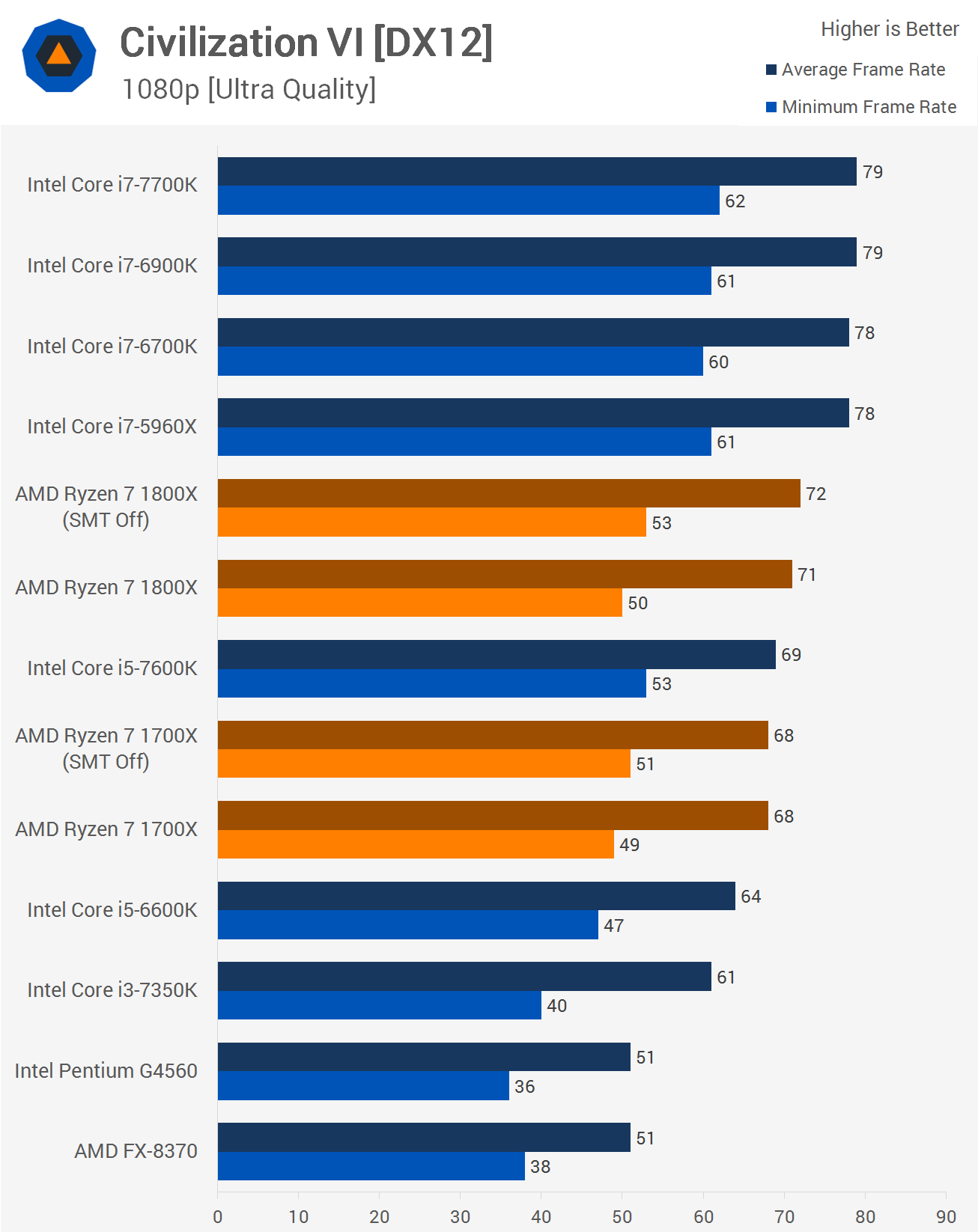
The Civilization VI numbers might seem surprising but AMD's own review guide showed Ryzen to be quite a bit down on performance here in relation to the Intel CPUs. Still the performance was far from poor as the 1800X was just 10% slower than the 6900K at 1080p and just 7% slower for the minimum result.

Jumping to 1440p, the results don't change much: the 1800X is still 10% slower than the 6900K which is obviously a commendable effort and a solid result for AMD.

I changed my methodology a bit for testing Overwatch. I now run a 12-player bot match while spectating. The bots are set to easy and I only used the "Zarya" hero and the "Ilios" map. When the bots begin battling I start the test which runs for 5 minutes and as always the average results from three runs are reported.
This is an in-depth test which I have found to produce accurate results. The only other change here has been the upgrade from ultra to epic quality settings which helps to knock the frame rates down from that 300 fps cap.
At 1080p we see that like my previous test, the Ryzen processors don't seem particularly impressive when looking at the average frame rate, though they are plenty fast enough to drive a 144Hz display in this title and what's important to note here is their minimum frame rate results.
Out of the box the 1800X isn't much slower than the 5960X, but with SMT disabled it actually pulls ahead. So we have here a good example of why the Windows scheduler needs to be updated for Ryzen.

Ryzen becomes rather competitive at 1440p. The 1800X pulls ahead of the 5960X out of the box and this time disabling SMT doesn't lead to the same minimum frame rate gains. I have to say that both the 1800X and 1700X look great here.


