Synology DS410j
Synology went back in time designing the DS410j. It features the same case that was used for the Cube Station CS407e back in 2007, which makes it look a bit like a giant iPod. In all fairness though, I still think the design itself is quite classy. Unfortunately it only comes in white and not black like the DS409 series.

The DS410j has the same size footprint as the DS409 at 230mm long, 168mm wide and 184mm tall. When empty it weighs just 2.23kg, though it will become considerably heavier once four hard drives are installed.
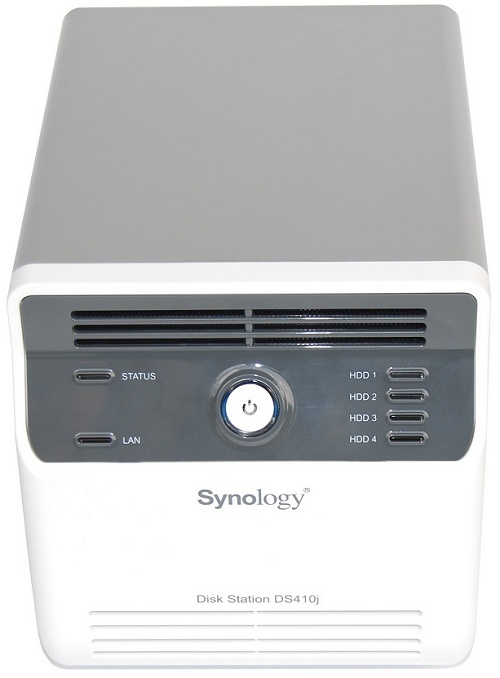
The front of the device looks neat and simple. There's a large circular power button in the middle which lights up blue when active. Then to the left of this button are two green indicators labeled Status and LAN, while four more sit on the right labeled accordingly after each hard drive – HDD1, HDD2, HDD3 and HDD4. These indicators flash during drive activity just as a normal hard drive light would on the front of an ATX case.

The rear of the DS410j is just as tidy featuring a single LAN port, power input and two USB 2.0 ports. There are also two 80mm fans designed to extract warm air from inside the case generated by the four SATA hard drives. By just looking at it this appears to be one of the most featureless and simplistic four bay NAS devices we have ever come across. Thankfully, this is far from truth as you'll soon find out.

If we could change one thing on the Synology DS410j, it'd be the lack of a front-mounted I/O panel. This isn't a deal breaker, but those wanting to quickly plug in an external hard drive might find it a hassle having to access the rear of the device first.

Internally the DS410j is virtually identical to past 4-bay Synology storage devices we've tested with a few minor improvements here and there. Most importantly, while the drives are not externally hot-swappable, they are internally, removing the need for power and data cables. The motherboard still sits at the bottom of the case and the drives are installed into a 3.5" cage on top of each other.
