Usage Impressions, Wrap Up
It's unfortunate HP no longer offers the Radiance displays on this generation Envy 14 as the increased resolution and vivid colors were unique selling points. That's not to say the 1366x768 infinity LED display is bad though – it's actually a very well-rounded panel. Horizontal viewing angles are very acceptable, but the vertical angles leave a bit to be desired and that's the only real negative I could find with the screen.
As with last year's product, the keyboard is a strong point for the Envy 14. There's no mushy feel when typing and the backlit keys help when it's dark. More importantly, however, are the changes that HP made to the touchpad and click buttons. Last year's touchpad was extremely bad. The company was aware of the issue and supplied updated drivers that helped to an extent but it was still a bad system.

I'm happy to report that HP's new image sensor technology delivers. The touchpad worked as it should, even with multi-touch gesturing. Furthermore, I was able to keep my left index finger on the mouse click button without the pointer going haywire when I used my right index finger to move it. I still prefer independent, physical mouse click buttons but this combination isn't bad either.
I conducted our standard notebook battery tests on the Envy 14. Our video playback test consists of looping a 720p rip of one of my favorite movies (Inception) in Windows Media Player at full screen with max brightness and Wi-Fi disabled. This is a taxing test that resulted in 3 hours and 25 minutes of usage.
Our endurance test is run with five Firefox windows open with the "Reload Every" add-on refreshing each page every five minutes to simulate real-world browsing. Max screen brightness is used and Wi-Fi is enabled. This test resulted in 3 hours and 6 minutes of life. For comparison, the HP EliteBook 8460p with a faster processor lasted about an hour and a half longer on each test.
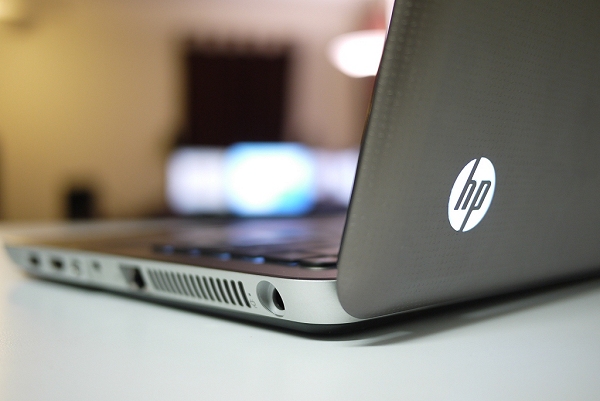
The Beats Audio subsystem also comes standard on all Envy models and was included on last year's model as well. HP worked with the team at Interscope Records (think 50 Cent, Dr. Dre and U2) to develop a unique and real audio experience through hardware and software. The team created an audio profile based on Interscope's feedback of what music "should" sound like. On the hardware side, HP has beefed up some of the components to avoid crosstalk and feedback and included a better-than-standard amplifier.
It seems that HP might have beefed up the dual speakers on this system. That's a good thing of course, but you still shouldn't expect much bass – after all, they are notebook speakers.
The real benefit of the Beats audio system comes when plugging in a pair of headphones or an external speaker system. Music here sounds much better than a standard notebook provides. If this was my system, I'd carry a nice set of headphones with the notebook at all times as I often find myself rocking out on Spotify or Pandora.
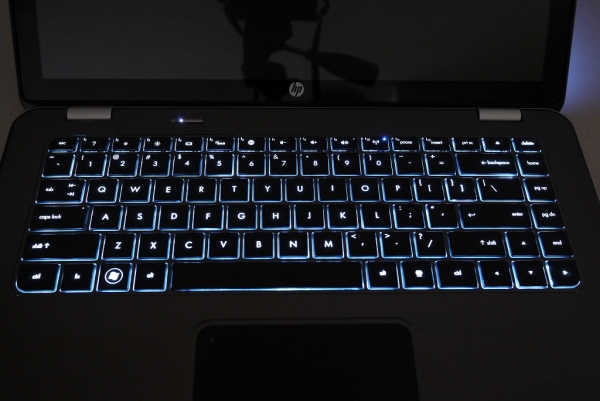
HP made it easy to access the 3800mAh battery and hard drive, both of which are tucked out of sight under a tool-less access panel. The memory, however, remains hidden deeper in the system. 6GB is more than enough for a modern notebook and is exactly how I'd configure my own system.
Noise generation and heat output are in line with other Sandy Bridge notebooks we have recently looked at. Both attributes are noticeable but neither is excessive, especially considering how powerful the CPU is.
Our informal YouTube 4k resolution video test taxed the CPU up to 92% percent usage and around 80% on average. The video feed remained lag-free despite the high processor utilization.
HP's 2011 Envy 14 picks up right where last year's model left off by beefing up the internals, adding modern connectivity options like USB 3.0 and DisplayPort and greatly improving the touchpad. The optical drive is a convenience feature should you find yourself still using DVDs on a regular basis. We're pleased with the Envy 14, and it's a good value for a solidly constructed laptop at $900, however it remains to be seen if it can handle the stiff competition from thinner and lighter ultrabooks that are expected to arrive early 2012. We wouldn't discard an impending update to the Envy 14 itself as part of that thin and lighter movement as well.
score
Pros: Solid construction, good keyboard and touchpad. Good performance.
Cons: Average battery life. No higher-res screen option. Fierce competition from thinner and lighter systems could force to a model update very soon.
